-
taylor8126Asked on March 13, 2014 at 8:16 PM
Location of form is here: http://southernmscycletraining.com/Form.html
-
David JotForm Support ManagerReplied on March 14, 2014 at 12:01 AM
Hi, I see the script line of code might be causing the conflict:
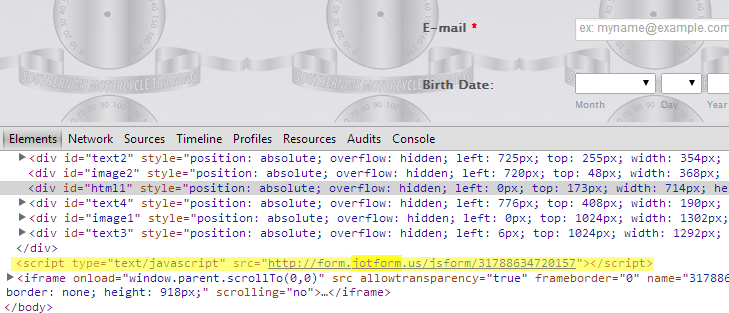
I would recommend you to remove all the embedded code of your form, and get the iFrame code of your form, copy as it is, and paste in your web page. Let us know what happens.
-
taylor8126Replied on March 14, 2014 at 12:30 AM
That did not resolve my issue. Anymore suggestions?
... -
Ashwin JotForm SupportReplied on March 14, 2014 at 7:34 AM
Hello taylor8126,
Please let us know which browser you are having this issue. Upon checking yoru web page, I was unable to replicate the problem. I see the complete form and was able to input in all the fields. Please check the screenshot below:
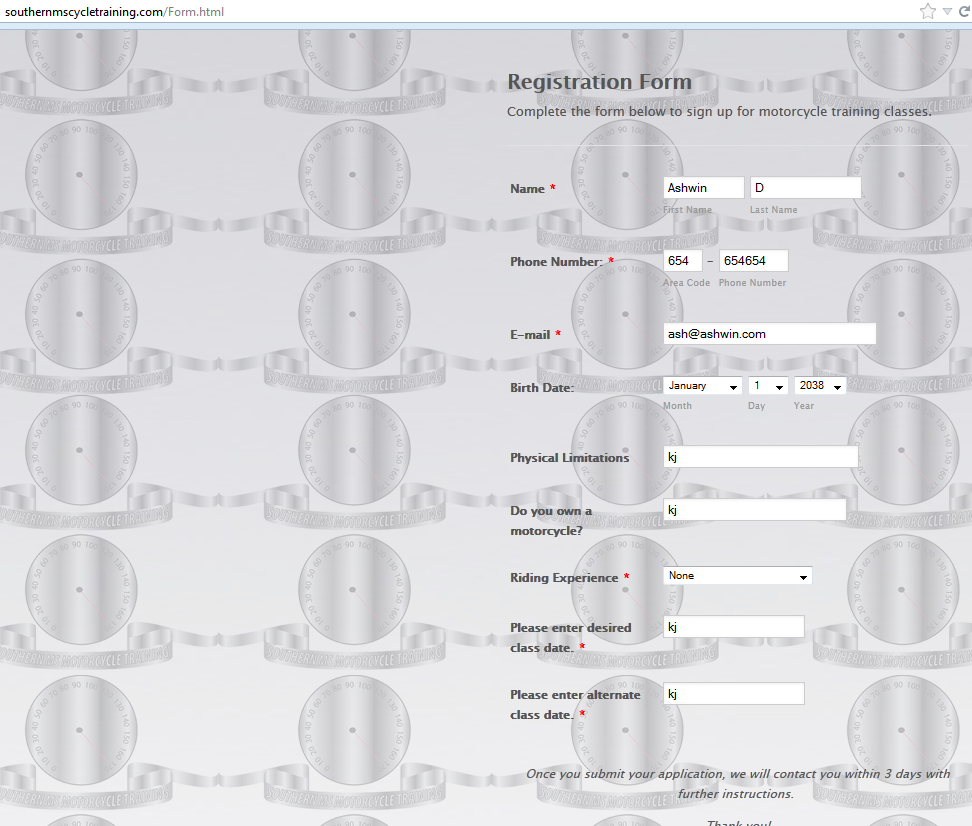
I did check your form in Chrome / Mozilla and IE but it works as expected. Have you solved your problem already?
We will wait for your response.
Thank you!
-
taylor8126Replied on March 14, 2014 at 8:20 AMI'm using google chrome. Clients have complained that they can not enter information as well. I can enter the information when I'm on your site but can not when I go to my site.
Sent from my iPhone
... -
Welvin Support Team LeadReplied on March 14, 2014 at 11:30 AM
You are still using the Javascript Method. Please consider using our iFrame Method: Getting the Form iFrame Code, this time, remove the script tags;
See image on what to remove:
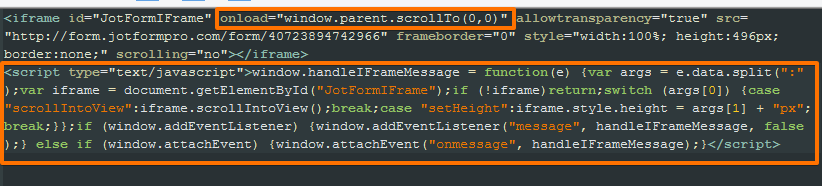
Thanks
- Mobile Forms
- My Forms
- Templates
- Integrations
- INTEGRATIONS
- See 100+ integrations
- FEATURED INTEGRATIONS
PayPal
Slack
Google Sheets
Mailchimp
Zoom
Dropbox
Google Calendar
Hubspot
Salesforce
- See more Integrations
- Products
- PRODUCTS
Form Builder
Jotform Enterprise
Jotform Apps
Store Builder
Jotform Tables
Jotform Inbox
Jotform Mobile App
Jotform Approvals
Report Builder
Smart PDF Forms
PDF Editor
Jotform Sign
Jotform for Salesforce Discover Now
- Support
- GET HELP
- Contact Support
- Help Center
- FAQ
- Dedicated Support
Get a dedicated support team with Jotform Enterprise.
Contact SalesDedicated Enterprise supportApply to Jotform Enterprise for a dedicated support team.
Apply Now - Professional ServicesExplore
- Enterprise
- Pricing





























































