-
milbraAsked on March 13, 2014 at 11:45 PM
We want a form that collects general information about the user. They are then given the option to apply for membership and/or register for our annual meeting. Our form can be seen here: http://form.jotform.us/form/40717180290147 (just test form at this time). We use conditional statements to show the part of the form required based on their selection.
Here's what we need to accomplish...
1. We need to apply a cost to the Membership Type based on the option the user selected. A cost of Registration will need to be determined based on the date form info is entered and the Membership Type. The total of these items will be displayed in the calculation field at the bottom of the form (and ultimately used to make a credit card payment).
2. We need this information sent via email to us and inserted into our MySQL database. We can write PHP code to do this and I know we can use Custom URL under Thank You. My problem is we also need the user to make a credit card payment. I was thinking of returning a PHP generated page similar to this...
Regular Membership: $ 100
Registration Fee: $ 200
Total Payment: $ 300Click PayPal button to make payment. If the information is incorrect, click Cancel and Contact Us.
(PayPal Button) (Cancel Button)
Would this work? Can PHP code be execute in JotForm? Is our idea totally wrong and we need to start over? If you can forsee any problems we might encounter with PayPal, please let me know, I'm new to PayPal, too :-)
-
TitusNReplied on March 14, 2014 at 6:43 AM
Hello,
I'm tempted to answer both questions on this thread - but that would be unfair to you as our support system works best with different issues on different suppot threads.
Having said that - I will answer issue #1 - updating the total amount at the bottom of the form factored by the date and the membership selections.
You can achieve this using the Form calculation widget - I see you had a head start on it...
I would love to create a demo for you using a copy of your form, but the following would be essential:
1. How the total is factored by the date and membership selections - a simple formula would be great.
2. It appears you want to use Paypal to process the payment - do you want to integrate the form with paypal or paypal pro?
- upon your response, we can advice on how you can populate the total amount calculated into a paypal integration using Javascript and the form's source code.
****
Concerning Issue#2 - I would advice that you get a working form first, because the variable names on the form might change when a field is updated, deleted or added - then we can advice on how you would pass the variables to your PHP database - with paypal on the form or not.
Please use this link to start a new support request about that - you can reference the URL to this thread.
Of Interest: http://apps.jotform.com/search/database
Looking forward to your response.
-
milbraReplied on March 14, 2014 at 10:23 AM
Thanks for the help TitusN.
The registration fee is based on the selection the user made under Membership Type, for example:
if they selected "Regular Membership @ $100" then membership fee would be 100
if date is BEFORE 06/15/14 registration fee would be 200
else registration fee would be 300I just don't know how to assign 100 to "Regular Membership @ $100", 50 to "Post-doc Membership @ $ 50", etc. or the value to registration using JotForm
We would be using PayPal.
-
TitusNReplied on March 16, 2014 at 10:48 AM
Hello,
Just to clarify -
Total = Membership Type + Registration Fee (Either $200 or $300)
Therefore:
1. If DATE is BEFORE 06/15/14, then Total = Membership Type + $200
2. If DATE is AFTER 06/15/14, then Total = Membership Type + $300
If that's the case, then here's the demo form - http://www.jotformpro.com/40743161367958
The calculation is implemented by a series of calculations:
1. Compare June 15th date value with today's value - such that any date before June 15th returns a -ve value
2. Filter all negative values by finding the root of all -ve results (basically any value before June 15) - This stage returns a zero
3. Convert the filtered value to a factor by dividing it by itself to return any other outcome to 1
4. The factor is used to determine whether the $300 registration fee will be applied, here's the formular:
Total = MembershipType+$200+(factor*$100)
When the factor=0, an extra $100 on the registration fee is not applied - this is true when the date is before June 15
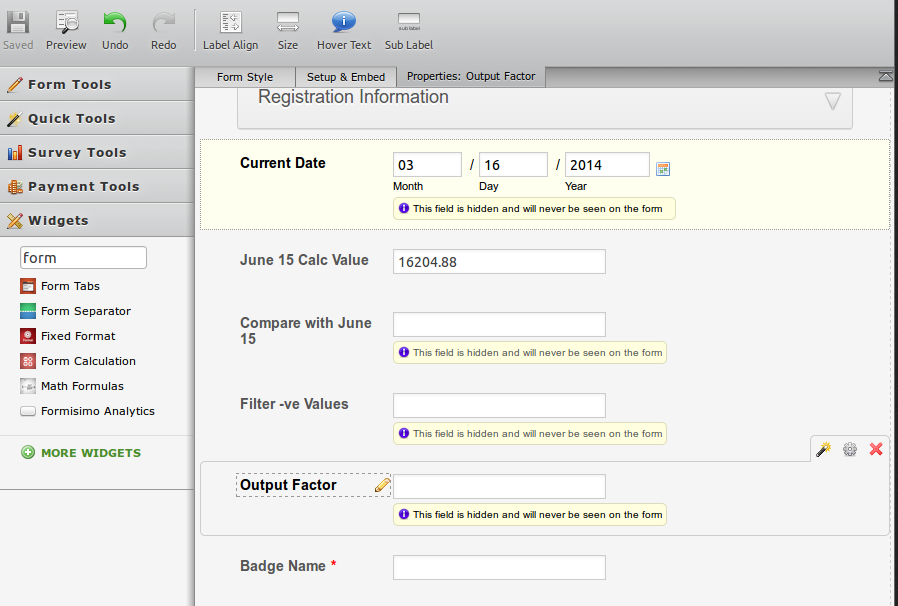
Now, I may have gotten it all wrong - please correct me where possible.
You can clone the demo form using this guide to take a closer look at the calculation fields in the screenshot - as well as the formula in the total field.
About the Paypal field:
If the calculations are accurate - we can add a paypal field which will be prepopulated using the following method:
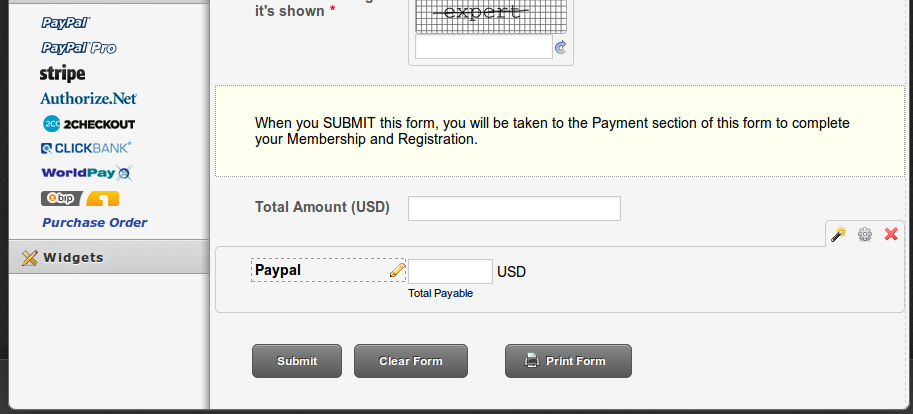
- The form's source code
- Javascript - copying values from one field to another.
Please let us know.
-
milbraReplied on March 16, 2014 at 5:56 PM
This is great! I could've never figured this out. Sorry, I did fail to explain all the little nuances. Here are all the membership options:
Membership Types:
Regular = $100
Retired = $ 25
Post-doc Student = $ 50
Tech Support = $ 50
Student = $ 25
Institutional = $100
Silver Level = $300
Gold Level = $500
Platinum Level = $1,000Discounts given for Gold and Platinum memberships when registering early: Gold receives a 50% discount and Platinum, 100%. Penalties apply for late registration as follows: $50 for Students and $100 for everyone else.
I probably will ask questions later about what the calculation fields are doing... I need to look more closely at the cloned form.
Thanks again.
-
milbraReplied on March 16, 2014 at 6:21 PM
One quick question... could you explain how you got the value for "June 15 Calc Value"?
-
Ashwin JotForm SupportReplied on March 16, 2014 at 11:56 PM
Hello Milbra,
Upon checking my colleague's demo form, I found that the value of "June 15 Calc Value" is actually hardcoded in a hidden text box. Please check the screenshot below:
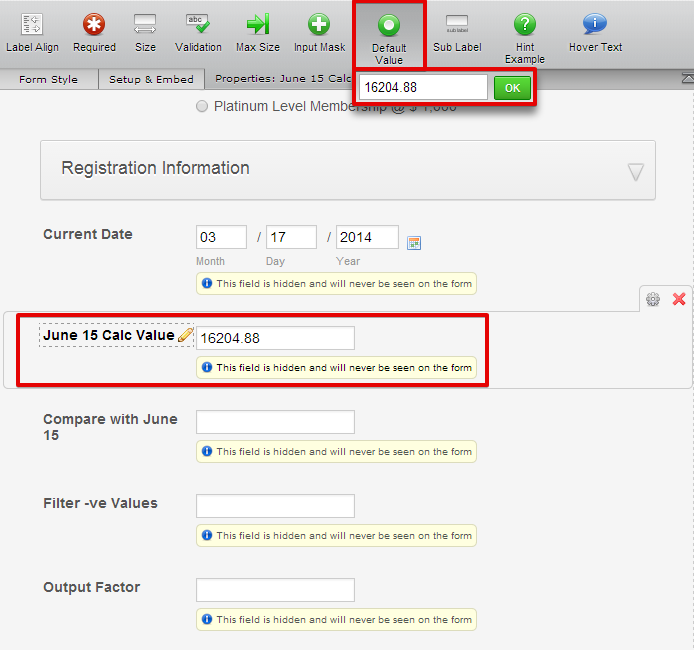
Do get back to us if you have any questions.
Thank you!
- Mobile Forms
- My Forms
- Templates
- Integrations
- INTEGRATIONS
- See 100+ integrations
- FEATURED INTEGRATIONS
PayPal
Slack
Google Sheets
Mailchimp
Zoom
Dropbox
Google Calendar
Hubspot
Salesforce
- See more Integrations
- Products
- PRODUCTS
Form Builder
Jotform Enterprise
Jotform Apps
Store Builder
Jotform Tables
Jotform Inbox
Jotform Mobile App
Jotform Approvals
Report Builder
Smart PDF Forms
PDF Editor
Jotform Sign
Jotform for Salesforce Discover Now
- Support
- GET HELP
- Contact Support
- Help Center
- FAQ
- Dedicated Support
Get a dedicated support team with Jotform Enterprise.
Contact SalesDedicated Enterprise supportApply to Jotform Enterprise for a dedicated support team.
Apply Now - Professional ServicesExplore
- Enterprise
- Pricing




























































