-
go2sportsAsked on March 14, 2014 at 7:44 AM
Here is my list of questions for which I have not found answers or work-arounds:
How to find and use the following three function as I would expect?
1. Where is the width adjustment Tool for The Quick Tools E-mail Field?
2. Where is the Field Spacing Tool (to change) vertical space between fields?
3. Where do I find the Hyperlink string for the Confirmation Email?
If you could help me with items 1,2,3, above, I would appreciate that very much.
Following is where you can find my JotForm URL - Challenge Question #1:
http://www.jotform.com//?formID=40701359198155
Following is how I would like to manipulate JotForm code in FrontPage and Expression Web to make it look like my HTML URL:
http://snowboarderschallenge.com/XNew%20challenge_question_1.htm
Also, if you look, you can see that I have already setup my “Thank You” form page in JotForm, and it displays just fine.
And, I attempted to setup the HTML Confirmation Email, but I can see that there are some conflicts with it and also with my Welcome Email, that I’ll have to resolve.
Thanks for your help,
Dwight Reynolds
Go2sports
dsr@go2sports.com
-
pinoytechReplied on March 14, 2014 at 10:32 AM
Hi Dwight,
1. Where is the width adjustment Tool for The Quick Tools E-mail Field?
2. Where is the Field Spacing Tool (to change) vertical space between fields?
Please take a look at this article for more detailed information.
1. While edit mode on your form, Click on "Setup & Embed" tab
2. Click on "Preferences" button/icon
3. Select the "Field styles" tab.
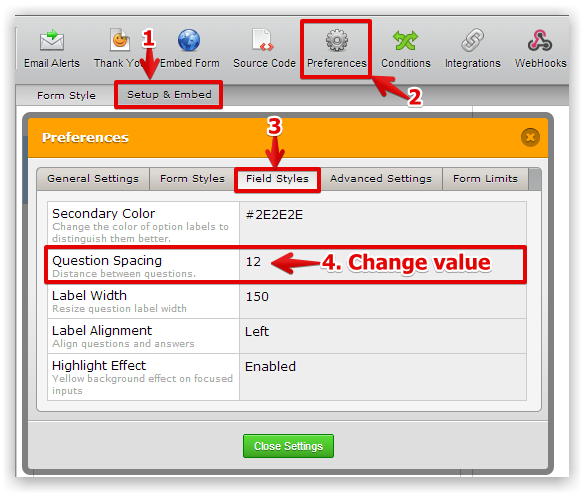
3. Where do I find the Hyperlink string for the Confirmation Email?
While you're in Compose Email of your Autoresponder, highlight the label/text first then click on Insert/edit link button.
If you need further assistance, please feel free to contact us again at anytime.
-
go2sportsReplied on March 17, 2014 at 1:50 AM
 width="390" height="256">
width="390" height="256">face="Arial">
...
Hey {yourFirst11}style="font-size: 15pt">
Welcome to The:
size="5">
Snowboardersstyle="color: black"> color="#FF0000" size="5" face="Arial">$1,000style="color: black"> size="5">Challenge
Activate Your
style="font-size: 14.0pt; background-color:#FFFF00">CRB style="font-size: 14pt">Imediately
class="auto-style11"> &
nbsp; ( style="background-color:#FFFF00; color:black">style="font-size: 9pt" color="#FF0000">class="auto-style12">Cstyle="font-size: 9pt">hallenge face="Arial" color="#FF0000" style="font-size:
9pt">Rstyle="background-color:#FFFF00">eferralstyle="background-color:#FFFF00"> style="background-color:#FFFF00">style="font-size: 9pt">Bstyle="font-size: 9pt">onus code )style="color: black">
face="Arial">class="auto-style8">
;
style="font-size: 14.0pt; color: black">If This is Your style="font-size: 14.0pt; ">color="#FF0000">CRB Code
face="Arial Black">{createYour}
style="font-size: 7pt"> border="0" id="img1" src="button3.jpg
" height="52" width="300"
alt="Click Here to Confirm Your Entry1" fp-style="fp-btn: Metal Capsule 1;
fp-font-style: Bold; fp-font-size: 12; fp-img-hover: 0; fp-img-press: 0;
fp-preload: 0; fp-proportional: 0" fp-title="Click Here to Confirm Your
Entry"> -
Ashwin JotForm SupportReplied on March 17, 2014 at 8:11 AM
Hello go2sports,
We have just received some css code in your message. Please let us know the problem you are having and we will take a look.
Thank you!
-
go2sportsReplied on March 17, 2014 at 10:10 AMThanks so much for your quick reply.
My Question is:
How do I get your Confirmation return hyperlink string, so I can put it into
my Confirmation button on my HTML Confirmation email, prior to inserting the
HTML into JotForm? I sent you my example HTML code, earlier because the
previous instructions did not seem to be relevant to HTML.
I hope this clarifies things so you can help me with this.
Thanks,
Dwight
_____
...
- Mobile Forms
- My Forms
- Templates
- Integrations
- INTEGRATIONS
- See 100+ integrations
- FEATURED INTEGRATIONS
PayPal
Slack
Google Sheets
Mailchimp
Zoom
Dropbox
Google Calendar
Hubspot
Salesforce
- See more Integrations
- Products
- PRODUCTS
Form Builder
Jotform Enterprise
Jotform Apps
Store Builder
Jotform Tables
Jotform Inbox
Jotform Mobile App
Jotform Approvals
Report Builder
Smart PDF Forms
PDF Editor
Jotform Sign
Jotform for Salesforce Discover Now
- Support
- GET HELP
- Contact Support
- Help Center
- FAQ
- Dedicated Support
Get a dedicated support team with Jotform Enterprise.
Contact SalesDedicated Enterprise supportApply to Jotform Enterprise for a dedicated support team.
Apply Now - Professional ServicesExplore
- Enterprise
- Pricing






























































