-
SevanaAsked on October 29, 2021 at 3:22 PM
I have two issues:
Issue #1: In my jotform:
I have a question that gets asked:
When a person answers 'yes', I have two conditions set:
and:
This is supposed to stop the form, send them the message, and notify us that the person did not want to continue and wanted to fill the form out over the phone.
Problem: it's not doing that. What happens as it stands is that the person answers 'yes' and the form keeps going. What have I done wrong?
Issue #2: I'm also trying to connect Jotform to Process Street through Zapier. What's supposed to happen is that Zapier pulls the Company Name from the Jotform and names a Process in Process Street and triggers a Process in Process Street. Simultaneously, I'm also trying to and I'm unable to get the fields to populate from Jotform. This is where it starts:
And this is where it seems the problem is:
The information is pulled from Jotform, but I'm not sure what I'm doing wrong in Jotform that Zapier keeps giving me an error message. Any idea?
-
Laura JotForm SupportReplied on October 29, 2021 at 6:10 PM
Hi,
Regarding the conditions, the current condition changes the Thank you page, but it does not skip the pages.
You can add a "Skip to" condition on your form. Set the condition to skip on the last page of the form, when the user answers "Yes".
I've also cleared your form cache. May I ask you to try to re-create the Zap, and see if it works?
If you would still receive the same error, please let us know. -
SevanaReplied on October 30, 2021 at 11:20 AM
So, I am able to do that, but it's still not giving me what I need it to. I know there's a simple solution! I'm just not aware of it. These are my conditions:
This is what I did based on your recomendation:
What I want is for when someone says they want to fill this out with our Client Relations Manager, she gets a notification:
and the person filling out the form gets this message, concluding the jotform:
Can you show me what I've done wrong, and how I can get that result?
-
SevanaReplied on October 30, 2021 at 11:23 AM
Also, to speak to my second issue, I asked Zapier as well about my problem connecting the jotform to Zapier:
And they responded that I need HIPPA?
I don't believe that's the case, as I've had no problem connecting Jotform to ActiveCampaign. Can you help me figure out why I can't connect Jotform to Process Street via Zapier?
-
Anthony_EvansReplied on October 30, 2021 at 2:24 PM
Howdy Sevana,
In regard to the conditional logic, it is working as it should. When I select "Yes" for the first question, I'm taken immediately to the last question.

However, I understand that this question does not make sense in the context of the answer provided. In this case, I recommend adding a new last page with a more generic message, like "Don't forget to Submit after reviewing your answers", then you can update your condition to skip to the new last page, this way you're not asking for feedback when the user hasn't completed the form.
In regard to the Zapier issue: I'm not sure why they have brought up HIPAA Compliance. I apologize for any inconvenience. In the screenshot you initially provided, there are error messages stating that the Workflow and Workflow Run Name fields cannot be empty, yet they are, please try filling those fields and testing the Zap again.
Thank you for your patience and understanding!
-
SevanaReplied on November 1, 2021 at 10:01 AM
Thank you for your suggestion! I made that change, and you're right, the new page makes a difference!
So, speaking to Zapier, seems there is a disconnect here somewhere. Here is what they say:
When JotForm is sending us a form submission, we're receiving notification that the submission has come through but the fields are all empty which you can see here https://zapier.com/app/history/005afc76-d5c2-ab3a-bb99-b3c3687e2211?root_id=136943989#0=output
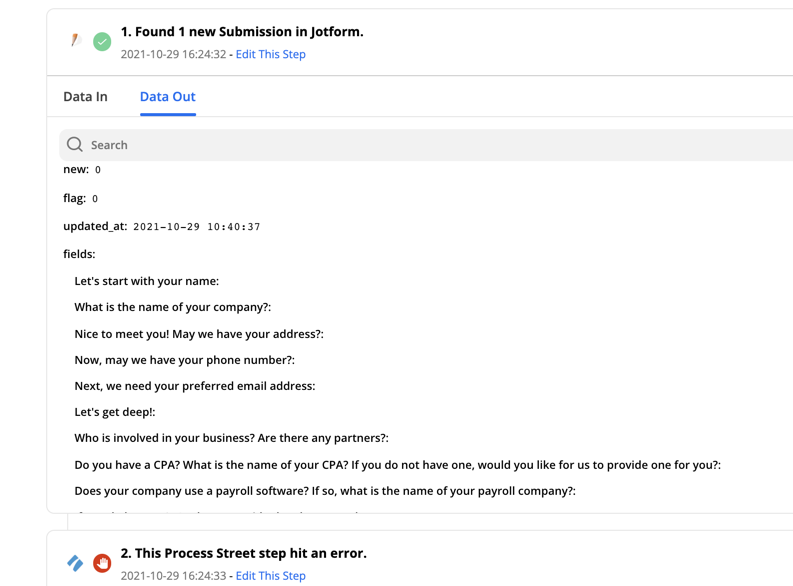
From our logs, we can see you have connected your account using HIPAA. One thing to note, if your JotForm account has HIPAA compliance, it needs to be enabled in the settings first. Could you try the following for us: ensure HIPAA compliance is enabled here: https://www.jotform.com/help/500-How-to-upgrade-to-HIPAA-Compliance
You can also get to that by clicking on your initials/image in the top right corner > Settings > Data.
If HIPAA Compliance is enabled, can you share a screenshot of this with us and we can dig in a bit further?
_____
What are your thoughts on this? I know this connection CAN work, because I connected this jot form to ActiveCampaign. I didn't do anything special. So, it's curious why it's not working together with Process.St. Any ideas?
-
Richie JotForm SupportReplied on November 1, 2021 at 11:02 AM
To clarify, did you connect your Zapier with HIPAA?
Currently, your form is under the free plan and HIPAA is not enabled.
You can try creating a new Zap connection with your Jotform account.
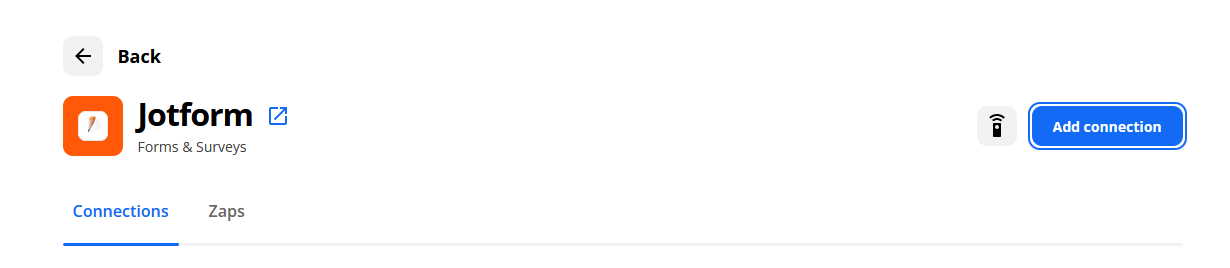
Please make sure you don't enable HIPAA in your Zapier connection if you don't have a HIPAA account.
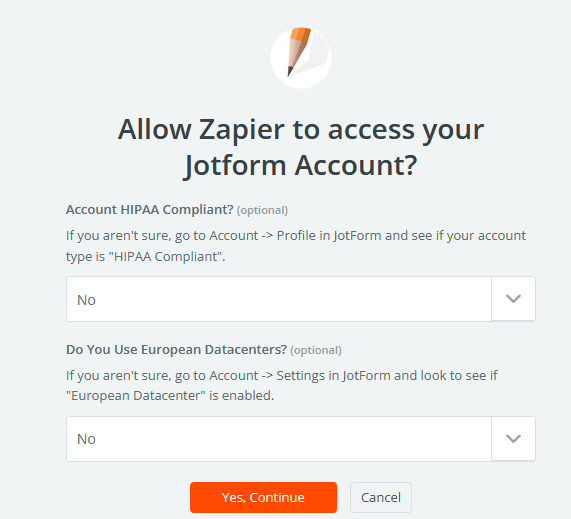
Please give it a try and let us know how it goes.
- Mobile Forms
- My Forms
- Templates
- Integrations
- INTEGRATIONS
- See 100+ integrations
- FEATURED INTEGRATIONS
PayPal
Slack
Google Sheets
Mailchimp
Zoom
Dropbox
Google Calendar
Hubspot
Salesforce
- See more Integrations
- Products
- PRODUCTS
Form Builder
Jotform Enterprise
Jotform Apps
Store Builder
Jotform Tables
Jotform Inbox
Jotform Mobile App
Jotform Approvals
Report Builder
Smart PDF Forms
PDF Editor
Jotform Sign
Jotform for Salesforce Discover Now
- Support
- GET HELP
- Contact Support
- Help Center
- FAQ
- Dedicated Support
Get a dedicated support team with Jotform Enterprise.
Contact SalesDedicated Enterprise supportApply to Jotform Enterprise for a dedicated support team.
Apply Now - Professional ServicesExplore
- Enterprise
- Pricing





























































