-
regkhnAsked on March 14, 2014 at 10:44 AM
Even if I increase width and heighth on the smooth signature, it stil remains small. You can barely make a signature on e.g Samsung Note 10.1. How do I make it bigger?
This is my settings and at the end you can see a screenshot from my Samsung Tablet:
As you see, it is small. I want to fill it out (the whole screen)!
Thanks!
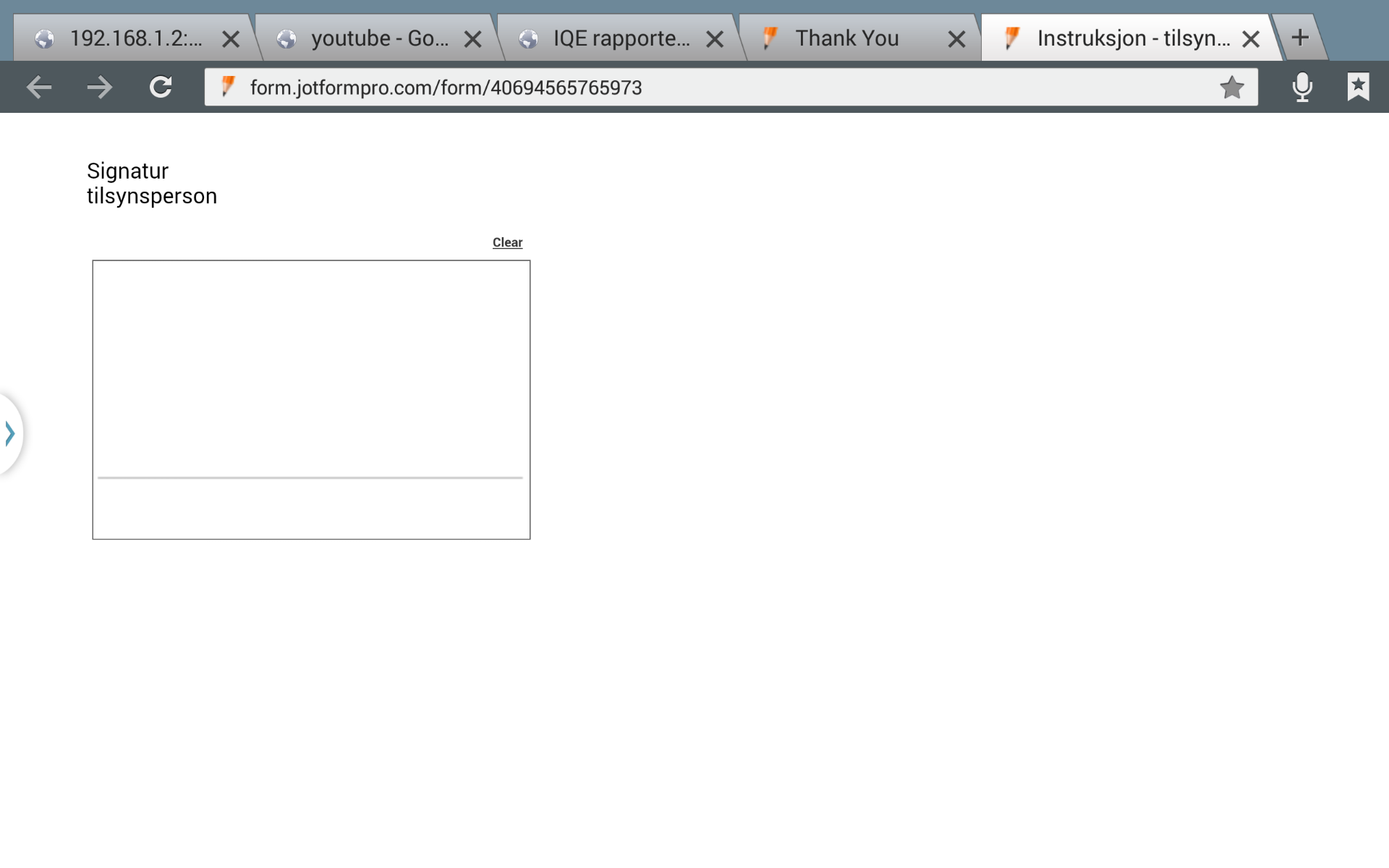
-
CarinaReplied on March 14, 2014 at 2:36 PM
To change the smooth signature's dimensions please inject the following css code:
#smoothed-variableStrokeWidth
{
height: 800px;
width: 860px;
}
.pad
{
height: 800px;
width: 860px;
}
Adjust the values to your needs.
Let us know if we can be of more assistance.
-
regkhnReplied on March 18, 2014 at 10:39 AM
I tried this, but it did not increase the pad-area itself. Still after the change the area within the lines is too small. Please have a look at the screen shot in the original post. The size is the same.
So what I am trying to find an answer to, is how to make the area inside the lines larger. I want to have the area in full screen when choosing the tablet to tilt in landscape mode. As it is now, the are is too small for a person to put in his/her signature.
-
pinoytechReplied on March 18, 2014 at 1:01 PM
Hi,
Can you please try to inject this custom css in your form?
/* iPads (portrait and landscape) ----------- */
@media only screen
and (min-device-width : 768px)
and (max-device-width : 1024px) {
/* Styles */
#smoothed-variableStrokeWidth.sigPad {
width: 450px !important;
}
canvas.pad {
width: 448px !important;
height: 269px !important;
}
}
Feel free to contact us again if you need further assistance.
-
regkhnReplied on March 19, 2014 at 10:35 AM
Hello!
No change. Still too small area for signing.
http://form.jotformpro.com/form/40774250081954
Do you have some kind of tablet iPad og Samsung to test on?
If not, the problem is also on a PC (windows browser like IE)
-
pinoytechReplied on March 19, 2014 at 1:39 PM
Hi,
Sorry about that. I will now submit a ticket to our dev team with regards on this issue. As temporarily workaround, I would suggest you to use E-signature widget where you have the ability to control the size of the widget. You can check this video: http://www.screencast.com/t/ewMi7egSc
Check this form: http://www.jotformpro.com/form/40774949045969
Here's how it looks like
- Mobile Forms
- My Forms
- Templates
- Integrations
- INTEGRATIONS
- See 100+ integrations
- FEATURED INTEGRATIONS
PayPal
Slack
Google Sheets
Mailchimp
Zoom
Dropbox
Google Calendar
Hubspot
Salesforce
- See more Integrations
- Products
- PRODUCTS
Form Builder
Jotform Enterprise
Jotform Apps
Store Builder
Jotform Tables
Jotform Inbox
Jotform Mobile App
Jotform Approvals
Report Builder
Smart PDF Forms
PDF Editor
Jotform Sign
Jotform for Salesforce Discover Now
- Support
- GET HELP
- Contact Support
- Help Center
- FAQ
- Dedicated Support
Get a dedicated support team with Jotform Enterprise.
Contact SalesDedicated Enterprise supportApply to Jotform Enterprise for a dedicated support team.
Apply Now - Professional ServicesExplore
- Enterprise
- Pricing





























































