-
driserAsked on March 14, 2014 at 10:50 AM
Good morning,
I've just learned of JotForm and used it immediately to create a form that the whole office will now be using when clients are due to travel to our city. I'm already receiving submissions for an upcoming site visit. However, I now realize I need the submisison to have a header of some sort that I can put the visit date so they don't get mixed up with other visit dates. Without having to ask the client to enter a date; how might I add this so it shows on the submission not just on the form as it's being filled out?
Thanks,
Diane Riser, EA with Visit Spokane
-
Ashwin JotForm SupportReplied on March 14, 2014 at 2:16 PM
Hello Diane,
I am not sure if I have understood your question correctly.
I now realize I need the submisison to have a header of some sort that I can put the visit date so they don't get mixed up with other visit dates. Without having to ask the client to enter a date; how might I add this so it shows on the submission not just on the form as it's being filled out?
How and who will input "Visit date" if the user who is not inputting the date? A solution to your requirement may be possible but we need to know your requirement in detail.
Actually you can add a "Hidden Box" widget in your form which will not be visible in your form but will be visible in your submission email as well as in your submission list. You can also set a default value of the hidden box.
You can search for "Hidden Box" in the widget tab of the form editor and add it as a normal field. Please check the screenshot below:
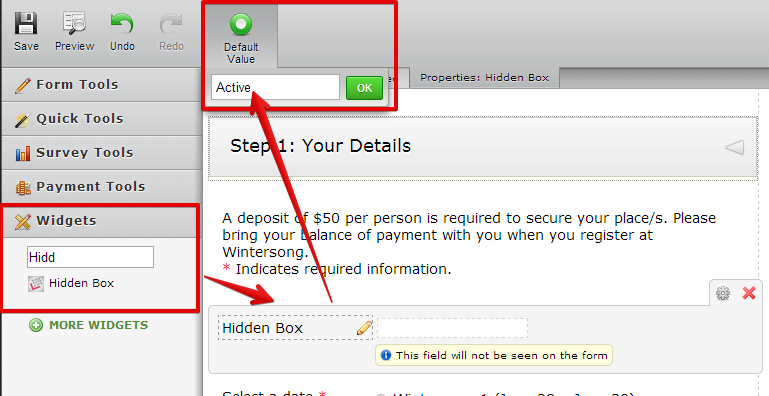
We will wait for your response.
Thank you!
-
driserReplied on March 17, 2014 at 10:40 AMWhen I get the submission form back from a client, I need it to have a “Date title” so I know which visit date this submission is for.
[cid:image001.png@01CF41CD.6661CBA0]
[cid:image002.png@01CF41CD.6661CBA0]
... -
Welvin Support Team LeadReplied on March 17, 2014 at 12:16 PM
How about adding a DateTime Field with a default date then hide that field from the form? I think that should work for your purpose. Still, the data will get send to you via email and you can see it to your submissions list.
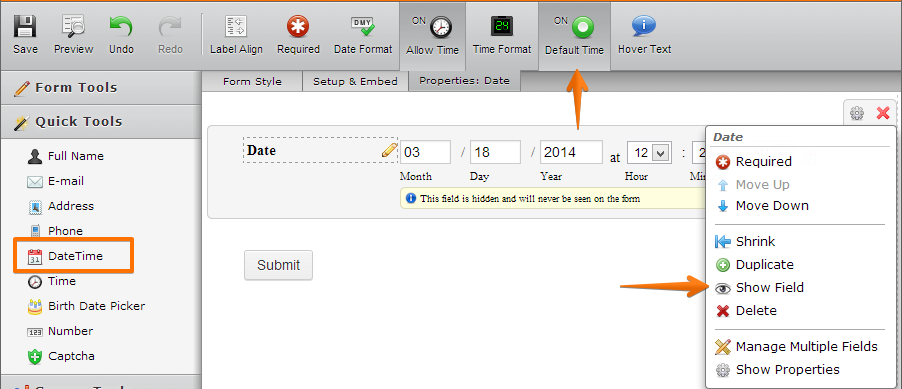
Thanks
-
driserReplied on March 17, 2014 at 12:30 PMthat worked! Splendid! Thank you for the tip.
Sent a test to myself, which leads to another question … after client hits “submit form” how can they get a screen that states their “form has been submitted” AND link to our website? I’ve only been able to do one or the other thus far.
... -
Ashwin JotForm SupportReplied on March 17, 2014 at 1:47 PM
Hello driser,
If I understand yoru question correctly, once your form is submitted successfully you want to show the message that the form has been submitted and also show a link to your website.
It is possible to achieve your requirement by taking advantage of our "Thank you Message" or "Custom Thank you URL":
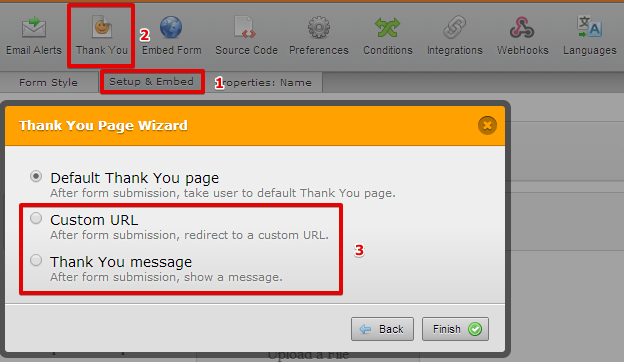
Thank you message: You can add your own test here stating that the form was submitted and also add a link to your website.
Custom URL: You can create you own web page in your website to display the thank you message.
The following guide should help you: https://www.jotform.com/help/211-Setting-Up-the-Thank-You-Page
Hope this helps.
Do get abck to us if you have any questions.
Thank you!
-
driserReplied on March 17, 2014 at 4:10 PMWatched the video. Thank you for that. When I did the thank you message and added link to http://www.visitspokane.com/meet/
it takes me back to our JotForm form when I click the link after submitting a test. What am I doing wrong?
[cid:image001.png@01CF41FA.4F531C70]
... -
jedcadornaReplied on March 17, 2014 at 6:13 PM
Hello,
Your form is set to display a Thank You Message after the user hits submit button what you need to do is add the URL to "Custom URL".
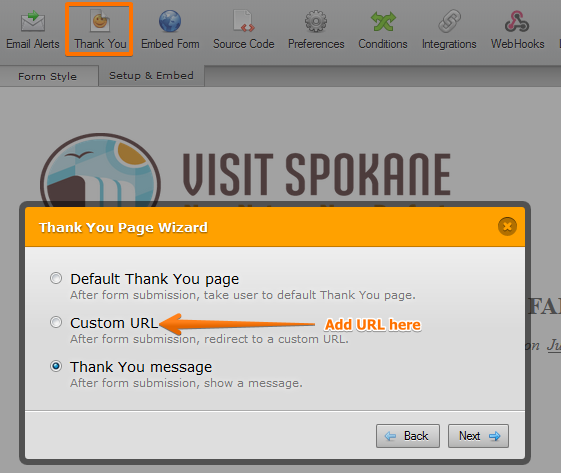
You can create your own thank you URL that has a thank you message saying that the form has been successfully submitted then add the URL to Custom URL as shown in the above image. Once added please make a sample sumbission and you should be redirected to your own thank you page after hitting submit button.
-
driserReplied on March 24, 2014 at 3:30 PMI’ve added our URL to the Custom URL and I get the thank you page with the URL but the when I click the link it still takes me to our JotForm form NOT our website MEET page. ?? What am I doing wrong?
You can try for yourself if you’d like; here is our JotForm:
http://form.jotform.us/form/40704045166145
[cid:image001.png@01CF4776.4CE39510]
... -
David JotForm Support ManagerReplied on March 24, 2014 at 5:36 PM
Hi, I noticed is that the Default option was checked, what I did was to check "Custom URL", I saw the URL was entered already, and then click "Finish" and save.
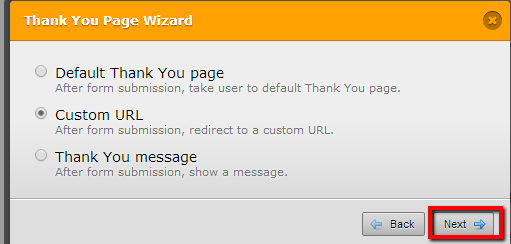
It is working now, if you have another question non-realted to this one, please open a new thread, we will be glad to assist you.
-
driserReplied on March 24, 2014 at 5:50 PMI don’t want it to go immediately to our website MEET page, I want the Thank you page and link and the link to take them to MEET page. I just did a test and after I hit submit it takes me right to MEET website no mention of thank you for submission received.
... -
David JotForm Support ManagerReplied on March 24, 2014 at 7:27 PM
Hi, thanks for the clarification, I see the link added on the thank you page, if you want it hyperlinked, just highlight the link, click on the Icon shown on the image, and insert the URL.
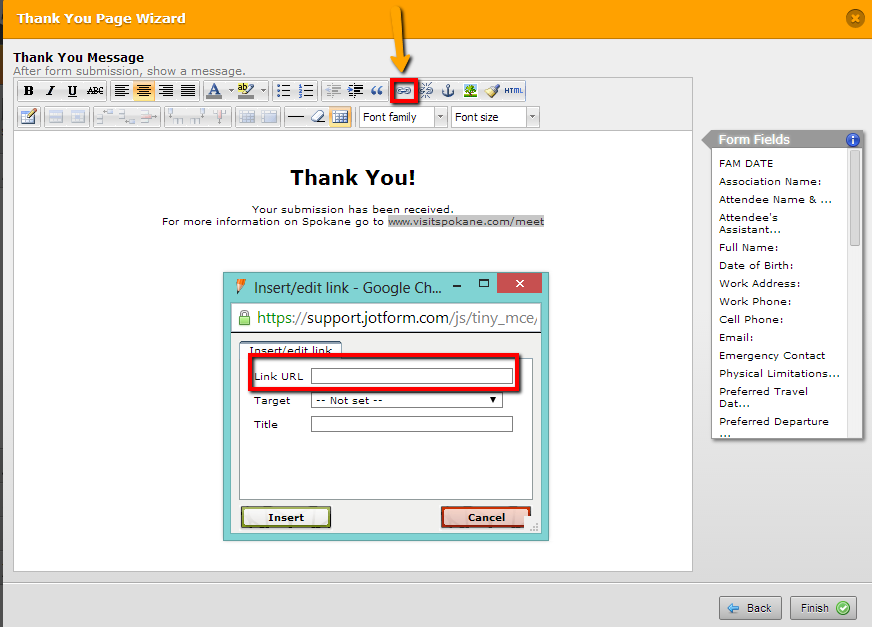
Sorry for the submission, I just removed it from the counter. Let us know if you have another question, it is a pleasure to assist you.
- Mobile Forms
- My Forms
- Templates
- Integrations
- INTEGRATIONS
- See 100+ integrations
- FEATURED INTEGRATIONS
PayPal
Slack
Google Sheets
Mailchimp
Zoom
Dropbox
Google Calendar
Hubspot
Salesforce
- See more Integrations
- Products
- PRODUCTS
Form Builder
Jotform Enterprise
Jotform Apps
Store Builder
Jotform Tables
Jotform Inbox
Jotform Mobile App
Jotform Approvals
Report Builder
Smart PDF Forms
PDF Editor
Jotform Sign
Jotform for Salesforce Discover Now
- Support
- GET HELP
- Contact Support
- Help Center
- FAQ
- Dedicated Support
Get a dedicated support team with Jotform Enterprise.
Contact SalesDedicated Enterprise supportApply to Jotform Enterprise for a dedicated support team.
Apply Now - Professional ServicesExplore
- Enterprise
- Pricing






























































