-
tikiteethAsked on March 14, 2014 at 12:19 PM
When a patient requests an appointment or for us to contact them from our website, it does not directly go to our email. It just goes straight to Jotform. This has not always been the case. Is this something that can be changed?
-
TitusNReplied on March 14, 2014 at 3:28 PM
Hello,
We apologize for that.
Looks like your email address for the email notification settings was in our bouce-list:
info@tikiteeth.com is IN the bounce list
Reason(s) : 5.3.0 - Other mail system problem 552-'5.2.0 AYzX1n00A2uTF6n01YzaoX IB212 m=
sg rejected as spam'I have since removed it, and you should begin recieving your emails.
You can always check when your emails have bouced and remove it from the list using this guide.
Please let us know how we can assist further.
-
tikiteethReplied on March 21, 2014 at 12:30 PMHello,
We are still not receiving our emails. Please advise us on what to do.
Thanks!
Robyn
_____
... -
CarinaReplied on March 21, 2014 at 3:03 PM
Your email was in our bounce list:
Reason(s) : 5.3.0 - Other mail system problem 552-'5.2.0 AYzX1n00A2uTF6n01YzaoX IB212 m= sg rejected as spam'
I removed it and made a test submission. Our mail log shows it was sent: Current Server: /var/log/jotform/smtpEMAIL.log:[21/Mar/2014:14:54:43 -0400] NoUserName SendMail to info@tikiteeth.com from k****i@cl**.pt Last-Form-ID : IP : 85.241.97.147 Form-ID: 40795646750969You can try to add a custom sender email as some mail providers block messages as spam if they come from a noreply address. Please consult our guide for more details.
Also I checked that your email notification was missing a sender name and this can prevent the notification from being sent:
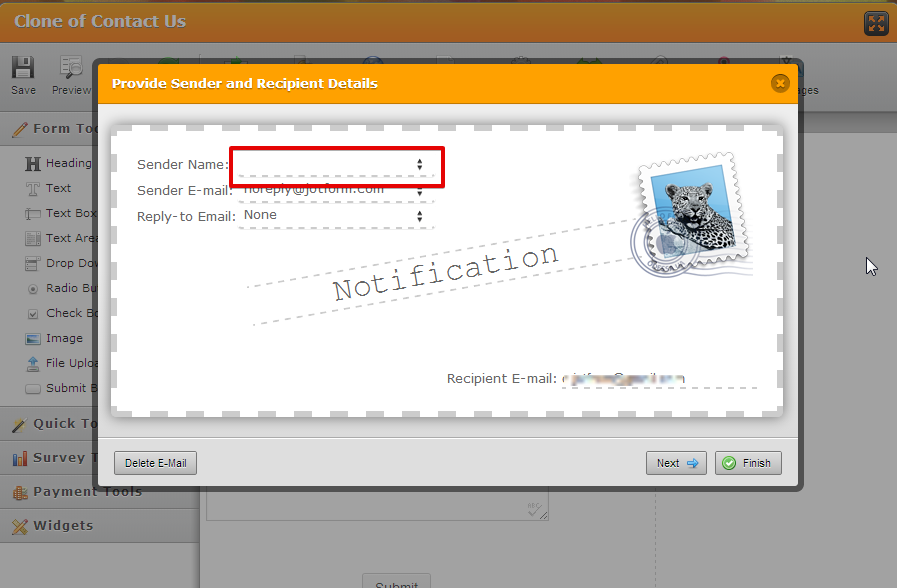
Let us know if the problem persists.
- Mobile Forms
- My Forms
- Templates
- Integrations
- INTEGRATIONS
- See 100+ integrations
- FEATURED INTEGRATIONS
PayPal
Slack
Google Sheets
Mailchimp
Zoom
Dropbox
Google Calendar
Hubspot
Salesforce
- See more Integrations
- Products
- PRODUCTS
Form Builder
Jotform Enterprise
Jotform Apps
Store Builder
Jotform Tables
Jotform Inbox
Jotform Mobile App
Jotform Approvals
Report Builder
Smart PDF Forms
PDF Editor
Jotform Sign
Jotform for Salesforce Discover Now
- Support
- GET HELP
- Contact Support
- Help Center
- FAQ
- Dedicated Support
Get a dedicated support team with Jotform Enterprise.
Contact SalesDedicated Enterprise supportApply to Jotform Enterprise for a dedicated support team.
Apply Now - Professional ServicesExplore
- Enterprise
- Pricing




























































