-
TigrislynAsked on March 14, 2014 at 1:24 PM
I am very frustrated with having to use this new widget now to do calculations. I had things set up and were working correctly.
Now, I have had to delete the last two fields, put this new widget in and redo my conditions that were associated with them. Now I cannot get my Total Due to calculate correctly. This field is used for following fields and I really need this to work so I can make this form go live. I don't understand why it is not working.
Even with parenthesis around the whole thing or brackets, it still doesn't calculate correctly. When I test the form, I get 45351010.
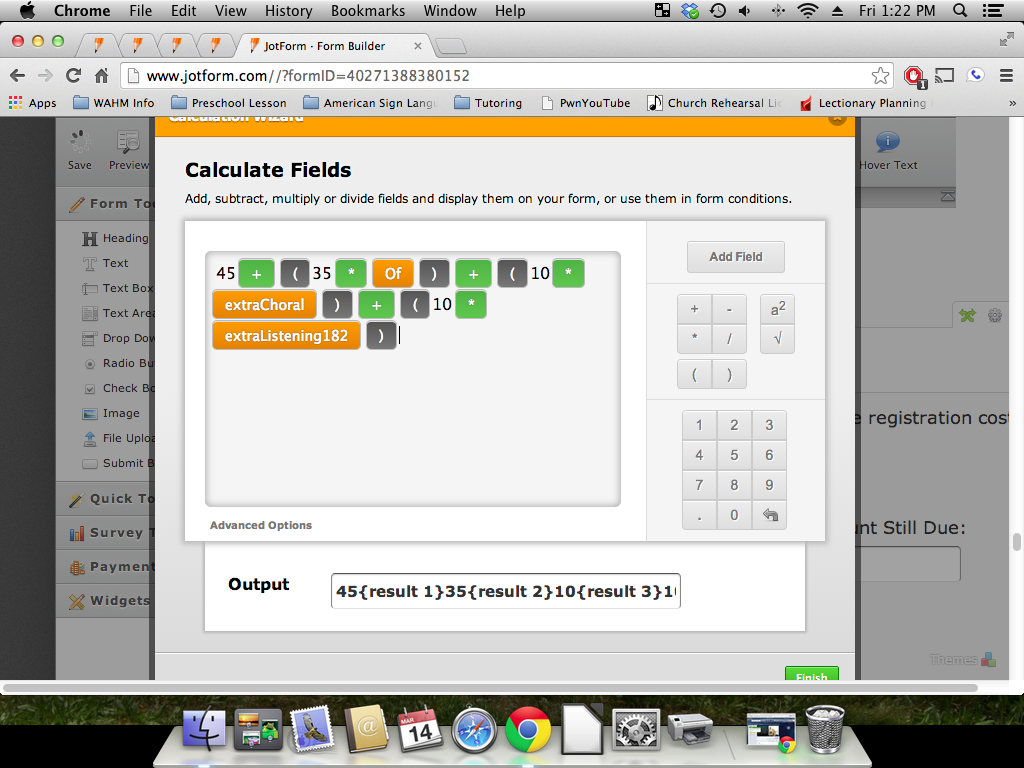
-
TitusNReplied on March 14, 2014 at 4:32 PM
Hello,
We're really sorry about that inconvinience.
Rather than type out the numbers using your keyboard, use the number pad on the calculation wizard right panel as shown below:
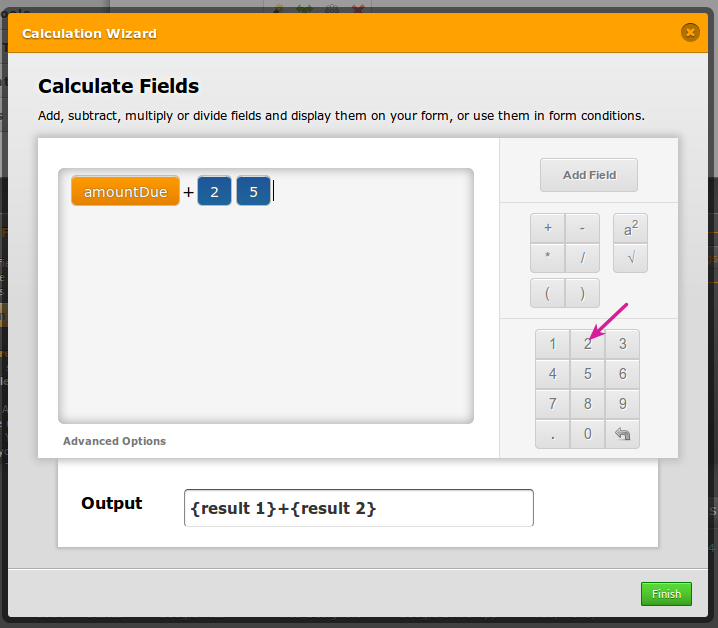
You will know the figures will be processed if they are decorated with a bold - button - like color and style.
Please replace all the numerical values you have typed out using the number pad on the wizard - let us know if this helps.
-
TigrislynReplied on March 14, 2014 at 9:01 PM
No offense, but it is ridiculous that I cannot use the number pad on my keyboard to enter in a number to do a calculation. It is SO much easier to use the number pad ON the keyboard. This is poor programming on the development end.
-
Welvin Support Team LeadReplied on March 15, 2014 at 1:52 AM
We welcome your feedback and our apologies for the trouble and inconveniences this may have cause to you. Did you try to use the calculation wizard keys instead of your keyboards keys? We can help you add the formula, just please let us know the correct fields to include.
Thanks
-
TigrislynReplied on March 15, 2014 at 1:18 PM
I thought I had already done then. However, when I went back to check everything, my calculation was gone and I could not longer do a calculation on this field. Which means, that I have to delete this field, put in the new widget, redo SEVERAL conditions, and make sure it all works again. I don't mind the attempt to make things easier for those who do not fully understand programming on any level, but this new "fix" is really making things complicated for those of us who knew how to make things work and are now having to redo several things. I really prefer to have the ability to add it to the form fields that were already in place. To have to go look up the widget takes more time than I it should. Also, as I mentioned before, it is kind of bad programming that the number pad on the keyboard is useless when it comes to entering in calculations. Having to use the mouse is not the best way to enter numbers.
-
Welvin Support Team LeadReplied on March 15, 2014 at 2:14 PM
We understand. But bringing this calculation as a widget is made for a bunch of a good purpose. It may lack some abilities from the past function, but our developers will surely adopt it and fix this things for easier usage. Just to you let know, I already submitted a ticket about the ability of using number keys of a keyboard in the calculation wizard.
The conditional logic is already present, and you could easily get it back by just editing the settings. You would see a "deleted" notice in the wizard, and you just need to click on it to re-map the corresponding field.
Again, our apologies. We can help you re-add it to the form. Just please let us know the correct fields and the calculation you want. I can sense it per your image, but I just need the correct field names.
Thanks
-
TigrislynReplied on March 16, 2014 at 10:34 AM
Thank you for fixing this issue. I had entered the brackets orginally, but they had dissappeared with the new changes. I did have to replace the field and update all my conditions. I am also having issues with the old "calculations" working correctly. I just found 3 of them that had completely dissappeared. I am just having to make a lot of changes because of this update.
-
TigrislynReplied on March 16, 2014 at 10:35 AM
And just another note, it would be nice if this was a standard item to choose. It takes more time to add this feature since I have to look it up and add it EACH time. Would not be an issue, if I didn't have to use it so much on my form.
-
catrollsReplied on March 16, 2014 at 11:01 AM
Agree on the standard items....
-
Welvin Support Team LeadReplied on March 16, 2014 at 1:21 PM
Can you please tell us the page number where the old calculation is missing? I see ten (10) fields with the old calculation to your form.
Thanks for your thoughts. You can search for the calculation from the widget section and then you can drag it to the form. Maybe, I think we can make it to the visible list of widgets. Let me have some note.
Thanks
-
TigrislynReplied on March 16, 2014 at 2:48 PM
@Welvin The problem is that I have to redo everything that had a calculation attached to it and I have to search for it. Sorta a pain to have to do that.
@NicholasWestley Thank you for actually figuring out what I was frustrated with and doing something about it.
-
TigrislynReplied on March 17, 2014 at 8:30 AM
Yes, I did mean for it to be quicker to get to. When the calcualtions were part of the Form Tools, it was just a click to add the item and then put it in. Hopefully with it being moved up in the widget order, it will make it easier again. I am not sure why all of my calculations did not transfer correctly, but they didn't. Most of them are fixed now and hopefully the issue with the text vs number will be fixed soon too. (I had this in a different thread. It was not evident that you had to click an advance option FIRST before entering the field you wanted to pull. I believe this has been sent to development to be fixed.)
-
TitusNReplied on March 17, 2014 at 10:52 AM
The Widget has been placed at the top of the list - please check and confirm back.
Thanks for sticking through the support process.
Our developers are aware of the text/number values and are currently working on the issue.
Thank you for your patience.
-
NoelleReplied on January 3, 2016 at 12:45 PMMy form was working propertly, adding in some conditions, and now NOTHING is working. It is very frustrating when you don't know what is going on. Love Jotform, but the instability when creating forms is frustrating. None of my calculations work now. I have deleted all the conditions, and still not working.
- Mobile Forms
- My Forms
- Templates
- Integrations
- INTEGRATIONS
- See 100+ integrations
- FEATURED INTEGRATIONS
PayPal
Slack
Google Sheets
Mailchimp
Zoom
Dropbox
Google Calendar
Hubspot
Salesforce
- See more Integrations
- Products
- PRODUCTS
Form Builder
Jotform Enterprise
Jotform Apps
Store Builder
Jotform Tables
Jotform Inbox
Jotform Mobile App
Jotform Approvals
Report Builder
Smart PDF Forms
PDF Editor
Jotform Sign
Jotform for Salesforce Discover Now
- Support
- GET HELP
- Contact Support
- Help Center
- FAQ
- Dedicated Support
Get a dedicated support team with Jotform Enterprise.
Contact SalesDedicated Enterprise supportApply to Jotform Enterprise for a dedicated support team.
Apply Now - Professional ServicesExplore
- Enterprise
- Pricing






























































