-
Isabell_ZitzelsbergerAsked on October 31, 2021 at 8:41 PM
We have a competition entry form with fields for up to six people per entry - we require that all email addresses entered on the form are distinct (ie we need a separate email address per person) - is there a way to validate that all entered email address are distinct before allowing submission...?
-
Nina JapitanaReplied on October 31, 2021 at 9:21 PM
Hi Isabell_Zitzelsberger,
I understand the importance of this. If you need a way to verify an email address by using traditional email verification methods, you can do so with the use of Jotform Integrations and Widgets.
There are two case scenarios:
1. Email Verification before form submission – Users will verify their email prior to submitting the form.
2. Email Verification after form submission – Users will receive an email after form submission and their submission will only be verified if they received that email.
Here is a guide for you.
VERIFICATION BEFORE SUBMISSION
Step 1 – Use the Email Validator Widget.
What does this widget do? It adds a field to your form with 2 elements – A textbox and a button.
Users would type in their email address, click the Verify Email button, then wait for the verification email to arrive in their inbox. A unique verification code will be sent that is valid for 24 hours and can be used only once.
VERIFICATION AFTER SUBMISSION
Step 2 – Use the Submission Verifier App.
So, what does this app do this time? Instead of doing the validation right before users submit the form, this app will allow your users to submit the form, regardless if their email address is valid or not. And only after submission should they receive a unique link that will be used for the verification process.
This link can be incorporated within your Autoresponder Email. From the user’s perspective, all they need to do is click the link to get verified. And the only way they’d be able to do that is if they entered a valid email address that they own to begin with.
You can check this article for a more detailed guide- https://www.jotform.com/help/427-how-to-verify-an-email-address-before-or-after-form-submission/
I hope this helps! :)
-
Laura JotForm SupportReplied on October 31, 2021 at 11:18 PM
Hi Isabell,
It seems that Nina has already answered your question.
Please let us know if you have any further questions, and we are happy to help! -
Isabell_ZitzelsbergerReplied on November 1, 2021 at 6:24 PM
Hi, sorry, I wasn't asking about email verification - rather I need to make sure that the multiple email addresses entered on the form are distinct - we need to collect individual emails for each person, so if there are emails the same we should not validate/submit the form....

-
Laura JotForm SupportReplied on November 1, 2021 at 7:42 PM
Hi,
Apologies for the confusion, and thank you for the further details.
You can do this by using Conditional Logic. You can create a logic that checks if the field values are equal, and if they are, then hide the submit button.
It seems that you have already applied this logic on your form: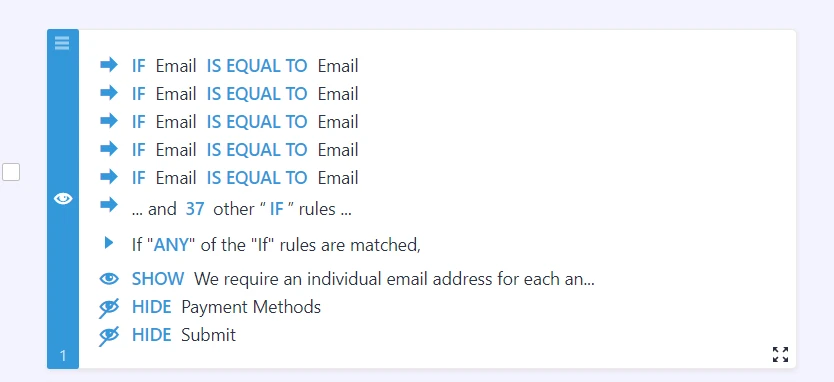
If you would encounter any issues or the logic would not work correctly, please let us know.
- Mobile Forms
- My Forms
- Templates
- Integrations
- INTEGRATIONS
- See 100+ integrations
- FEATURED INTEGRATIONS
PayPal
Slack
Google Sheets
Mailchimp
Zoom
Dropbox
Google Calendar
Hubspot
Salesforce
- See more Integrations
- Products
- PRODUCTS
Form Builder
Jotform Enterprise
Jotform Apps
Store Builder
Jotform Tables
Jotform Inbox
Jotform Mobile App
Jotform Approvals
Report Builder
Smart PDF Forms
PDF Editor
Jotform Sign
Jotform for Salesforce Discover Now
- Support
- GET HELP
- Contact Support
- Help Center
- FAQ
- Dedicated Support
Get a dedicated support team with Jotform Enterprise.
Contact SalesDedicated Enterprise supportApply to Jotform Enterprise for a dedicated support team.
Apply Now - Professional ServicesExplore
- Enterprise
- Pricing




























































