-
Paul_BirchAsked on October 31, 2021 at 11:01 PM
I'm trying to create this form and all I want to do is add a section that allows people to tick their answer?
How do I convert this existing PDF questionnaire into a jotform?Also, does jotform have the functionality to add up the scores as well?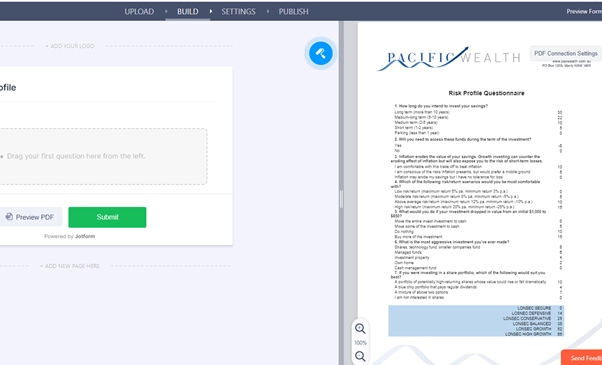 Page URL: https://form.jotform.com/213038441933048
Page URL: https://form.jotform.com/213038441933048 -
Yau_CReplied on November 1, 2021 at 1:02 AM
Hi,
Yes, you can create multiple choice style of questionnaire by using conditional logic to allow users to tick their answers and add up the scores.
Here is a demo that I created: https://form.jotform.com/212230593315043
You may clone my form to experiment with it.
To keep this forum organized, I need to move your form to another thread:
https://www.jotform.com/answers/3472182
Let us know if you need further assistance.
-
Paul_BirchReplied on November 11, 2021 at 1:26 AM
Hi John,
I've cloned your form and added in the questions and scores however I can't get it to add up properly. In my form, every answer is correct however different values are assigned to each answer and I want the score to add up these values. E.G Q1 has 4 answers with the score for each being 20, 15, 10 & 0. Q2 is the same and therefore if they select option 1 for both questions then their score total should be 40. See the link to my form which might make more sense.
-
Patrick_RReplied on November 11, 2021 at 1:47 AM
Hi there,
As you just need to perform your calculation; you don't need conditions for it; you can use form calculation widget for this purpose.
As an example, please check this form: https://form.jotform.com/213141210978955. If this solves your purpose, you can achieve this result as follows:
Please give it a try. If you come across any questions, let us know.
Thank you!
- Mobile Forms
- My Forms
- Templates
- Integrations
- INTEGRATIONS
- See 100+ integrations
- FEATURED INTEGRATIONS
PayPal
Slack
Google Sheets
Mailchimp
Zoom
Dropbox
Google Calendar
Hubspot
Salesforce
- See more Integrations
- Products
- PRODUCTS
Form Builder
Jotform Enterprise
Jotform Apps
Store Builder
Jotform Tables
Jotform Inbox
Jotform Mobile App
Jotform Approvals
Report Builder
Smart PDF Forms
PDF Editor
Jotform Sign
Jotform for Salesforce Discover Now
- Support
- GET HELP
- Contact Support
- Help Center
- FAQ
- Dedicated Support
Get a dedicated support team with Jotform Enterprise.
Contact SalesDedicated Enterprise supportApply to Jotform Enterprise for a dedicated support team.
Apply Now - Professional ServicesExplore
- Enterprise
- Pricing




























































