-
akosiwanderboyAsked on November 1, 2021 at 12:29 AM
Hi there! I have a new problem. I have a field in my form that is intended for a time data. This form is a registration and with qualifying standards of performance. So basically, this is the sample:
The data should not be greater than 2:10:00 (2 minutes, 10secons, 00 milliseconds.) Is there a way I can achieve this?
Thank you so much.
-
Tommaso_FReplied on November 1, 2021 at 3:14 AM
Hello there,
Allow me some time to check and I'll be back to you as soon as possible.
Regards. -
Tommaso_FReplied on November 1, 2021 at 5:55 AM
Hello there,
We suggest you create separate fields for it, as you can test in my form below.
https://form.jotform.com/213042822004944Regards.
-
akosiwanderboyReplied on November 1, 2021 at 7:13 AM
Hi Tommaso_F,
Sorry for the late response. How will I do it in my form? What kind of element will I use?
Also, would like to ask if it will limit the standard I will impose? This is field is only a part of the form I am creating. The form has 33 events so that means there are 33 questions for standard. They will not submit it yet. Not upon reaching the last page of our registration form.
Thank you so much!
Thank you!
-
Bojan Support Team LeadReplied on November 1, 2021 at 7:39 AM
Greetings.
To achieve this effect, you can add three Number fields. Then, you will have to shrink them. You can achieve this by right-clicking on every field and selecting the Shrink option:
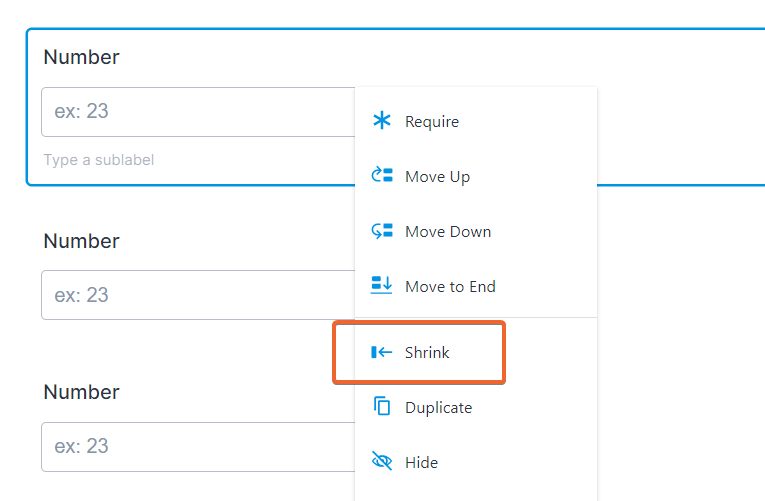
Now you can set the custom width for all these fields from the Options tab:
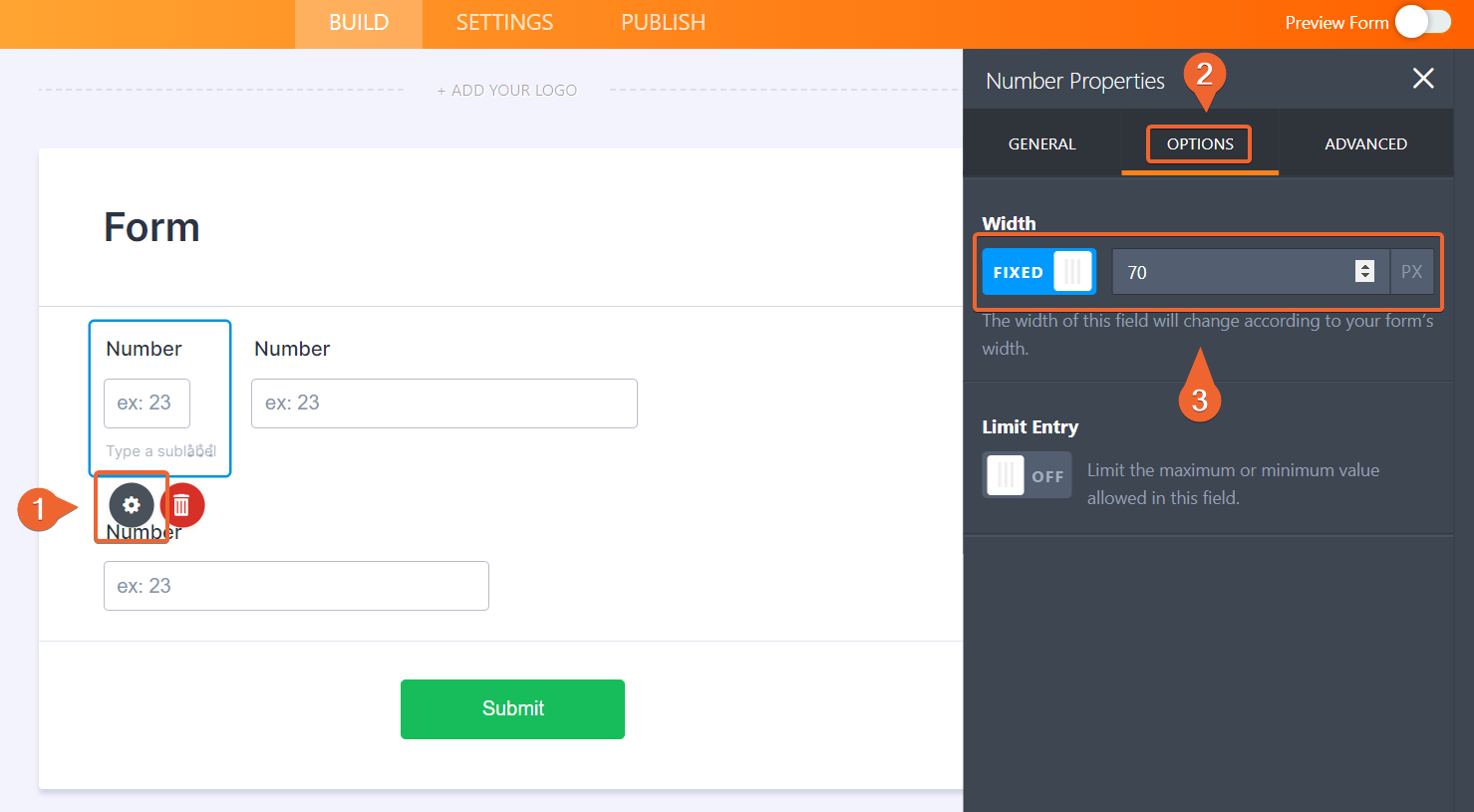
70px should work for you, but you are free to change this value.
You can also configure the limit of the field in the same tab.
You will have to manually add these if you need them in multiple places in the form. You can hold CTRL and select multiple fields and then use the Duplicate option so you won't have to add and update all fields.
Let us know if you have any additional questions.
- Mobile Forms
- My Forms
- Templates
- Integrations
- INTEGRATIONS
- See 100+ integrations
- FEATURED INTEGRATIONS
PayPal
Slack
Google Sheets
Mailchimp
Zoom
Dropbox
Google Calendar
Hubspot
Salesforce
- See more Integrations
- Products
- PRODUCTS
Form Builder
Jotform Enterprise
Jotform Apps
Store Builder
Jotform Tables
Jotform Inbox
Jotform Mobile App
Jotform Approvals
Report Builder
Smart PDF Forms
PDF Editor
Jotform Sign
Jotform for Salesforce Discover Now
- Support
- GET HELP
- Contact Support
- Help Center
- FAQ
- Dedicated Support
Get a dedicated support team with Jotform Enterprise.
Contact SalesDedicated Enterprise supportApply to Jotform Enterprise for a dedicated support team.
Apply Now - Professional ServicesExplore
- Enterprise
- Pricing




























































