-
FamilyService_RIAsked on November 1, 2021 at 12:19 PM
We are using the configurable list widget and we are hoping that we can match the style of the fields to the rest of the form. We're also hoping to have each question presented on a separate line, for example:
- Name
- Role
- Phone Number
Image reference: (not from our site)
Would you be able to help provide some assistance?
-
Girish JotForm SupportReplied on November 1, 2021 at 2:19 PM
Please add this CSS code to the custom CSS tab of the Configurable list widget:
#list tbody:first-child > tr:first-child {
display: none;
}
#list {
width: 100%;
border-collapse: collapse;
}
#list tbody:first-child > tr > td{
display:block;
padding: 6px 1px;
}
#list tbody:first-child > tr + tr + tr {
border-top: 1px solid #ccc;
}
#list > tbody:first-child tr td.col1 {
padding-top: 20px;
}
.mobileColumnName {
display: inline-block;
padding-bottom: 4px;
width: 50%;
box-sizing: border-box;
}
.mobileColumnName + input, .mobileColumnName + textarea, .mobileColumnName + select, .mobileColumnName + .radio-container, .mobileColumnName + .checkbox-container, .mobileColumnName + .dateContainer {
width: 100%;
display: inline-block;
box-sizing: border-box;
vertical-align:top;
box-shadow:none;
}
.buttonsColumn {
text-align: right;
}
Related guide: https://www.jotform.com/help/428-how-to-inject-css-codes-to-widgets/
After that add the CSS code below into the CSS section of the form designer: https://www.jotform.com/help/117-how-to-inject-custom-css-codes/
[data-widget-name="Configurable List"]>iframe {
width:100%!important;
}
Please try this and let us know the update.
-
FamilyService_RIReplied on November 2, 2021 at 10:09 AM
Thank you so much for your help on this. We were successfully able to get all fields on separate lines. However, those fields aren't matching the default style of the form (I've included a screenshot including another field for reference of the default style).
We'd also like to have the field title to be left-aligned like many of the other questions within the form.
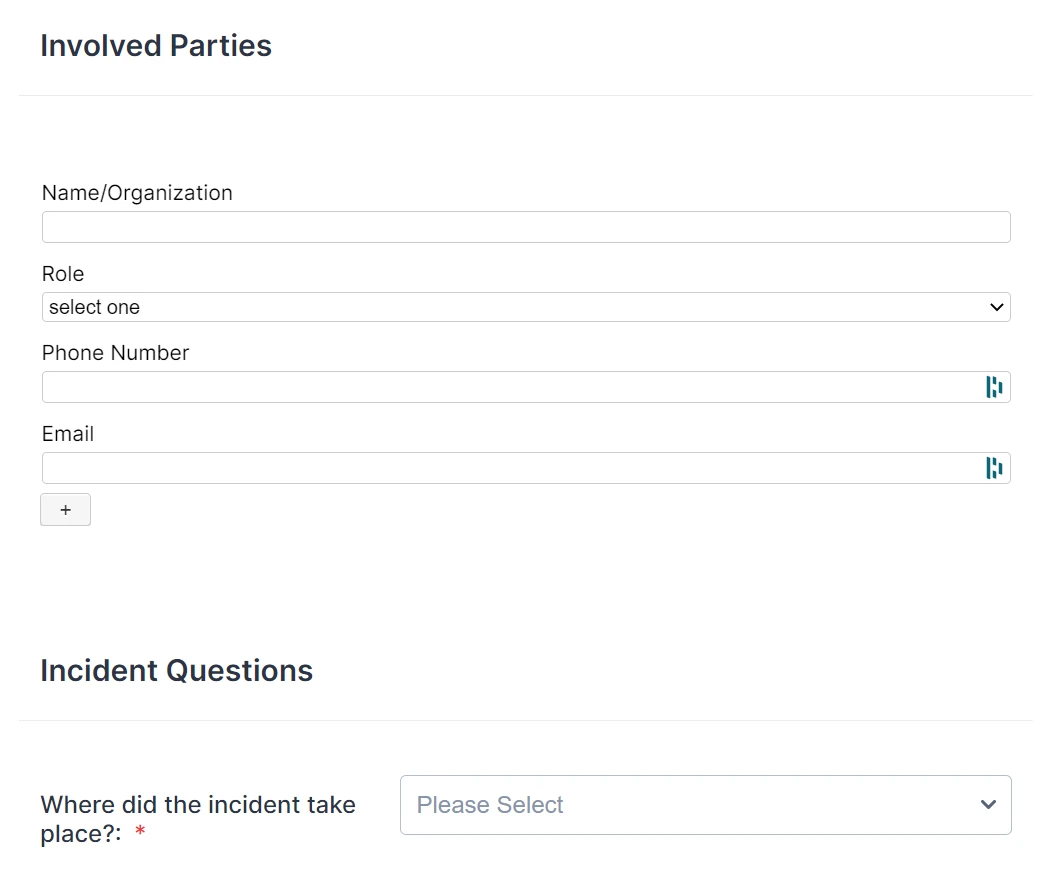
-
Parker JotForm SupportReplied on November 2, 2021 at 12:11 PM
Hello,
Try adding in this to the widget CSS.
input, select {
height: 40px;
font-size: 1em;
border-radius: 4px;
border: 1px solid #ccc;
color: #8894ab;
padding: 0 .625em;
}
label {
color: #555;
}
option {
color: #ccc !important;
}
-
FamilyService_RIReplied on November 3, 2021 at 3:15 PM
This was excellent - are we able to align the question titles to the left of the field or is that something we're prevented from? Truly appreciate the fantastic support!
-
Parker JotForm SupportReplied on November 3, 2021 at 4:34 PM
Hello,
You can try adding in the following
.mobileColumnName {
height: 40px;
}
.mobileColumnName + input, .mobileColumnName + textarea, .mobileColumnName + select, .mobileColumnName + .radio-container, .mobileColumnName + .checkbox-container, .mobileColumnName + .dateContainer {
max-width: 400px;
float: right;
}
These were already included in the CSS so you can add the extra styles on those lines or add them in again.
- Mobile Forms
- My Forms
- Templates
- Integrations
- INTEGRATIONS
- See 100+ integrations
- FEATURED INTEGRATIONS
PayPal
Slack
Google Sheets
Mailchimp
Zoom
Dropbox
Google Calendar
Hubspot
Salesforce
- See more Integrations
- Products
- PRODUCTS
Form Builder
Jotform Enterprise
Jotform Apps
Store Builder
Jotform Tables
Jotform Inbox
Jotform Mobile App
Jotform Approvals
Report Builder
Smart PDF Forms
PDF Editor
Jotform Sign
Jotform for Salesforce Discover Now
- Support
- GET HELP
- Contact Support
- Help Center
- FAQ
- Dedicated Support
Get a dedicated support team with Jotform Enterprise.
Contact SalesDedicated Enterprise supportApply to Jotform Enterprise for a dedicated support team.
Apply Now - Professional ServicesExplore
- Enterprise
- Pricing




























































