-
Nick MahAsked on November 1, 2021 at 5:32 PM
Hello JotForm team,
I convinced my company to give me the opportunity to work on your platform instead of others because it is HIPAA compliance and Salesforce integrated.
After working over a week, I cannot get the form HIPAA compliant and also sync with Salesforce.
Please advise.
In addition, the last page of HIPAA BAA signature says Migrate Form. Where the form will be migrated?
Thanks
Nick
-
Saeed Support Team LeadReplied on November 1, 2021 at 7:41 PM
Hi there,
Thank you for reaching support!
We appreciate your confidence in our platform.
In order to upgrade to HIPAA Compliance, please follow the guide below:
How-to-upgrade-to-HIPAA-Compliance
For Salesforce integration, you can check our guide on How to integrate Jotform with Salesforce
Please check the guides and let us know if you have any questions.
-
Hillary_WebsterReplied on November 2, 2021 at 10:42 AM
Hi Saeed,
I got the answer to my second question on the video, thanks.
But when I go through the HIPPA compliance process, it says Salesforce-v2 integration must be removed.
I have to decide between SFDC integration and HIPAA.
And it seems you have two SF integration. Which one is HIPAA compliance?
-
NickReplied on November 2, 2021 at 11:27 AM
Oh my gosh!
Have you ever mentioned in your website people need to select between Hipaa and SF?
I must find another platform now!
Does Zapier hipaa compliant!?
-
Saeed Support Team LeadReplied on November 2, 2021 at 11:44 AM
Greetings and thank you for your message.
We apologize for inconvenience.
Salesforce integration is now supported on HIPAA accounts. You can integrate it from the form settings:
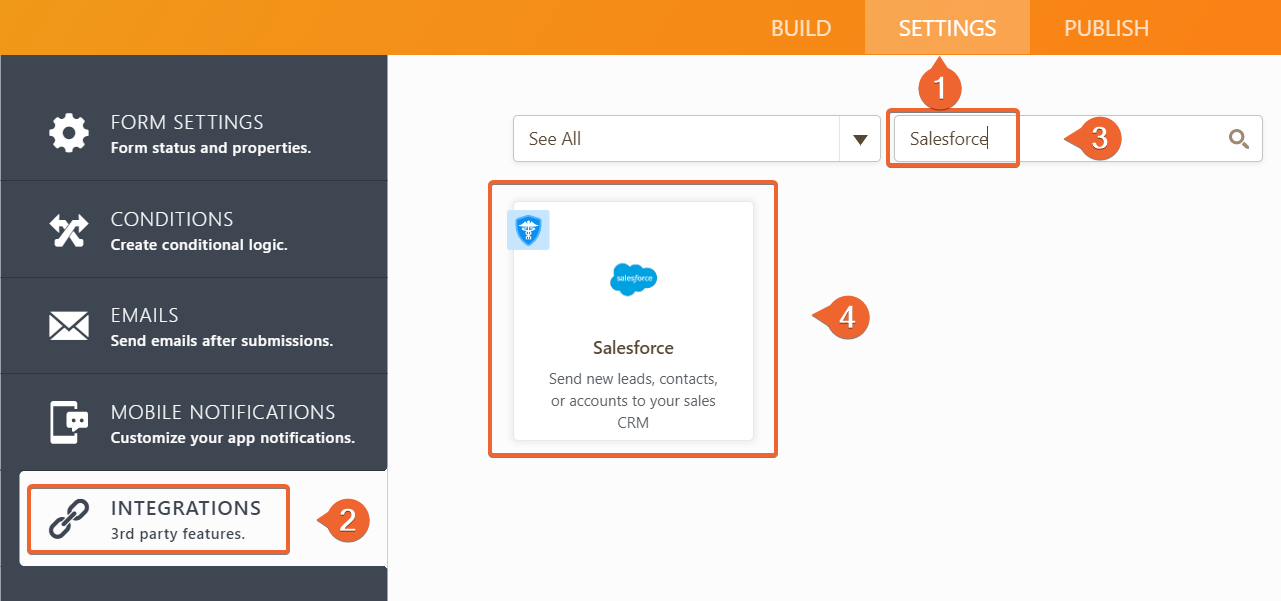
Please try it out, and feel free to open a new ticket if you need any assistance.
Thank you for your cooperation.
-
NickReplied on November 2, 2021 at 11:59 AM
I have already done that!
As I said, when I go to the HIPAA process, it asks me to remove the integration if I like to proceed.
-
Saeed Support Team LeadReplied on November 2, 2021 at 12:18 PM
Hello Nick, I cleared your form caches in an attempt to fix the issue. If the issue persists, please try removing the integration and setup the salesforce integration again.
Our integrations through HIPAA has a different endpoint. That's the reason why you get the warning, but Salesforce is available with HIPAA, so you can simply re-integrate it later.
Here's the guide for more details: How-to-Setup-Salesforce-Integration
I hope that explains it. Please contact us again if we can help in any way.
- Mobile Forms
- My Forms
- Templates
- Integrations
- INTEGRATIONS
- See 100+ integrations
- FEATURED INTEGRATIONS
PayPal
Slack
Google Sheets
Mailchimp
Zoom
Dropbox
Google Calendar
Hubspot
Salesforce
- See more Integrations
- Products
- PRODUCTS
Form Builder
Jotform Enterprise
Jotform Apps
Store Builder
Jotform Tables
Jotform Inbox
Jotform Mobile App
Jotform Approvals
Report Builder
Smart PDF Forms
PDF Editor
Jotform Sign
Jotform for Salesforce Discover Now
- Support
- GET HELP
- Contact Support
- Help Center
- FAQ
- Dedicated Support
Get a dedicated support team with Jotform Enterprise.
Contact SalesDedicated Enterprise supportApply to Jotform Enterprise for a dedicated support team.
Apply Now - Professional ServicesExplore
- Enterprise
- Pricing




























































