-
LacyMartinAsked on November 1, 2021 at 9:52 PM
Hello, I "cloned" one of my jotforms and then renamed it and edited it. Easy.
When I look at the form in jotform and from the link on my website, I see the correct/updated form, BUT as soon as the applicant submits the form and it is sent to the receiver's (creator of the form) email, the form is incorrect (still reads like the original unedited form????). What am I missing?
Just to be clear, I pretended to be an applicant and filled out the form and sent it to myself. The form I filled out was the correct version via my website. However, when I went to my email and opened my submission, it has reverted by to the old form prior to me updating the cloned form.
Thank you...looking forward to fixing this.
Page URL: https://form.jotform.com/201417316856152 -
Kenneth JotForm SupportReplied on November 2, 2021 at 12:58 AM
Thank you for reaching support,
If you are referring to the email notifications, I see 1 and 2 autoresponder emails, can you please delete the one that has the issue, create a new one, then make a test submission and let us know how it goes:
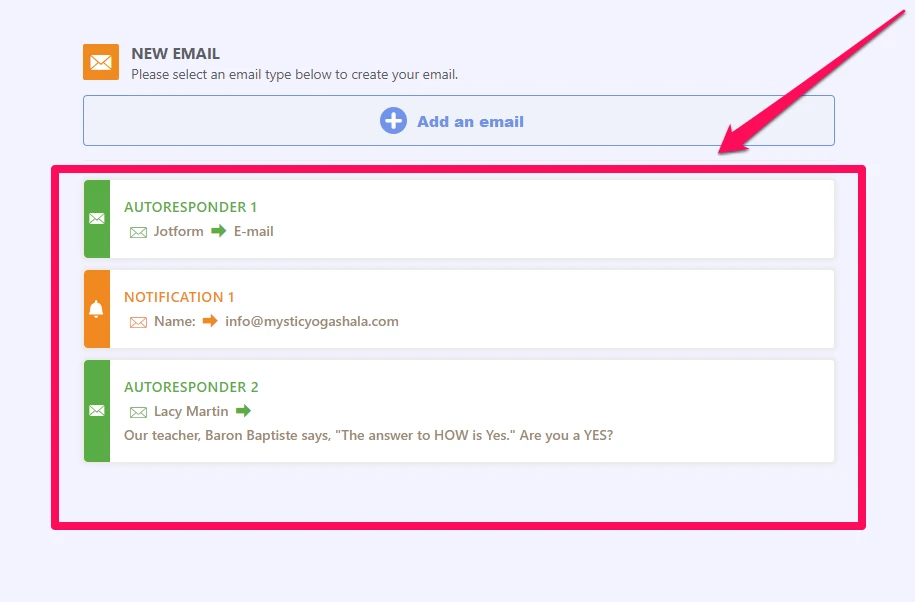
https://www.jotform.com/help/25-setting-up-email-notifications/
I will also clear your form cache.
Awaiting your response.
Best.
-
LacyMartinReplied on November 2, 2021 at 9:19 AM
Thank you! okay, so it's not the autoresponder, but I will delete one.
If you read my jotform from my website www.mysticyogashala.com and fill it out, when you hit submit and I receive it in my gmail account, it is NOT the same form you filled out. It becomes the old form...
It super strange. What I am saying is that the form being filled it not the form I receive in gmail when an applicant submits it.
I don't think it has anything to do with autoresponder?
I just filled out my own form on my website and still incorrect...for instance the question on where did you hear about our Yoga Teacher Training should read MYSTIC YOGA SHALA, but the submitted form now reads Sangha Yoga School (which was the one I cloned) and edited and in my jotform is renamed MYSTIC YOGA SHALA YTT jotform and what is super crazy is to the applicant reads Mystic Yoga SHala, but reverts back during submission to Sangha Yoga School.
See where is reads, "What's the buzz", if you visit my website and find the form, it doesn't say that and should not say that....as I edited it. But if you fill out the form from the website and hit submit, when I receive it it says, "What's the Buzz', etc.

-
Girish JotForm SupportReplied on November 2, 2021 at 10:18 AM
The email content on the autoresponder email is not updated and that is the issue.
Just delete the autoresponder email on the settings > email page of your form builder and add a new autoresponder.
-
Girish JotForm SupportReplied on November 2, 2021 at 10:21 AM
I mean delete this autoresponder:

After that add a new autoresponder email. That will update the email content automatically.
Please check and let us know.
-
LacyMartinReplied on November 2, 2021 at 12:08 PM
It worked! Took me a few times, but YES.
THANK YOU!
Also, in your opinion, should the "auto responder" be a copy of the form they just filled out so they have a copy? It was prefilled that way.
Thank you again. Very appreciative.
-
Kenneth JotForm SupportReplied on November 2, 2021 at 1:18 PM
Hi there,
Also, in your opinion, should the "auto responder" be a copy of the form they just filled out so they have a copy? It was prefilled that way.
> It is designed to reflect all field inputs made to the form as explained in this guide: https://www.jotform.com/help/26-setting-up-an-autoresponder-email/.
Let us know if you have further questions.
Best.
- Mobile Forms
- My Forms
- Templates
- Integrations
- INTEGRATIONS
- See 100+ integrations
- FEATURED INTEGRATIONS
PayPal
Slack
Google Sheets
Mailchimp
Zoom
Dropbox
Google Calendar
Hubspot
Salesforce
- See more Integrations
- Products
- PRODUCTS
Form Builder
Jotform Enterprise
Jotform Apps
Store Builder
Jotform Tables
Jotform Inbox
Jotform Mobile App
Jotform Approvals
Report Builder
Smart PDF Forms
PDF Editor
Jotform Sign
Jotform for Salesforce Discover Now
- Support
- GET HELP
- Contact Support
- Help Center
- FAQ
- Dedicated Support
Get a dedicated support team with Jotform Enterprise.
Contact SalesDedicated Enterprise supportApply to Jotform Enterprise for a dedicated support team.
Apply Now - Professional ServicesExplore
- Enterprise
- Pricing




























































