-
pmwitherAsked on November 2, 2021 at 2:19 AM
I have created the following form clone to use to troubleshoot an error I'm having with a hidden, automatically populated field ... https://form.jotform.com/213050763457151
I was having an issue where six fields were showing up when a form was being edited but were not showing up (as expected) when the form was originally being filled out. These fields were marked as Hidden in their respective field properties and this kept the fields from showing up when the form was originally being filled out, but if the submission was edited, these fields would suddenly appear on the form, seemingly ignoring the Hidden properties setting.
I found in another forum post where this situation was corrected by adding conditional logic to hide such fields based upon if the form was being edited or if it was not being edited. The conditions were added as pictured below and this logic worked perfectly to always hide these fields from the end user.
If I don't use both of the DOES NOT CONTAIN as well as the CONTAINS logic as pictured here, these fields show up on the form, regardless of whether 'Hidden' is selected in the field properties. (This was documented in the forum post I found).
The field referenced below as '1 more...' is called "Short Type Name" and is populated by conditional logic based upon the entry of another field on the form. The problem that I'm having is that "Short Type Name" needs to show up in the Subject of the Notification Email and this had been working quite well until I added the URL logic mentioned above.
So, what do I need to do in order to have "Short Type Name" show up in the Notification Email Subject line but never within the form itself?
Page URL: https://form.jotform.com/213050763457151 -
Richie JotForm SupportReplied on November 2, 2021 at 6:33 AM
As the fields are already hidden by default, you don't need to hide them using conditions.
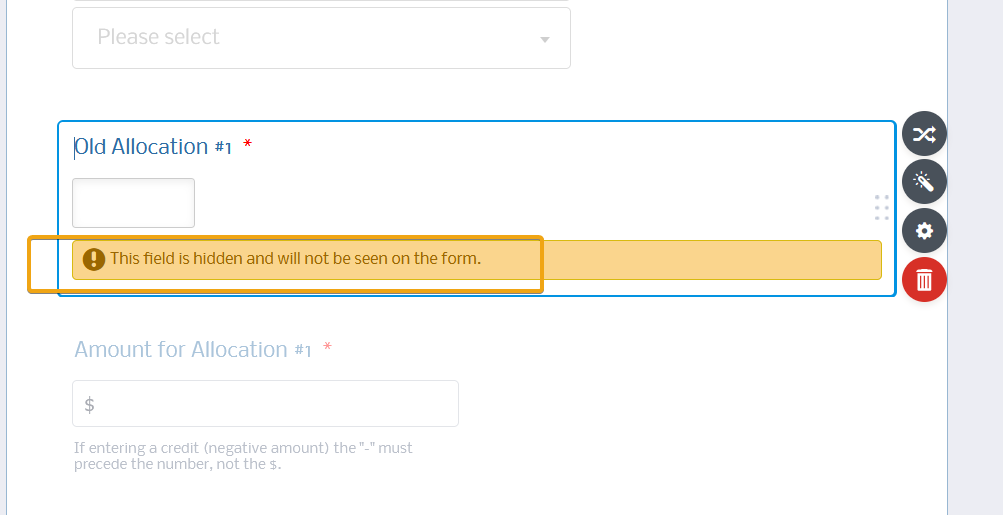
To clarify, do you want to show the field when editing or still hide them?
Can you please explain further the flow of your form?
The fields should still be hidden even if edited, unless the form owner edits the submission data.
Hidden fields will be shown if you're logged into your Jotform account.
Hope this information helps.
-
pmwitherReplied on November 2, 2021 at 10:51 AM
I have many fields that are hidden using the properties function as you pictured in your response. What is odd is that it is only these 6 fields that would show up when editing the submission.
After further testing, you are 100% correct that this only occurs when I am logged in to my JotForm account. If I access the edit link when not logged in, I do not see these fields.
I just have to remember going forward that it is only me seeing these fields going forward and not everyone else. :)
Thanks for the reply.
- Mobile Forms
- My Forms
- Templates
- Integrations
- INTEGRATIONS
- See 100+ integrations
- FEATURED INTEGRATIONS
PayPal
Slack
Google Sheets
Mailchimp
Zoom
Dropbox
Google Calendar
Hubspot
Salesforce
- See more Integrations
- Products
- PRODUCTS
Form Builder
Jotform Enterprise
Jotform Apps
Store Builder
Jotform Tables
Jotform Inbox
Jotform Mobile App
Jotform Approvals
Report Builder
Smart PDF Forms
PDF Editor
Jotform Sign
Jotform for Salesforce Discover Now
- Support
- GET HELP
- Contact Support
- Help Center
- FAQ
- Dedicated Support
Get a dedicated support team with Jotform Enterprise.
Contact SalesDedicated Enterprise supportApply to Jotform Enterprise for a dedicated support team.
Apply Now - Professional ServicesExplore
- Enterprise
- Pricing



























































