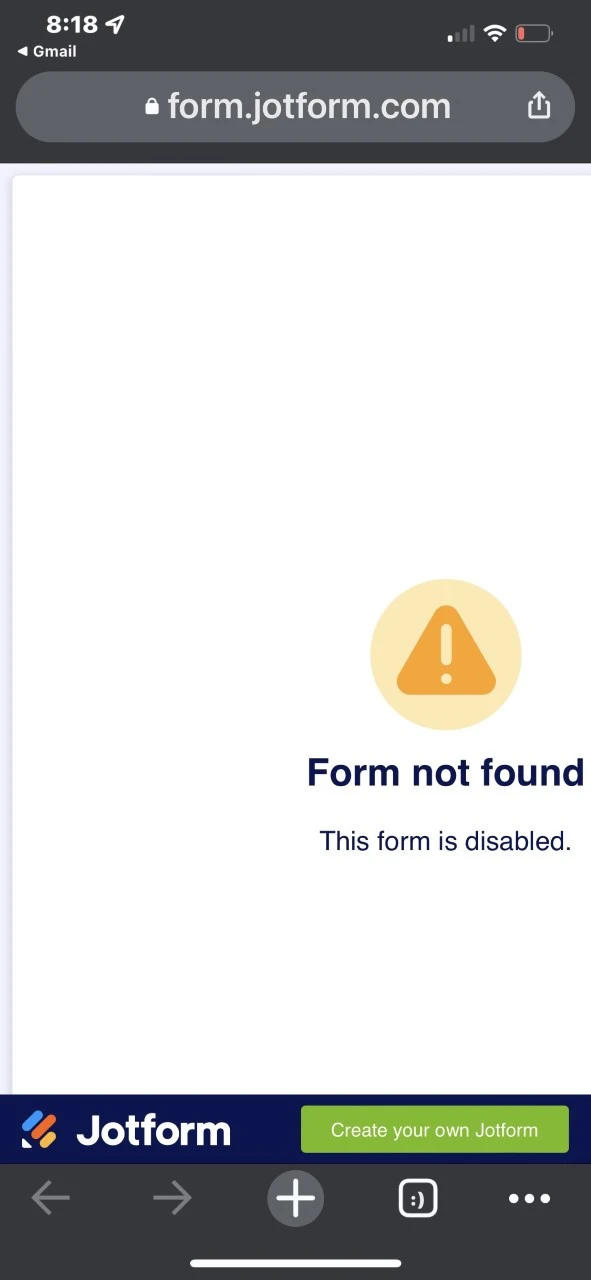-
JW_HouseAsked on November 2, 2021 at 3:45 PM
Hi there,
For some reason, the shareable link for my form is not working. Whenever I click on it, it opens up to a page that says "form not found". If someone can please provide assistance with resolving this issue, that would be great. Thank you!
Page URL: https://form.jotform.com/212995751602056 -
jonathanReplied on November 2, 2021 at 7:34 PM
We apologize for the inconvenience. I checked on your form https://www.jotform.com/build/212995751602056/settings and I found that the form was in Disabled status. This was the reason the form was inactive.
In Form Settings / Form Status, please select Enabled option to activate the form again.

Let us know if issue still persist.
-
JW_HouseReplied on November 2, 2021 at 7:41 PM
Thank you! All good now.
-
JW_HouseReplied on November 11, 2021 at 12:36 PM
Hi there,
I was able to manually enable the form as you suggested. However, every time someone fills out the form, it becomes disabled again. Please let me know if there is anything that can be done to fix this as I have multiple people trying to access the form and it would be challenging to have to enable it after each submission. Thank you.
-
Michal_S Jotform SupportReplied on November 11, 2021 at 1:07 PM
Hello!
I have checked your form and as of now, it's active.
The form should not be disabled after submission unless a submission limit is set, but it is not set for your form.
Does the issue still persist?
If so, does the form get disabled after every submission? If that's the case, could we please try making a submission to your form to see if it will be disabled after we do so?
Also, what is the exact message you're getting when the form is not functional? It is possible it's a different issue rather than the form getting disabled.
Awaiting your response,
Thank you!
-
JW_HouseReplied on November 11, 2021 at 2:49 PM
Hi Michael,
Yes I had manually enabled the form again so that's why it was working. Sorry I should have just left it so you could see for yourself!
There is no submission limit, but I suspect that every time someone submits the form, it becomes disabled since multiple people message me with a screenshot showing they have the same problem accessing it. Then I tell them I fixed it (enabled it), so one more person is able to fill it out, but then I get more messages, etc.
Here is a screenshot of the disabled form that someone sent me. You are welcome to try filling it out to see what is happening. Thank you!
-
jonathanReplied on November 11, 2021 at 4:01 PM
We apologize for the inconvenience. I have been checking on this, but so far I also could not reproduce the issue anymore.
Your form https://www.jotform.com/form/212995751602056 is active and available.
For now, I cleared your forms cache just to be sure it wasn't the cause of issue. Kindly monitor for now if issue will happen again.
Let us know if issue persist.
-
JW_HouseReplied on November 11, 2021 at 5:11 PM
Hi Jonathan,
I appreciate you looking into it. Unfortunately, it just happened again. I manually enabled the form, someone told me they were able to fill it out, and then the form disabled itself afterward and blocked others from filling it out. So it is only allowing one person at a time, then disables. Please let me know if you have any suggestions for resolving this ongoing issue. Thank you!
-
VincentJayReplied on November 11, 2021 at 6:12 PM
Please share the form link so we can check it.
If this is the form (https://form.jotform.com/212995751602056). I checked the form status and it is disabled. Please enable it to fix the issue.

-
JW_HouseReplied on November 11, 2021 at 7:14 PM
Hi Vincent,
Yes I am aware of how to change the form status, as discussed multiple times with various JotForm support representatives. I'm not sure if you can see this entire support thread, but I have already been manually enabling the form.
The issue is that every time someone fills out the form, it gets disabled and other people are unable to fill it out unless I go into the form settings each time to change it back to enable. In other words, the form is doing this to itself and the only solution offered by JotForm support is to manually go into the form after each submission to enable it since it keeps getting disabled. Then I share this same information with a different representative each time, and they tell me the same thing with no permanent solution. Please let me know if there is a live chat feature since the sporadic chats with various representatives is not resolving the issue. Thank you.
Jeanna
-
JW_HouseReplied on November 11, 2021 at 7:20 PM
I would also like to add that our other forms on our account are having the same problem, so this is a greater issue than just this form. Thank you for your support.
-
Sonnyfer JotForm SupportReplied on November 11, 2021 at 8:53 PM
Sorry for the inconvenience. I see your account is approved Corona Responder . Is HIPAA enabled previously on your account?
I also sent a test submission to your form and it looks like it didn't get disabled this time. Could you check one last time, please? Let us know if it gets disabled again and we'll have our developers investigate further.
-
JW_HouseReplied on November 12, 2021 at 3:57 PM
Hi Sonnyfer,
It seems to be working now. Thank you for your assistance. Also, I am wondering how long our Corona Responder account lasts? Our organization has made great use of this account to serve families facing medical crises throughout the pandemic.
Thank you.
Jeanna
-
VincentJayReplied on November 12, 2021 at 5:15 PM
Hi,
That is great to hear.
The Coronavirus Responder Program will end on 1 March 2022.
I hope this information helps. Let us know if you need further assistance.
- Mobile Forms
- My Forms
- Templates
- Integrations
- INTEGRATIONS
- See 100+ integrations
- FEATURED INTEGRATIONS
PayPal
Slack
Google Sheets
Mailchimp
Zoom
Dropbox
Google Calendar
Hubspot
Salesforce
- See more Integrations
- Products
- PRODUCTS
Form Builder
Jotform Enterprise
Jotform Apps
Store Builder
Jotform Tables
Jotform Inbox
Jotform Mobile App
Jotform Approvals
Report Builder
Smart PDF Forms
PDF Editor
Jotform Sign
Jotform for Salesforce Discover Now
- Support
- GET HELP
- Contact Support
- Help Center
- FAQ
- Dedicated Support
Get a dedicated support team with Jotform Enterprise.
Contact SalesDedicated Enterprise supportApply to Jotform Enterprise for a dedicated support team.
Apply Now - Professional ServicesExplore
- Enterprise
- Pricing