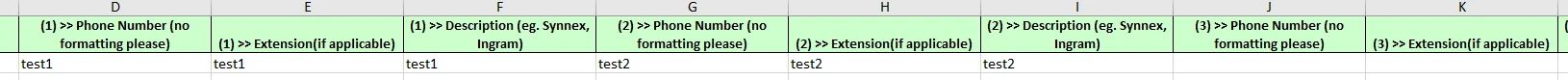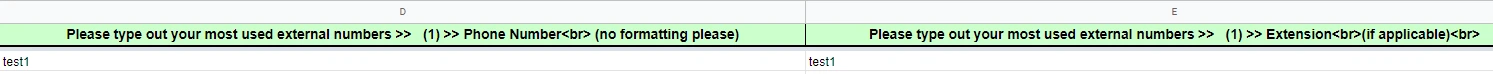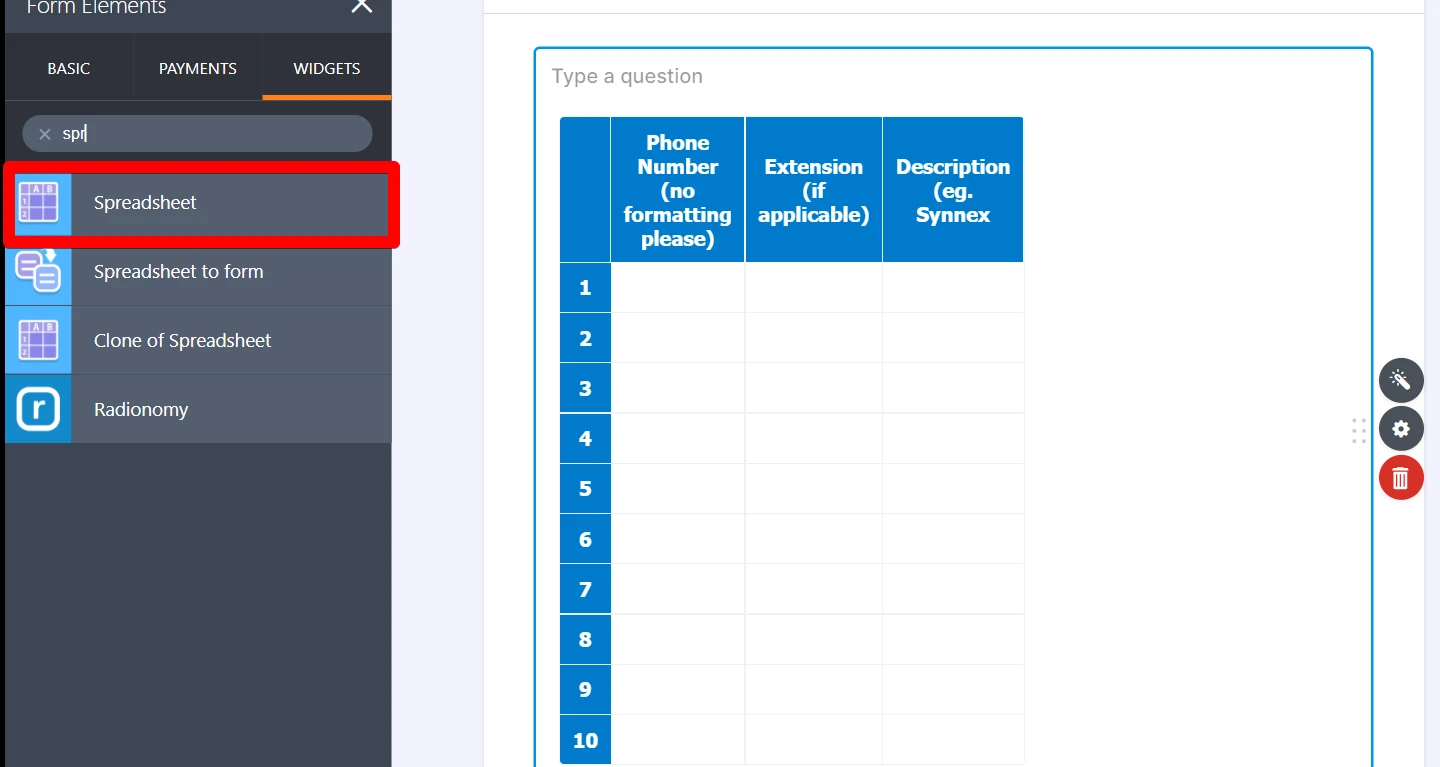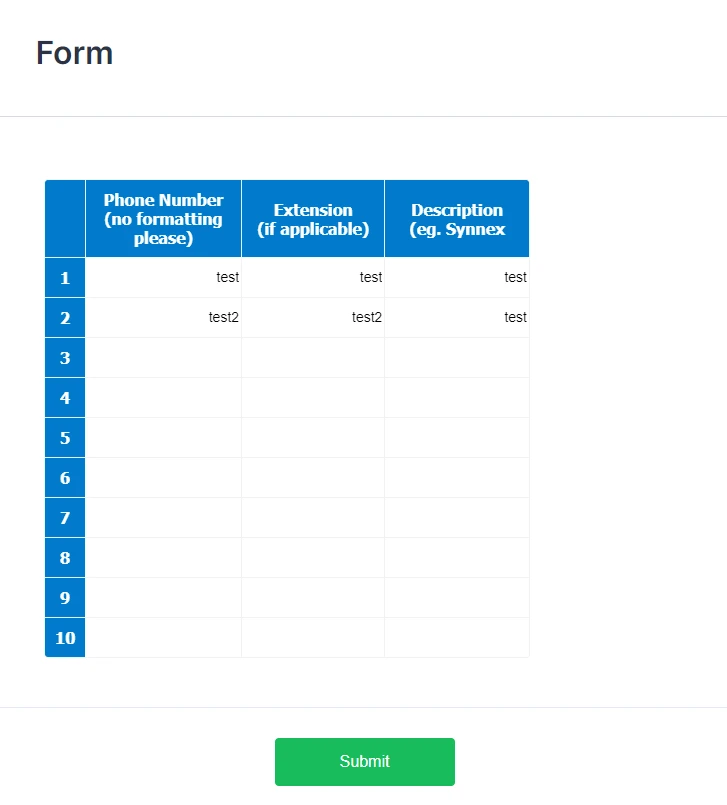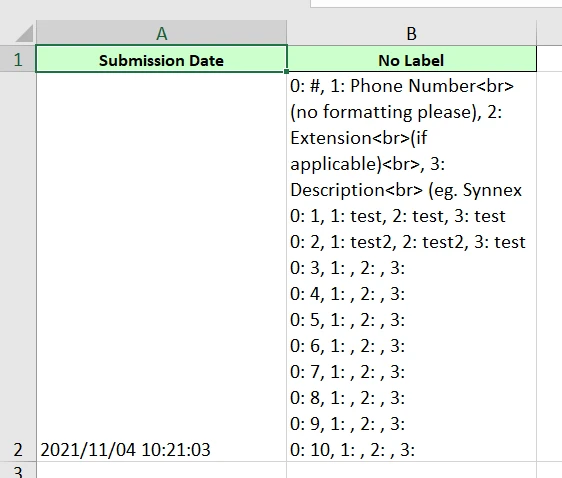-
mdahlgrenAsked on November 3, 2021 at 2:28 PM
Currently, the spreadsheet gets turned into one huge row. I'd like to keep the format of the spreadsheet widget, and have it create a new sheet within my worksheet for each response. Is this possible? If not, is there an automatic way to have the results keep their formatting with excel/sheets? I would really like to keep the format of the spreadsheet widget from jotform.
Also, the spreadsheet widget gets turned into a huge row when you export the response to excel from your inbox as well, despite it looking fine in the inbox. If there is a way to deal with this, or if a different widget addresses this, that would be greatly appreciated.
Thanks!
(I attached a picture of what the ideal outcome would look like)
-
Karl_BReplied on November 3, 2021 at 5:07 PM
@mdahlgren
in order to copy the format of your existing excel follow these steps.
Right-click on your tab you want to duplicate/move or copy.Click Duplicate and it will Duplicate your sheet.
If on your end showing Move or Copy > Click Move or Copy
Pop Up box will appear
To Book:
(New Book)
Thick [/] Create a copy
Then Click Ok
Hope this helps! :D
If you have further question/s don't hesitate to post it on our Support Forum.
Ken™ -
mdahlgrenReplied on November 3, 2021 at 5:32 PM
Hi,
I'm not sure that quite answered my question. I was wondering if when you click download all on the left side above the submissions, you can keep the formatting shown in your inbox. As of right now, it returns the information like the bottom picture, which is not what I want. Instead, I want the spreadsheet from the form to be translated into google sheets/excel similar to the picture I first posted.
If this could be done automatically through google sheets/excel integration that would be the cherry on top, but being able to download the submission is my main focus.
(I'd like to try to keep the formatting similar to this picture)

(This is how the response is downloaded from jotform)
Thanks,
Mikio
-
Cecile JotForm SupportReplied on November 3, 2021 at 10:24 PM
Hello Mikio,
I can see that you're referring to the input table. Unfortunately, once the submission is downloaded, the input table format is not retained.
The same case happens when you integrate your form with Google Sheets too.
Instead of using input table, you might consider using Spreadsheet widget.
Below is the format of the submission once downloaded as Excel file.
If this won't work for you, please let us know so that we could escalate this as a feature request.
Thank you.
-
mdahlgrenReplied on November 4, 2021 at 12:44 PM
Thank you! That is closer to what I'd like, and I can definitely work with it. I would ideally like to retain the cells from the form, but I can see that it would be difficult to manage that while keeping the label.
Either way, thank you for your help and I will definitely try out the spreadsheet widget.
- Mobile Forms
- My Forms
- Templates
- Integrations
- INTEGRATIONS
- See 100+ integrations
- FEATURED INTEGRATIONS
PayPal
Slack
Google Sheets
Mailchimp
Zoom
Dropbox
Google Calendar
Hubspot
Salesforce
- See more Integrations
- Products
- PRODUCTS
Form Builder
Jotform Enterprise
Jotform Apps
Store Builder
Jotform Tables
Jotform Inbox
Jotform Mobile App
Jotform Approvals
Report Builder
Smart PDF Forms
PDF Editor
Jotform Sign
Jotform for Salesforce Discover Now
- Support
- GET HELP
- Contact Support
- Help Center
- FAQ
- Dedicated Support
Get a dedicated support team with Jotform Enterprise.
Contact SalesDedicated Enterprise supportApply to Jotform Enterprise for a dedicated support team.
Apply Now - Professional ServicesExplore
- Enterprise
- Pricing