-
MarshaTurnerAsked on November 3, 2021 at 3:59 PM
There are two options: "Pay with PayPal" and "Pay Later", but I do not want the second option. Is there a way to get rid of this? Thanks.
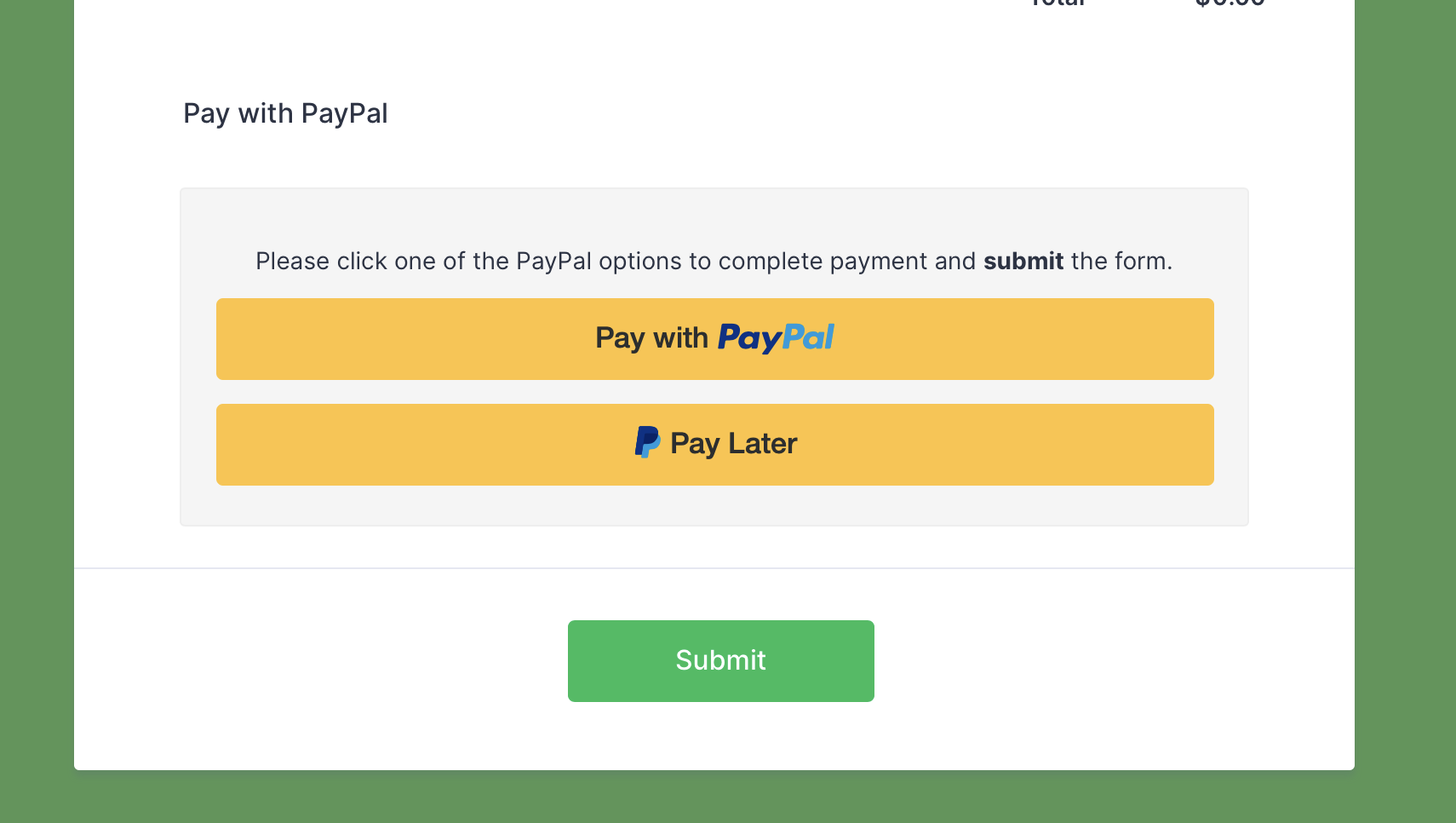
-
Jovanne JotForm SupportReplied on November 3, 2021 at 7:01 PM
Hi, thank you for contacting support.
To remove the Pay Later button, you can follow this guide below:
1.In Paypal settings, open the 'Additional Gateway Settings' part. If 'Charge Customer Later' is enabled, toggle the value to 'NO'.
2.Also, toggle 'Show Pay Later Messaging' to 'NO'.
If you want to see more details, you can check the 'Paypal Integration' guide.
If you require any further assistance feel free to let us know.
Thank you.
- Mobile Forms
- My Forms
- Templates
- Integrations
- INTEGRATIONS
- See 100+ integrations
- FEATURED INTEGRATIONS
PayPal
Slack
Google Sheets
Mailchimp
Zoom
Dropbox
Google Calendar
Hubspot
Salesforce
- See more Integrations
- Products
- PRODUCTS
Form Builder
Jotform Enterprise
Jotform Apps
Store Builder
Jotform Tables
Jotform Inbox
Jotform Mobile App
Jotform Approvals
Report Builder
Smart PDF Forms
PDF Editor
Jotform Sign
Jotform for Salesforce Discover Now
- Support
- GET HELP
- Contact Support
- Help Center
- FAQ
- Dedicated Support
Get a dedicated support team with Jotform Enterprise.
Contact SalesDedicated Enterprise supportApply to Jotform Enterprise for a dedicated support team.
Apply Now - Professional ServicesExplore
- Enterprise
- Pricing



























































