-
Loan_CoSignAsked on November 3, 2021 at 7:15 PM
I try to add Facebook pixel to my jot form, I follow all the steps, but when I do the test to check traffic, no signal arrives to Facebook. I need your help.
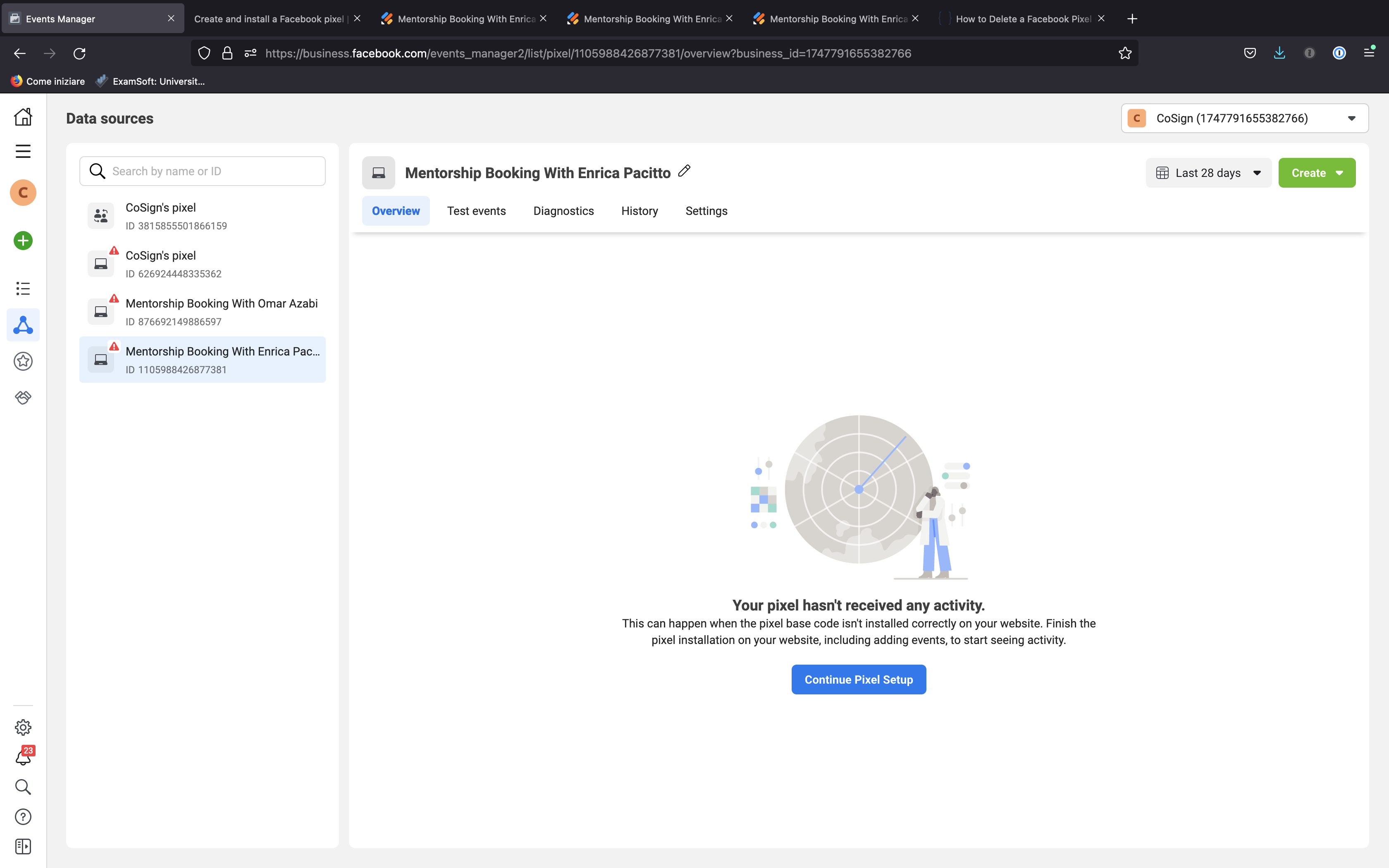
-
Billy JotForm SupportReplied on November 3, 2021 at 11:19 PM
Hello,
I hope you're doing well and thanks for reaching out.
We apologize for any inconvenience this has caused you.
Kindly share with us the URL of the form where the Facebook Pixel widget is used so we can further check.
We'll be waiting for your response.
-
Loan_CoSignReplied on November 8, 2021 at 5:57 AM
Hey,
sorry for this late response.
here is the link: https://form.jotform.com/Loan_CoSign/mentorship-booking-with-omar-azabi
same problem on all other forms
-
Bojan Support Team LeadReplied on November 8, 2021 at 7:45 AM
Greetings.
I have checked your form and it seems that the Facebook pixel is properly configured. Can you please try to test an event from your Facebook Pixel Event Manager? You can use the following link to see how you can test the integration:
https://www.jotform.com/help/1072-how-to-track-form-submissions-with-facebook-pixel/Can you please share a screenshot of your test with us? Please click here to see how to share images with us.
Thank you for your cooperation.
-
Loan_CoSignReplied on November 8, 2021 at 2:46 PM
 Here is a screenshot for this form https://form.jotform.com/212535608770356
Here is a screenshot for this form https://form.jotform.com/212535608770356it shows error in all of them IDK why
-
Yau_CReplied on November 8, 2021 at 9:41 PM
Hi,
Could you show us your result in the 'Test Events' tab please?
Please follow the instruction in this tutorial to test with Facebook Event Manager:
https://www.jotform.com/help/1072-how-to-track-form-submissions-with-facebook-pixel/
Looking forward to your reply.
-
Loan_CoSignReplied on November 17, 2021 at 4:02 PM
Hey,
so the answer is that the pixel is working however Facebook Events Manager keep showing an error. Attached is a screen shot. What is going on ?

-
Elton Support Team LeadReplied on November 17, 2021 at 9:18 PM
The errors indicated on your screenshot are warnings from Facebook related to your Pixel about the permission updates on iOS devices. Did you click the Review Events button to find out what was the real cause of the error?
FYI, I made a test in the cloned version of your form and it is working for me. My cloned: https://form.jotform.com/213208596905966

Could you run some tests on the Test Events tab?
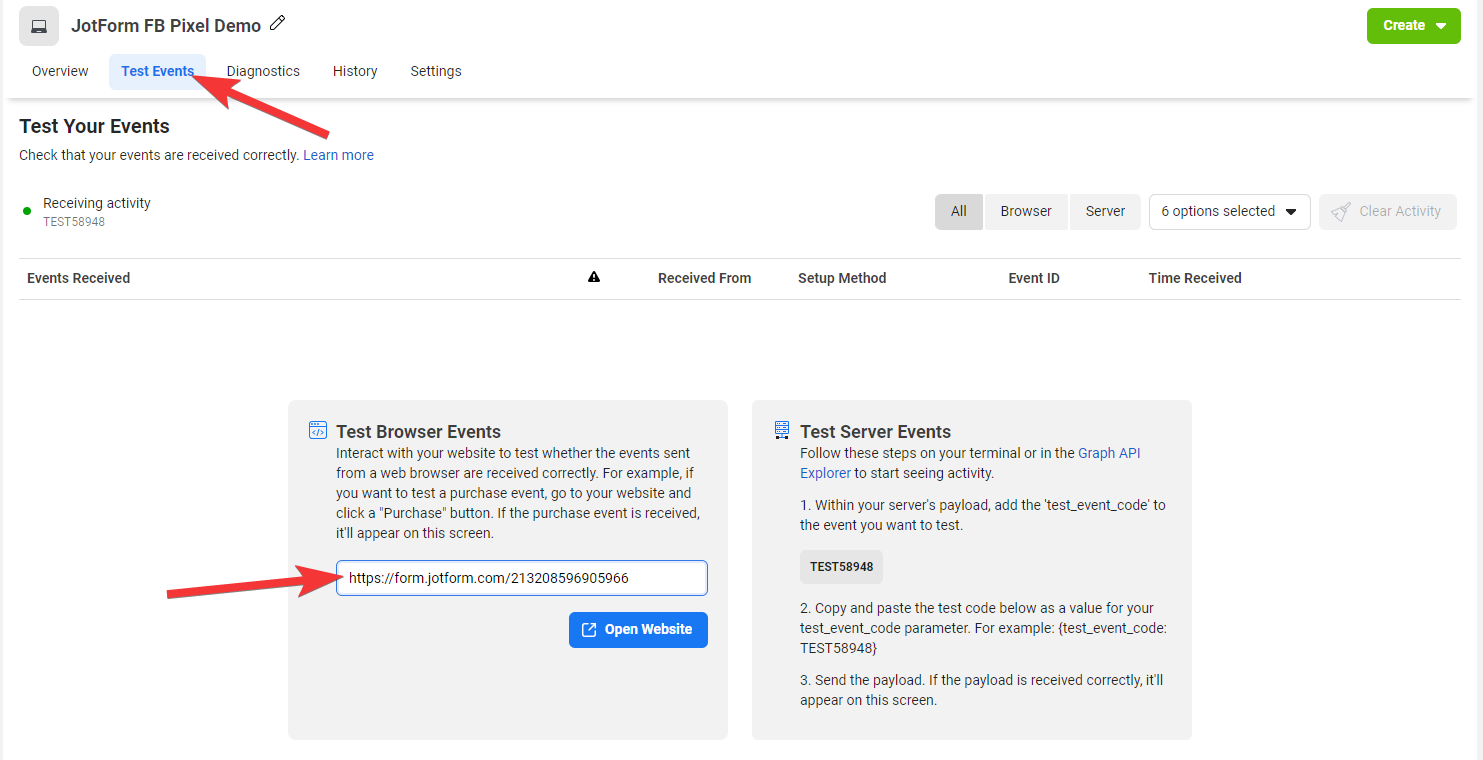
- Mobile Forms
- My Forms
- Templates
- Integrations
- INTEGRATIONS
- See 100+ integrations
- FEATURED INTEGRATIONS
PayPal
Slack
Google Sheets
Mailchimp
Zoom
Dropbox
Google Calendar
Hubspot
Salesforce
- See more Integrations
- Products
- PRODUCTS
Form Builder
Jotform Enterprise
Jotform Apps
Store Builder
Jotform Tables
Jotform Inbox
Jotform Mobile App
Jotform Approvals
Report Builder
Smart PDF Forms
PDF Editor
Jotform Sign
Jotform for Salesforce Discover Now
- Support
- GET HELP
- Contact Support
- Help Center
- FAQ
- Dedicated Support
Get a dedicated support team with Jotform Enterprise.
Contact SalesDedicated Enterprise supportApply to Jotform Enterprise for a dedicated support team.
Apply Now - Professional ServicesExplore
- Enterprise
- Pricing






























































