-
LFBFAsked on November 4, 2021 at 11:04 AM
Creating a form and I added then removed some single choice radio button fields. Those questions do NOT show on the page when editing, but when I switch to preview the form it shows those fields on my form. The link to my form is below and the fields I'm referring to are on page 2 of the form.
There is also a header on that is not showing on the preview page but it is on the editing page. The header that is missing says "Animal #2".
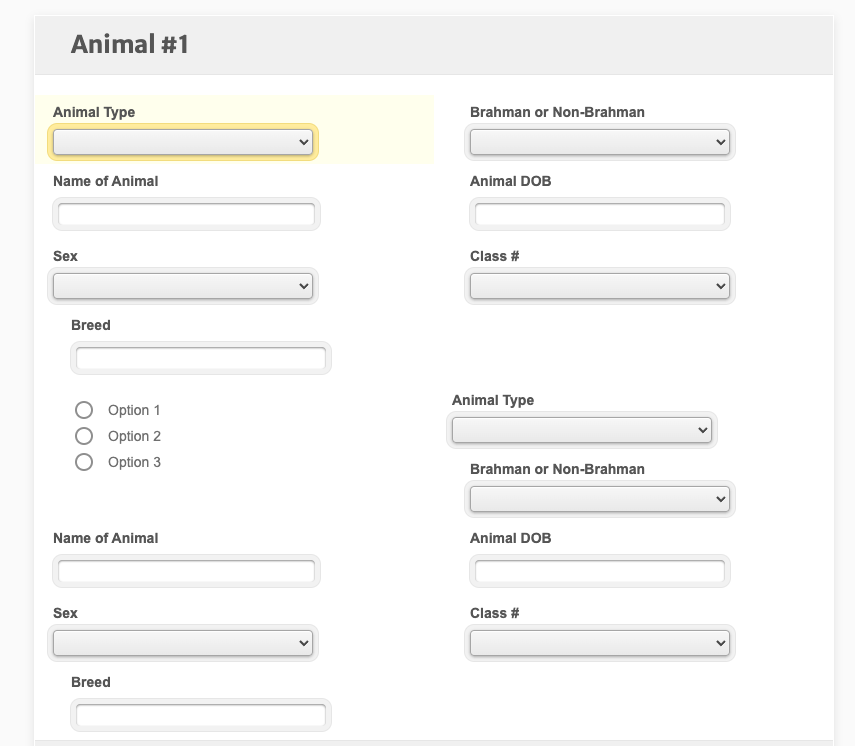
-
Gilbert JotForm SupportReplied on November 4, 2021 at 2:17 PM
Hello Niki,
Thank you for reaching out to us.
I cloned your form and for some reason, there are a couple of radio button fields that appeared when I was editing it. The funny thing is that this is not appearing in your original form. However, when I deleted those empty radio buttons, the cloned form is displaying properly when you preview it. You can check my screenshot below.
If you want, you can just clone this form of mine and edit it out to your liking. The form is
https://form.jotform.com/213075048222952
Hope this helps. Let me know if you have any other questions or concerns.
Best regards,
-
LFBFReplied on November 4, 2021 at 3:31 PM
Thank you so much for your help! I'll clone your form to continue working.
- Mobile Forms
- My Forms
- Templates
- Integrations
- INTEGRATIONS
- See 100+ integrations
- FEATURED INTEGRATIONS
PayPal
Slack
Google Sheets
Mailchimp
Zoom
Dropbox
Google Calendar
Hubspot
Salesforce
- See more Integrations
- Products
- PRODUCTS
Form Builder
Jotform Enterprise
Jotform Apps
Store Builder
Jotform Tables
Jotform Inbox
Jotform Mobile App
Jotform Approvals
Report Builder
Smart PDF Forms
PDF Editor
Jotform Sign
Jotform for Salesforce Discover Now
- Support
- GET HELP
- Contact Support
- Help Center
- FAQ
- Dedicated Support
Get a dedicated support team with Jotform Enterprise.
Contact SalesDedicated Enterprise supportApply to Jotform Enterprise for a dedicated support team.
Apply Now - Professional ServicesExplore
- Enterprise
- Pricing



























































