-
Old_TownAsked on November 4, 2021 at 2:13 PM
Hi: Does this in any way affect the fact that the PayPal "Pay Later" button at the bottom of the form won't go away? I have adjusted the setting to it to "no show". I have also adjusted the Invoice opton to "no show".
Please advise. Thank you very much! Marsha Turner
-
Elton Support Team LeadReplied on November 4, 2021 at 7:00 PM
Just to clarify, do you want to disable the Pay Later option in your form? The Pay Later option can be found under Additional Gateway Settings in the Payment Settings. You can set it to NO to disable it.
Here's how:
1. Click the Paypal payment field in your form then the wand icon to open its settings
2. In the payment settings, click the cog icon
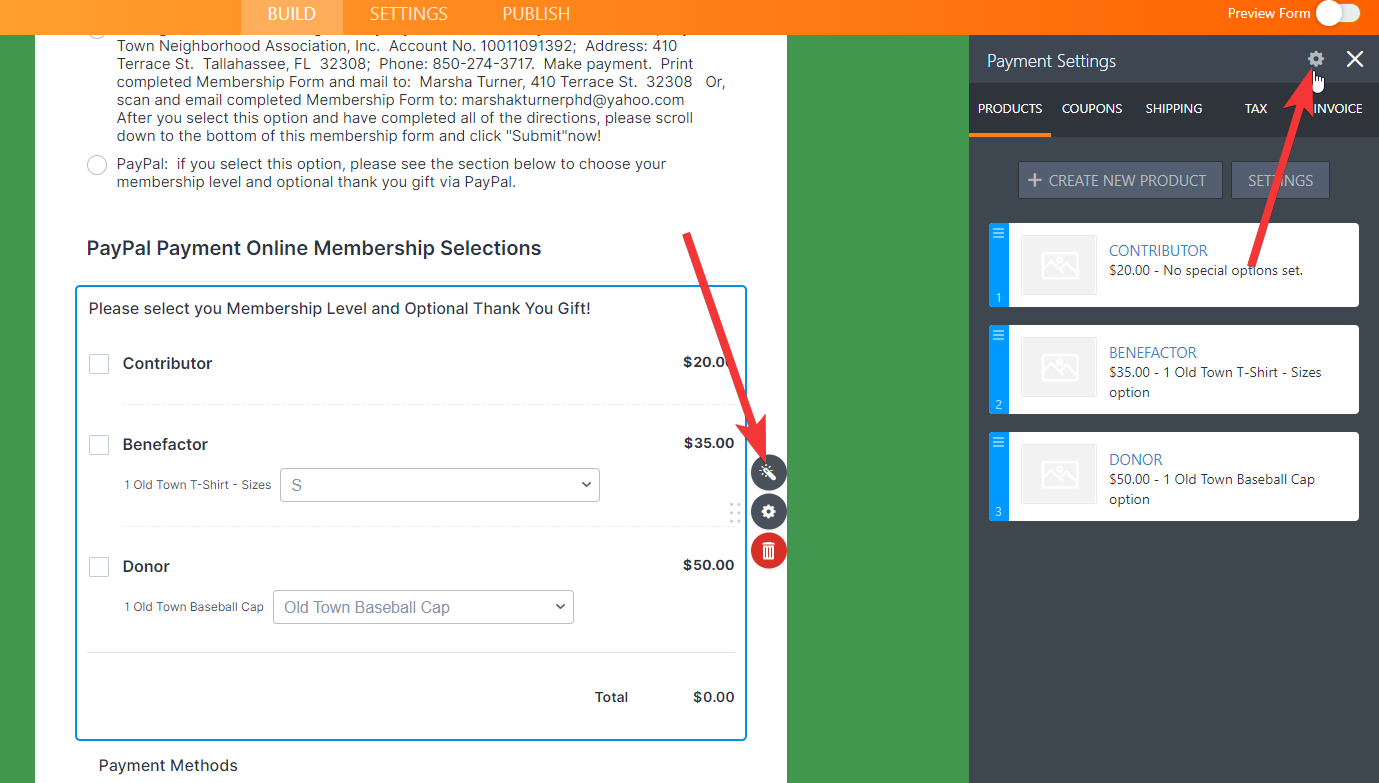
3. Under Additional Gateway Settings, set Show Pay Later Messaging to NO if you don't want the Pay Later to be visible in your form.
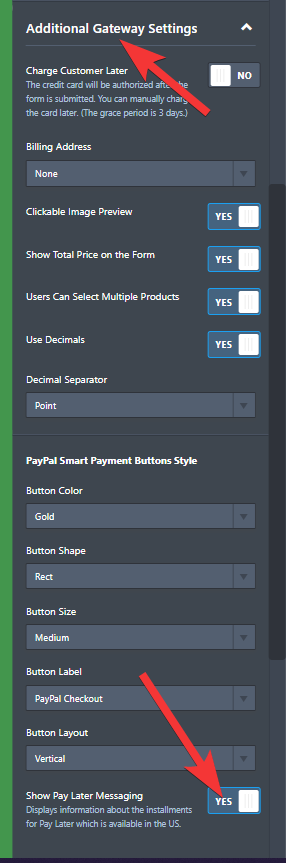
If I have misunderstood your question, let us know.
- Mobile Forms
- My Forms
- Templates
- Integrations
- INTEGRATIONS
- See 100+ integrations
- FEATURED INTEGRATIONS
PayPal
Slack
Google Sheets
Mailchimp
Zoom
Dropbox
Google Calendar
Hubspot
Salesforce
- See more Integrations
- Products
- PRODUCTS
Form Builder
Jotform Enterprise
Jotform Apps
Store Builder
Jotform Tables
Jotform Inbox
Jotform Mobile App
Jotform Approvals
Report Builder
Smart PDF Forms
PDF Editor
Jotform Sign
Jotform for Salesforce Discover Now
- Support
- GET HELP
- Contact Support
- Help Center
- FAQ
- Dedicated Support
Get a dedicated support team with Jotform Enterprise.
Contact SalesDedicated Enterprise supportApply to Jotform Enterprise for a dedicated support team.
Apply Now - Professional ServicesExplore
- Enterprise
- Pricing



























































