-
Lisa FraserAsked on November 5, 2021 at 8:25 AM
I am unable to access the link in my email when using my desktop. Can only access it by going through my phone. The link does not appear for me to click when I’m using webmail on my computer
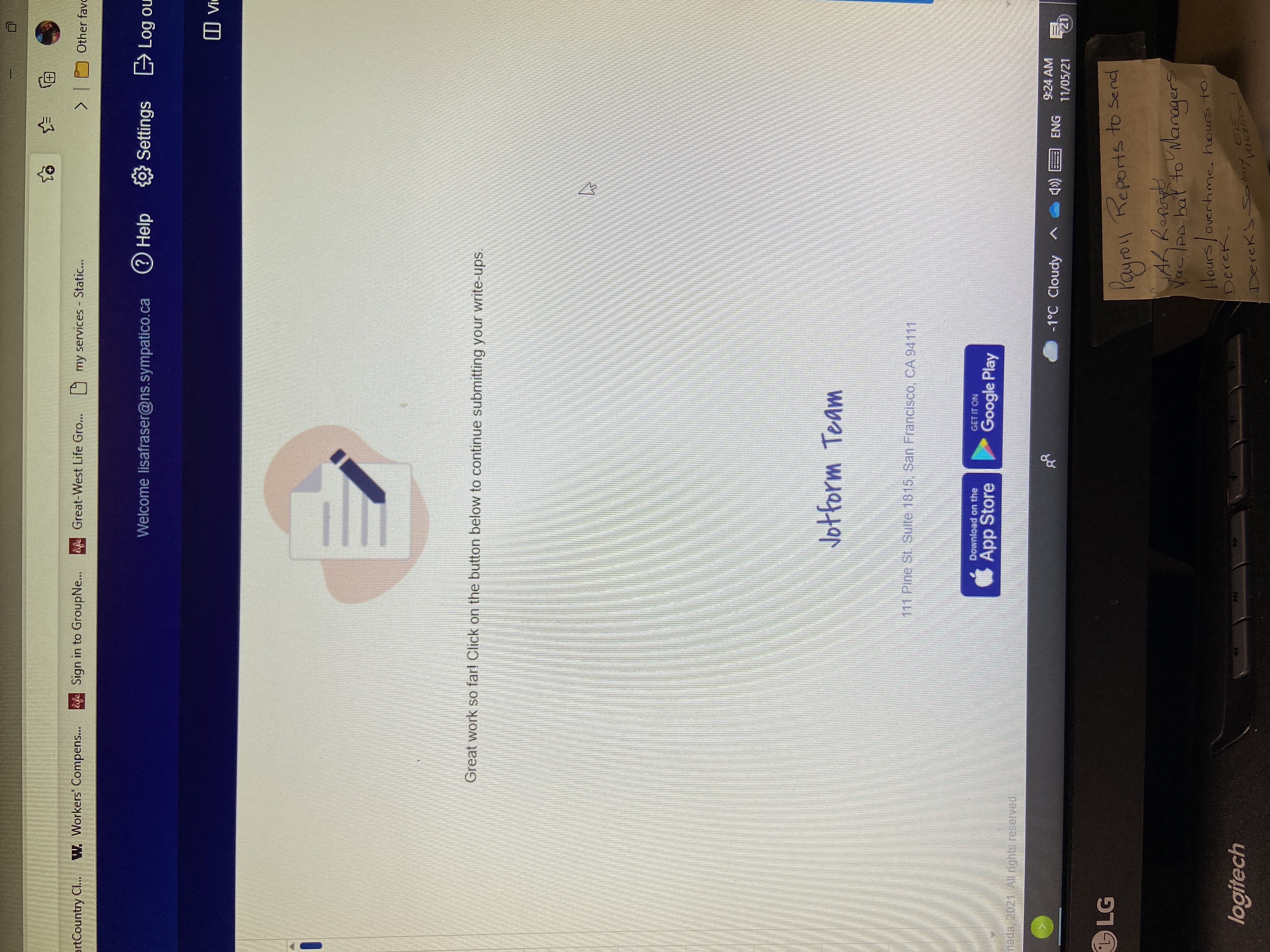
-
Patrick_RReplied on November 5, 2021 at 8:33 AM
Hi Lisa,
Yes, you're seeing a 404 error because of this account's privacy settings (mentioned below).
By default, only form owners can open the uploaded documents in the web browser from which they're logged into their Jotform account.
This functionality is a security feature but can be disabled by turning off this check as described in this article: how-to-unrequire-log-in-to-view-uploaded-files.
Let us know if you have any further questions or if this doesn't solve your problem.
Thank you!
-
muriukikangeriReplied on November 5, 2021 at 8:46 AM
Hi there Lisa,
I see you are having a hard time accessing your form link from your pc.
To try and work around this, may I suggest that you ensure your Jotform account is logged in on your PC first.
Kindly try this and let me know how it goes.
Regards.
- Mobile Forms
- My Forms
- Templates
- Integrations
- INTEGRATIONS
- See 100+ integrations
- FEATURED INTEGRATIONS
PayPal
Slack
Google Sheets
Mailchimp
Zoom
Dropbox
Google Calendar
Hubspot
Salesforce
- See more Integrations
- Products
- PRODUCTS
Form Builder
Jotform Enterprise
Jotform Apps
Store Builder
Jotform Tables
Jotform Inbox
Jotform Mobile App
Jotform Approvals
Report Builder
Smart PDF Forms
PDF Editor
Jotform Sign
Jotform for Salesforce Discover Now
- Support
- GET HELP
- Contact Support
- Help Center
- FAQ
- Dedicated Support
Get a dedicated support team with Jotform Enterprise.
Contact SalesDedicated Enterprise supportApply to Jotform Enterprise for a dedicated support team.
Apply Now - Professional ServicesExplore
- Enterprise
- Pricing




























































