-
contact414Asked on November 5, 2021 at 11:44 AM
Hi!
Sorry to reach out again but I am having some trouble with the google sheets integration. I have not been able to solve this one on my own but sometimes data just doesnt show up! 75% of the time we are getting the roof section reported into the google sheet and its seems to be on a per form basis. See attached for examples of ones that didnt make it but the rest of the data did.
Here is the first one where the one column is missing.
Here is another example from a different form all together where this just never made it to google sheets at all. This causes a lot of issues for our clients on the fact that we are loosing valuable data into an abius.
-
Basil JotForm SupportReplied on November 5, 2021 at 11:50 AM
Hi,
Could you please attempt disconnecting the integration and re-integrating it then test the form again?
Looking forward to your reply.
-
contact414Replied on November 6, 2021 at 1:44 PM
Hey Basil -
Thanks for moving it over here, I agree it limits confusion. I am a bit stuck here because like I said, this is happening randomly. Let me give you some insight on what we are doing all together.
Overall Goal: Work order dispatching system within monday.com! monday.com is a great platform for a lot of things however they lack the capability to have logic based forms so we came to jot form as a third party integration.
We first use an API request and a webhook so that when a new Work order is created in monday.com it creates a jot form clone associated with it. We do this for 5 different forms they have. Secondly, the crew goes out and fills out these jot forms on sight. Once the jot form response is received we send it to google sheets and the images to dropbox. We then run some Integromat scenarios on our end to gather the information from google sheets and dropbox and compile it into the monday.com work order.
The issue with this is that the only time we know that data is missing, a form isn't working (like the last issue) is when the Crews tell us that information. There is no easy way for us to check every clone and test every clone
What are your overall thoughts on this process? I am not sure how to get it into a stable state so that we can minimize data loss and maximize efficiency. I need help here. please let me know, thank you!
Mitch
PS - You may also ask why we don't use the jot form integration with Integromat or monday.com and that is because we clone the forms. The reason we clone the forms is so they automatically tie to a specific work order without any identifiers.
-
Collin_SReplied on November 6, 2021 at 2:49 PM
Hi,
I have cleared your forms cache from our server-side, this might help reduce the errors occurring. It does sound like we would have to escalate the problem but would need more information, have you tried to disconnect the integration from the forms and test again?
Hope to hear from you soon. -
contact414Replied on November 7, 2021 at 5:28 PM
Hey Collin -
Yes I have disconnected the integration. Like I said it is setup in different sheets, google accounts and jot forms. It is randomly happening between a few different forms. That is why I worry it is a bit of a bigger issue than just one thing setup wrong.
Thanks.
-
John Support Team LeadReplied on November 7, 2021 at 6:06 PM
Hello @contact414 - Have you been making any customization or modifications in the integrated sheet? If so, that would cause the integration to malfunction if not break.
We recommend that you duplicate the original sheet either using IMPORTRANGE function to another tab/sheet or any methods you prefer to just not cause any modification to the said original sheet.
This column below on your screenshot is not a native column in the submission table so I assume you just added it:
Unless you are using a different app to integrate Jotform with Google Sheets aside from our method which is just another case. If so, you might want to tell us more about it so we can replicate.
-
contact414Replied on November 8, 2021 at 9:10 AM
Hi John ,
Thank you, I think you are on to the right track. We actually send it to a different sheet first which DOES get the Sections. However, the scenario running after this is not picking up on these columns existing in the sheet.
Do you know why they would be aligned differently sometimes?
-
Tommaso_FReplied on November 8, 2021 at 9:25 AM
Hello there,
Could you please try to create a new sheet on the integrated spreadsheet and copy the data from the first sheet using a formula. Then do the changes/formattings in the new sheet.Here's how:
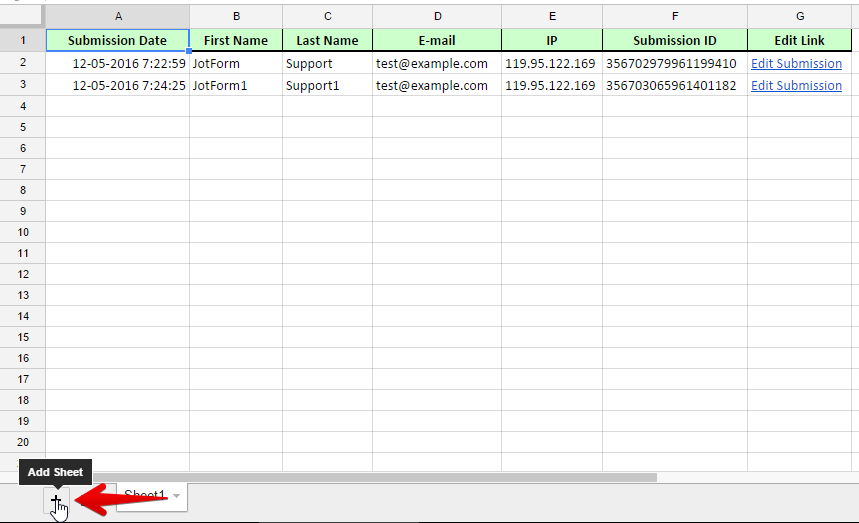
Then on the new sheet, use a formula to fetch the data from the first sheet.
Example: Enter this on the first cell then drag it to copy the rest of the data =Sheet1!A1

-
contact414Replied on November 8, 2021 at 1:27 PM
Hey guys -
I was able to resolve this. It turns out that when the sheet was originally created it had made that column a numbers column which was messing things up. I have since changed it to a text column and now it works just fine!
Thank you
- Mobile Forms
- My Forms
- Templates
- Integrations
- INTEGRATIONS
- See 100+ integrations
- FEATURED INTEGRATIONS
PayPal
Slack
Google Sheets
Mailchimp
Zoom
Dropbox
Google Calendar
Hubspot
Salesforce
- See more Integrations
- Products
- PRODUCTS
Form Builder
Jotform Enterprise
Jotform Apps
Store Builder
Jotform Tables
Jotform Inbox
Jotform Mobile App
Jotform Approvals
Report Builder
Smart PDF Forms
PDF Editor
Jotform Sign
Jotform for Salesforce Discover Now
- Support
- GET HELP
- Contact Support
- Help Center
- FAQ
- Dedicated Support
Get a dedicated support team with Jotform Enterprise.
Contact SalesDedicated Enterprise supportApply to Jotform Enterprise for a dedicated support team.
Apply Now - Professional ServicesExplore
- Enterprise
- Pricing






























































