-
dp_solutionsAsked on November 5, 2021 at 5:30 PM
https://www.jotform.com/build/213085967025156/publish
I've tried if not equal to [value] SHOW and if equal to [value] HIDE but when I visit on my phone it never hides the fields I need to hide.
I need a set of fields to hide IF a checkbox is checked and another set to hide IF another checkbox is checked. On the desk it seems to work. On a phone (browser AND App) the fields never hide no matter what. (iPhone 11)
Can someone take a look and see what I did wrong?
Thanks
Chris
-
Elton Support Team LeadReplied on November 5, 2021 at 10:16 PM
Just to clarify what you're trying to achieve, if Installation Contact is checked, do you also want the relevant fields, Installation Contact fields to be shown? If yes, please revise your conditions like the following.
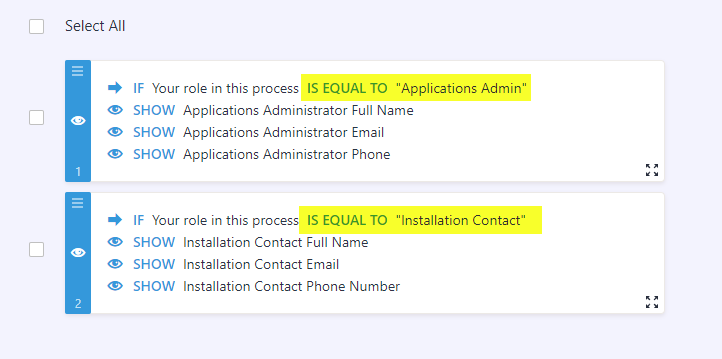
Here's my cloned form with these changes: https://form.jotform.com/213088826678975
The conditions will work properly on mobile too, the same way how it works on desktop. For example in my cloned form, they both work the same on desktop and mobile.

-
dp_solutionsReplied on November 8, 2021 at 10:36 AM
Hi - Thanks.
What I wanted it to do, it is now doing, without any edits. Maybe a caching problem, or something. I'm not sure.
FYI, I wanted those fields to show by default, but hide if the check was CHECKED.
It's kind of like a billing address question: "Use my shipping address instead" and the billing address questions vanish. Make sense?
Anyway - for what ever reason, it's working.
Sorry for the noise. Thanks for the help!
Really enjoying the product.
Chris
-
Alexander_GReplied on November 8, 2021 at 11:28 AM
Dear Chris,
Thanks for your reply.
It seems that the problem has been resolved for you. We also cleared your forms' cache as a precaution.
Kindly, do not hesitate to reply to us if the issue is still bothering you.
Sincerely,
Alex
- Mobile Forms
- My Forms
- Templates
- Integrations
- INTEGRATIONS
- See 100+ integrations
- FEATURED INTEGRATIONS
PayPal
Slack
Google Sheets
Mailchimp
Zoom
Dropbox
Google Calendar
Hubspot
Salesforce
- See more Integrations
- Products
- PRODUCTS
Form Builder
Jotform Enterprise
Jotform Apps
Store Builder
Jotform Tables
Jotform Inbox
Jotform Mobile App
Jotform Approvals
Report Builder
Smart PDF Forms
PDF Editor
Jotform Sign
Jotform for Salesforce Discover Now
- Support
- GET HELP
- Contact Support
- Help Center
- FAQ
- Dedicated Support
Get a dedicated support team with Jotform Enterprise.
Contact SalesDedicated Enterprise supportApply to Jotform Enterprise for a dedicated support team.
Apply Now - Professional ServicesExplore
- Enterprise
- Pricing




























































