-
muszynskiesqAsked on November 6, 2021 at 5:28 AM
i have added the dropbox integration. below is the test form i use to test it.
https://form.jotform.com/213092118836051
when i submit the form, the form does not create the folder on dropbox nor does it upload the files.
i have given permission in my dropbox settings to jotform.
is there anything else i need to do?
-
Gaetan_BReplied on November 6, 2021 at 6:31 AM
Hello,
Thank you for reaching out.
You have set-up things correctly from the looks of it, so it might be a glitch.
I have cleared your form's cache, could you please remove and add again the integration?
Thinking of that glitch, could you try to put them in another folder just to see if it works?
Best regards
-
muszynskiesqReplied on November 6, 2021 at 6:54 AM
thank you.
to be clear, the first folder that i enter must be the existing folder on my dropbox, correct?
the folder on the right will be created with the form submission, correct?
-
Mianala Jotform SupportReplied on November 6, 2021 at 7:53 AM
Hi there,
No, you can enter new folder.
But first, please authentificate your Dropbox account.
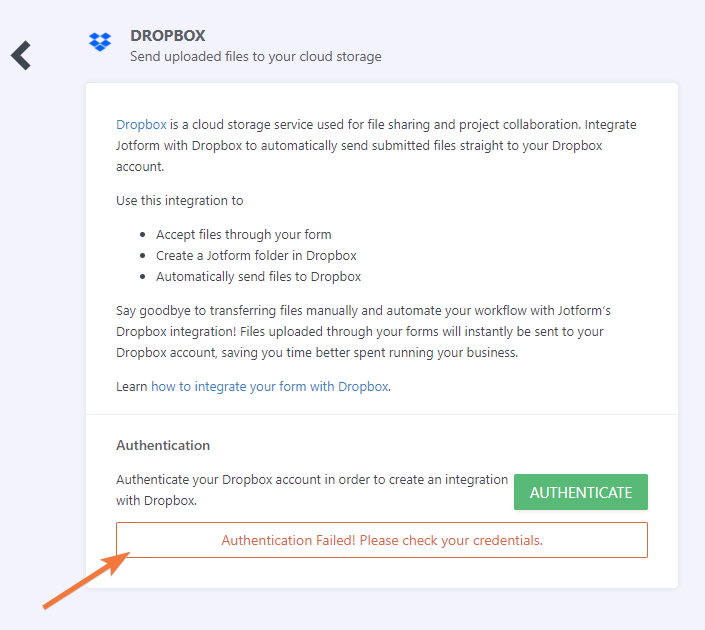
Guide: https://www.jotform.com/help/77-upload-to-dropbox-with-jotform/
Let us know how it goes.
-
muszynskiesqReplied on November 6, 2021 at 9:16 AM
I have done it - still not working. i removed and added the intergation. i used a different browser to authenticate dropbox.
when i let the jotform default folders, I get the following path: https://www.dropbox.com/home/dropbox upload. When i click it, it takes me to my dropbox and says: folder does not exist.
Before I tried entering the path to the folder, after I clicked the path it took me to the dropbox folder but the submission did not generate any uploads.
-
John Support Team LeadReplied on November 6, 2021 at 10:09 AM
I would suggest clearing your browser caches\cookies first to ensure no cookies/caches interferes with the integration process.
Once cookies are cleared, log in to the account and re-integrate your form with DropBox.
Ensure that you are following the steps mentioned on our guide to successfully integrate the form: https://www.jotform.com/help/77-upload-to-dropbox-with-jotform/
-
muszynskiesqReplied on November 6, 2021 at 10:44 AM
works now - i used incognito mode in chrome.
guess the cache was the problem.
thank you!
- Mobile Forms
- My Forms
- Templates
- Integrations
- INTEGRATIONS
- See 100+ integrations
- FEATURED INTEGRATIONS
PayPal
Slack
Google Sheets
Mailchimp
Zoom
Dropbox
Google Calendar
Hubspot
Salesforce
- See more Integrations
- Products
- PRODUCTS
Form Builder
Jotform Enterprise
Jotform Apps
Store Builder
Jotform Tables
Jotform Inbox
Jotform Mobile App
Jotform Approvals
Report Builder
Smart PDF Forms
PDF Editor
Jotform Sign
Jotform for Salesforce Discover Now
- Support
- GET HELP
- Contact Support
- Help Center
- FAQ
- Dedicated Support
Get a dedicated support team with Jotform Enterprise.
Contact SalesDedicated Enterprise supportApply to Jotform Enterprise for a dedicated support team.
Apply Now - Professional ServicesExplore
- Enterprise
- Pricing





























































