-
ocstokrodeAsked on November 6, 2021 at 3:45 PM
Hi, I have something strange...
(1) In one of my forms (form 20) I have a field "Huurbedrag"
(2) When I fill in an amount in this field some calculations will be made in other fields (marked in my screenshot with a red line). This calculations are for VAT issues.
This calculations are using conditions. WORKS PERFECT
However...
I'm using another form (form 4) and with populated fields I will transfer the value of a lot of fields from (form 4) to (form 20). Also including the field "huurbedrag".
When the field "huurbedrag" will be filled by using populated fields, the field "huurbedrag" will get his value. So that's also OK.
BUT...
There will not be made any necessary calculations for the other fields. This other fields will stay empty... ! (in my screenshot marked with ?)
And also, when using I overwrite the value in the field "huurbedrag" when using the populated fields transferred from the first form, nothing will happen.
Yes I can change the value of "huurbedrag" but the calculation fields stay empty.
Any idea what will be the reason?
And also... how to solve... ???
Many thanks !
Form 20: https://form.jotform.com/211691313747052
Form 4: https://form.jotform.com/202644767658367 -
ocstokrodeReplied on November 6, 2021 at 3:47 PM
Please when you test use a copy of the form. Cause otherwise invoices with an unique number will be generated...
-
Kenneth JotForm SupportReplied on November 6, 2021 at 4:48 PM
Thank you for reaching support,
Please use this app to accurately generate the Pre-Populated URL: https://prepopulate.jotform.io/.
As form pre-populating field via URL, please follow this guide: https://www.jotform.com/help/71-prepopulating-fields-to-your-jotform-via-url-parameters/.
Upon checking the forms, I do not see redirection to another page on the Thank you page.
Let us know if you have any further questions.
Best.
-
ocstokrodeReplied on November 6, 2021 at 6:14 PM
Hi Kenneth
Thanks for your answer.
But it hasn't nothing to do with the right pre-populated URL or something...
Cause the fields 1, 2, 3... 7 are NO populated fields. They will NOT come from the first form.
In the first form this fields even don't exist.
It's in the second form (the form below) the calculations are made. So when you fill an amount in "huurbedrag" in this form, all fields from 1 till 7 will make the calculations.
It works as long you're working in the form directly.
When you open the form using a link in an e-mail with populated fields, ONLY the field huurbedrag will be filled (value coming by the first form). That field works as it has to do !!! But the calculations will not be made. The calculation fields stay empty ???
My question is: why it stops now?
There's a value in "huurbedrag" and there are conditions. Right ?
So why the conditions will not do their job anymore and calculate the value into the other fields 1,2,3,4,5,6,7 ?
That's the question... :-)

-
Kat JotForm SupportReplied on November 6, 2021 at 7:19 PM
Hi there,
Happy to help!
I made a clone of your form https://form.jotform.com/211691313747052 and noticed that this condition at the very end of the form has some missing fields - did you recently make changes to the fields?
If you correct this condition, does the issue persist? I am also asking my Dutch colleagues to look into this to check the fields on your form.
-
ocstokrodeReplied on November 7, 2021 at 1:59 AM
Thanks Katherine
I have removed the last condition with the missing fields. That were old things and I forgot to remove the condition. Nothing to do with the fields I mentioned. Also no relation between them.
But I found something else, and maybe the reason.
There is a field number 3 (bedrag kortingen huur) and this field will get the value from another field in the form (korting).
I just looked to this field {kortingStokrooie} and I saw this field got his populated value in an incorrect format. And now I'm looking in the first form (who got also populated fields from another third form (do you still follow :-) and I detect that I made a wrong command in the calculation/condition.
I programmed for a value that has to be counted if field A is empty, put value '-' in field B
And with field B later calculations has to be made and of course here it goes wrong.
I have changed the condition now into if field A is empty, put value '0' in field B
And with a '0' he can calculate of course.
Now I will test it... -
VincentJayReplied on November 7, 2021 at 3:02 AM
Hello,
Do you still need assistance? We also recommend finishing all your conditions and don't leave something like this:
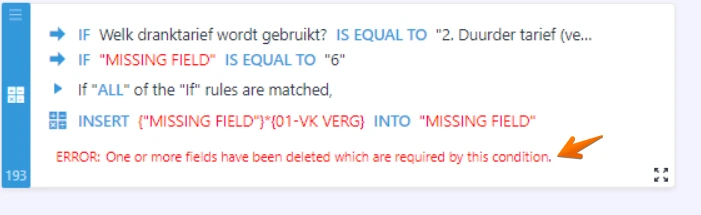
It can create conflicts on your form even if it is not related to the issue. Let us know if you still need help after testing the form. Thank you!
-
ocstokrodeReplied on November 7, 2021 at 2:48 PM
Thanks, you can close this ticket.
Best regards.
- Mobile Forms
- My Forms
- Templates
- Integrations
- INTEGRATIONS
- See 100+ integrations
- FEATURED INTEGRATIONS
PayPal
Slack
Google Sheets
Mailchimp
Zoom
Dropbox
Google Calendar
Hubspot
Salesforce
- See more Integrations
- Products
- PRODUCTS
Form Builder
Jotform Enterprise
Jotform Apps
Store Builder
Jotform Tables
Jotform Inbox
Jotform Mobile App
Jotform Approvals
Report Builder
Smart PDF Forms
PDF Editor
Jotform Sign
Jotform for Salesforce Discover Now
- Support
- GET HELP
- Contact Support
- Help Center
- FAQ
- Dedicated Support
Get a dedicated support team with Jotform Enterprise.
Contact SalesDedicated Enterprise supportApply to Jotform Enterprise for a dedicated support team.
Apply Now - Professional ServicesExplore
- Enterprise
- Pricing





























































