-
hellolandingAsked on November 7, 2021 at 10:05 PM
Received no submissions for past 10 hours on all forms of account.
Expected dozens and attempted submission on 3 separate forms without results. Replicated the issue and believe we have widespread failure across all forms and submissions on our account -- jotform status says everything is operational.
Will be an enormous operational hassle if this is not resolved tonight.
Page URL: https://form.jotform.com/203154812351042 -
Kenneth JotForm SupportReplied on November 7, 2021 at 11:18 PM
Thank you for reaching support,
Can you share the form links of the other two forms so we can check them as well?
Also, are the forms embedded on a website?
If so, can you share it with us so we can check?
I also cloned and tested the form and the submission triggered the Approval flow:
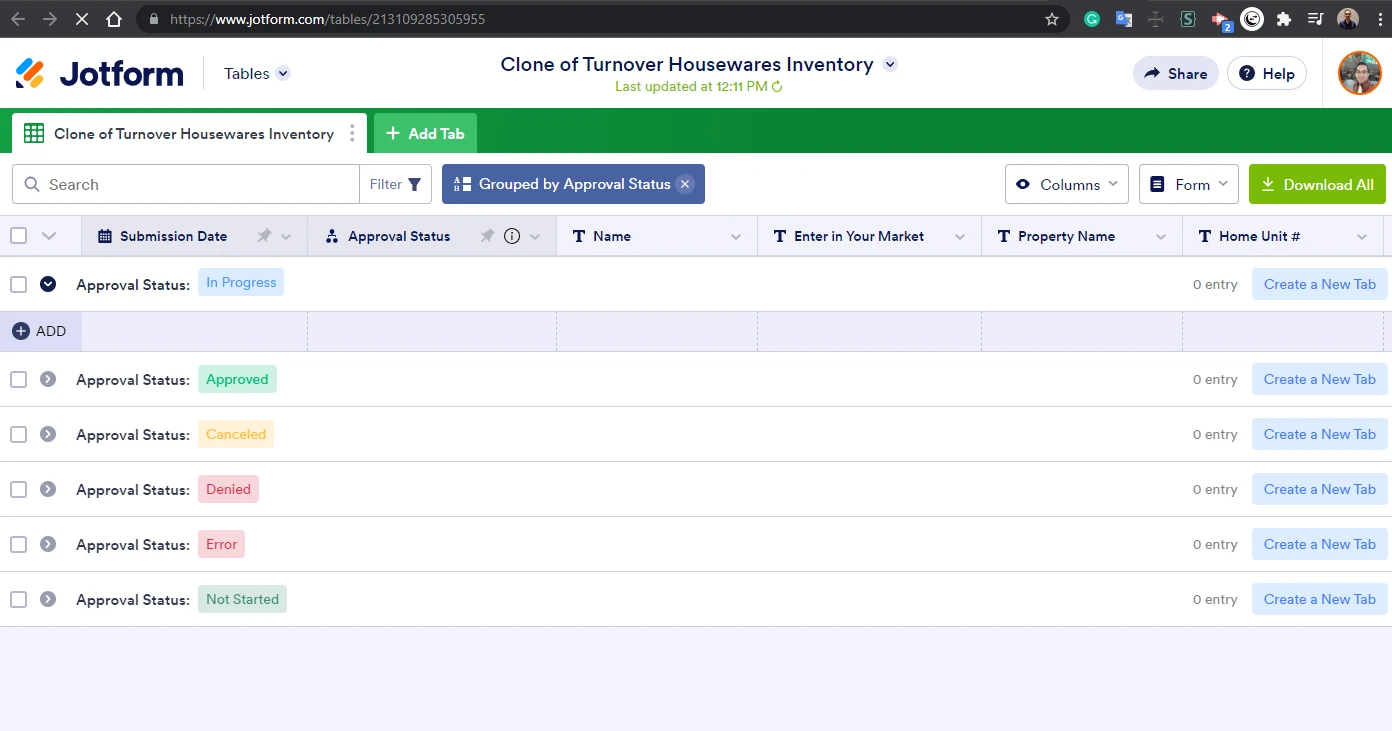
I also cleared your form cache.
Awaiting your response.
Best.
-
hellolandingReplied on November 8, 2021 at 2:17 AM
Hey Kenneth!
Here are forms that should have received submissions today:
- https://form.jotform.com/210284649457160 - home access
- https://form.jotform.com/211645582397161 - turnover access
- https://form.jotform.com/203073993365057 - home quality assurance ; looks like this one is working
- https://form.jotform.com/203154812351042 turnover housewares
- https://form.jotform.com/202879091955064 - turnover furniture form
They are pop-up links in our app, but we encourage our users to use in a browser to avoid issues // closing out accidentally without having submitted.
Can you help me understand approval status and approval flow?
-
Nikola JotForm SupportReplied on November 8, 2021 at 3:09 AM
I checked the forms you shared and most of them have submissions from yesterday 11/7.
I also tested one of the forms and my submission was recorded properly.
The Approval Flow on the form I submitted is disabled.
Can you please test the forms again and check if the submissions are recorded. If your forms are embedded, please share the webpage URL.
You can check how the approval flow is working here: A General Approach on Building an Approval Process Workflow
-
hellolandingReplied on November 8, 2021 at 9:16 AM
We've never used approval processes or statuses as a part of these forms --> But we need full confirmation that they've submitted and speaking with our contractors the forms are not submitting.
-
Marco JotForm SupportReplied on November 8, 2021 at 9:57 AM
Hello there,
Upon making some test submissions on your forms, I could regularly see them reflected on your submissions table.
Please note that on your form:
https://form.jotform.com/202879091955064
it seems you've set up an approval flow. This means that you'll need to manually approve each submission before being able to see them on your submissions table approved entries.
Let us know if you need further assistance,
Regards
-
hellolandingReplied on November 9, 2021 at 2:21 PM
We are again unable to get forms submitted.
How have Jotform worked to fix this recurring issue?
- https://form.jotform.com/210284649457160 - home access
- https://form.jotform.com/211645582397161 - turnover access
- https://form.jotform.com/203073993365057 - home quality assurance ; looks like this one is working
- https://form.jotform.com/203154812351042 turnover housewares
- https://form.jotform.com/202879091955064 - turnover furniture form
-
Parker JotForm SupportReplied on November 9, 2021 at 3:01 PM
Hello,
I see that you have submissions for today and we are unable to replicate this issue. Please tell us what's happening when you say they can't submit a form and what exactly they're doing so we can try to replicate it.
If they click submit and it's just not doing anything, please have them take a screenshot of the console log.
https://www.jotform.com/help/453-how-to-get-a-console-report-from-most-common-browsers/
Screenshots or a screengrab could also help explain a lot so we can understand what they're doing because if we can't replicate it we aren't able to see anything wrong.
- Mobile Forms
- My Forms
- Templates
- Integrations
- INTEGRATIONS
- See 100+ integrations
- FEATURED INTEGRATIONS
PayPal
Slack
Google Sheets
Mailchimp
Zoom
Dropbox
Google Calendar
Hubspot
Salesforce
- See more Integrations
- Products
- PRODUCTS
Form Builder
Jotform Enterprise
Jotform Apps
Store Builder
Jotform Tables
Jotform Inbox
Jotform Mobile App
Jotform Approvals
Report Builder
Smart PDF Forms
PDF Editor
Jotform Sign
Jotform for Salesforce Discover Now
- Support
- GET HELP
- Contact Support
- Help Center
- FAQ
- Dedicated Support
Get a dedicated support team with Jotform Enterprise.
Contact SalesDedicated Enterprise supportApply to Jotform Enterprise for a dedicated support team.
Apply Now - Professional ServicesExplore
- Enterprise
- Pricing






























































