-
dccharterchapter1960Asked on November 8, 2021 at 4:15 PM
Hello, I have already created a registration form for a holiday celebration. However I need some assistance in adding a payment function to the form. It seems that I can not enable a way for the form to accept payments. The tickets are $20. Please assists. Here is the link to the form: https://form.jotform.com/213086818214152
Teresa Jones, Secretary
ABWA DC Charter Chapter
Page URL: https://form.jotform.com/213086818214152 -
Girish JotForm SupportReplied on November 8, 2021 at 10:30 PM
On your form build page, go to the Payment tab as shown, click on the three-dot icon, and select switch to another gateway:
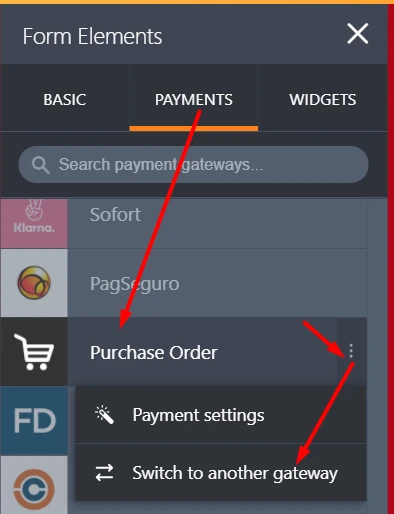
On the resulting screen you can select the payment field that you want to add to the form.
Do try and let us know.
-
dccharterchapter1960Replied on November 9, 2021 at 2:02 PM
Ok I did try this but I do not know the option to choose, to put in the chapter's banking information so that the debit card/credit card payments go to our account? I'd like the payment pop-up box, once the payment option is selected. Also can I link a cash app account? Please Help Again :(
Teresa Jones
-
John Support Team LeadReplied on November 9, 2021 at 9:09 PM
You must use a payment gateway. For example, you can link your chapter's bank with a PayPal account. Then use PayPal as the payment gateway: https://www.jotform.com/help/737-how-to-integrate-paypal-business-with-jotform/
But first you should sign up for a PayPal Business account.
Here are the other payment integrations you can use: https://www.jotform.com/help/323-mastering-payment-form-integrations-with-jotform/
As for the CASH APP, unfortunately, we don't have an integration with this.
- Mobile Forms
- My Forms
- Templates
- Integrations
- INTEGRATIONS
- See 100+ integrations
- FEATURED INTEGRATIONS
PayPal
Slack
Google Sheets
Mailchimp
Zoom
Dropbox
Google Calendar
Hubspot
Salesforce
- See more Integrations
- Products
- PRODUCTS
Form Builder
Jotform Enterprise
Jotform Apps
Store Builder
Jotform Tables
Jotform Inbox
Jotform Mobile App
Jotform Approvals
Report Builder
Smart PDF Forms
PDF Editor
Jotform Sign
Jotform for Salesforce Discover Now
- Support
- GET HELP
- Contact Support
- Help Center
- FAQ
- Dedicated Support
Get a dedicated support team with Jotform Enterprise.
Contact SalesDedicated Enterprise supportApply to Jotform Enterprise for a dedicated support team.
Apply Now - Professional ServicesExplore
- Enterprise
- Pricing




























































