-
wholeheartincAsked on November 10, 2021 at 10:55 AM
This is the form that I'm using the widget for: https://form.jotform.com/213134109928151
I would like to adjust the size of the individual text boxes to eliminate the need to side scroll. Can you help with a solution for this?
Thank you!Page URL: https://form.jotform.com/213134109928151 -
Richie JotForm SupportReplied on November 10, 2021 at 12:43 PM
It is possible to set the configurable list fields to vertical to show all the fields without scrolling.
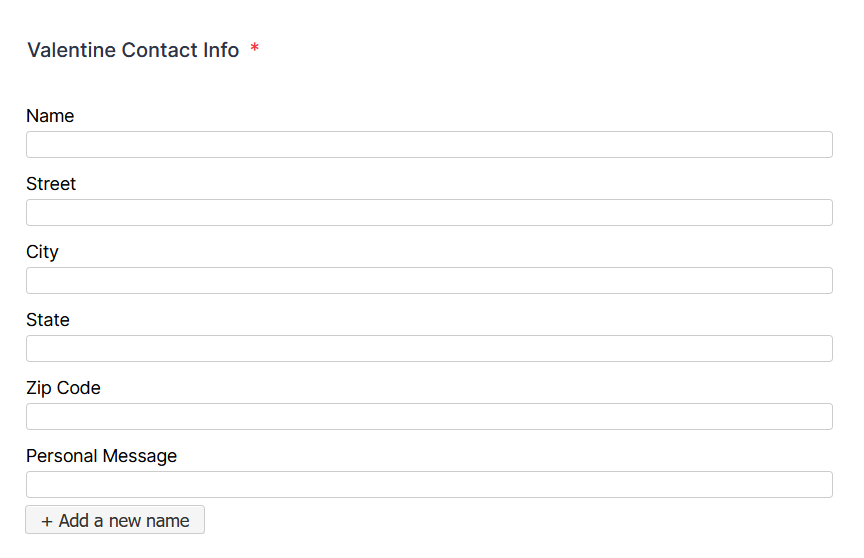
You can add this CSS code inside the configurable list widget.
#list tbody:first-child > tr:first-child {
display: none;
}
#list {
width: 100%;
border-collapse: collapse;
}
#list tbody:first-child > tr > td{
display:block;
padding: 6px 1px;
}
#list tbody:first-child > tr + tr + tr {
border-top: 1px solid #ccc;
}
#list > tbody:first-child tr td.col1 {
padding-top: 20px;
}
.mobileColumnName {
display: inline-block;
padding-bottom: 4px;
width: 50%;
box-sizing: border-box;
}
.mobileColumnName + input, .mobileColumnName + textarea, .mobileColumnName + select, .mobileColumnName + .radio-container, .mobileColumnName + .checkbox-container, .mobileColumnName + .dateContainer {
width: 100%;
display: inline-block;
box-sizing: border-box;
vertical-align:top;
box-shadow:none;
}
.buttonsColumn {
text-align: right;
}
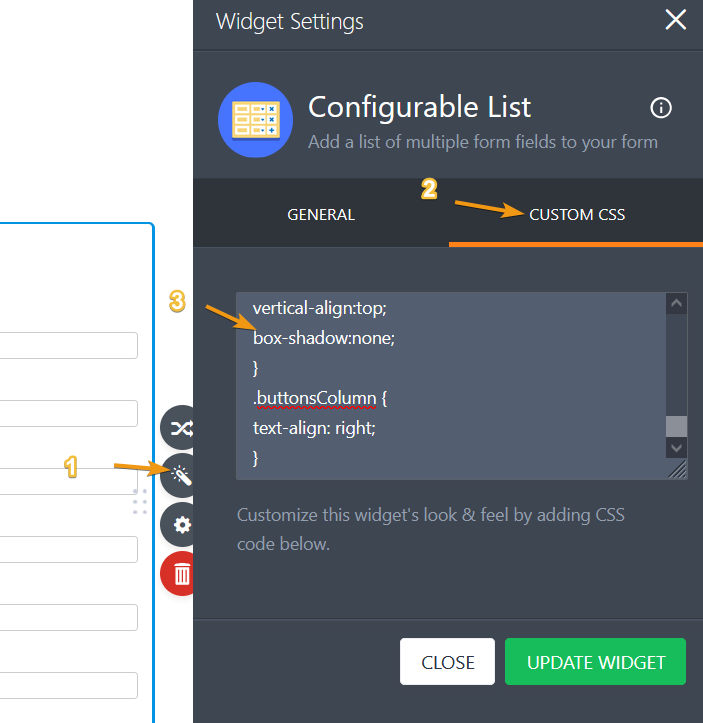
Please give it a try and let us know if this fits your requirements.
- Mobile Forms
- My Forms
- Templates
- Integrations
- INTEGRATIONS
- See 100+ integrations
- FEATURED INTEGRATIONS
PayPal
Slack
Google Sheets
Mailchimp
Zoom
Dropbox
Google Calendar
Hubspot
Salesforce
- See more Integrations
- Products
- PRODUCTS
Form Builder
Jotform Enterprise
Jotform Apps
Store Builder
Jotform Tables
Jotform Inbox
Jotform Mobile App
Jotform Approvals
Report Builder
Smart PDF Forms
PDF Editor
Jotform Sign
Jotform for Salesforce Discover Now
- Support
- GET HELP
- Contact Support
- Help Center
- FAQ
- Dedicated Support
Get a dedicated support team with Jotform Enterprise.
Contact SalesDedicated Enterprise supportApply to Jotform Enterprise for a dedicated support team.
Apply Now - Professional ServicesExplore
- Enterprise
- Pricing



























































