-
RevuesurglaceAsked on March 20, 2014 at 5:02 PM
Today, on one of my forms, I had this message: "There is an error on the form. Please fix it before continuing" . I read the previous post of you users and some tickets mentionned to clear the cache, so I did. But after, I never got the message back again but when I click on the submit button, nothing happen. I tried many things: deactivate and reactivate the form, disabling and enabling fields, empty de cache of the differents browser my clients uses, using the form embedded in my site and also in an external point of view (re using preview or direct url to the form) and nothing worked except the workaround of cloning the form. So my question: why would I had to clone all of my forms that will suddenly fail ? This solution is obviously not acceptable because all the past submissions will not follow in the new form and I don't want to combine forms at the end in an excel spreadsheet. I need to work from the submission in only one spot.
Please fix this quickly, my clients are waiting.
Best regards,
Frédéric Bélanger
-
jonathanReplied on March 20, 2014 at 7:08 PM
Hi,
Have you tried re-embedding the form to your website using its iframe code instead?
I can see that it is currently embedded using script code
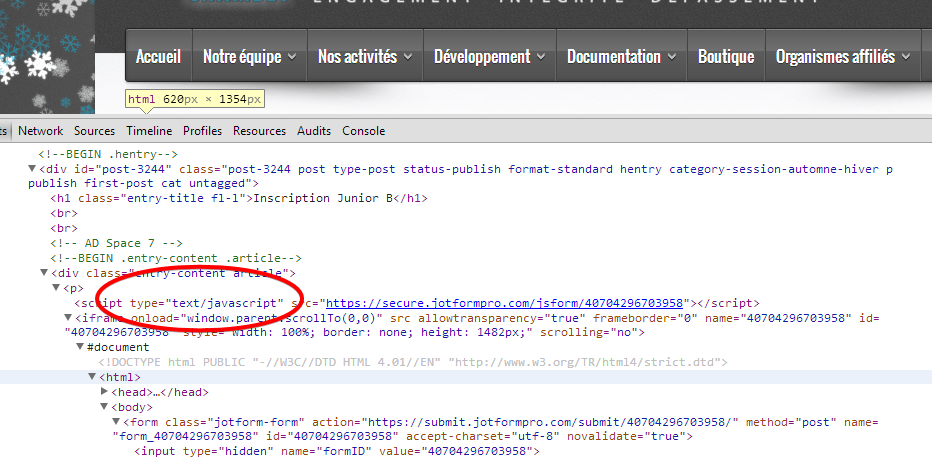
Please try using iframe embed (guide: -Getting-the-Form-iFrame-Code) and check if it makes the difference.
Inform us if issue remains.
Thanks.
- Mobile Forms
- My Forms
- Templates
- Integrations
- INTEGRATIONS
- See 100+ integrations
- FEATURED INTEGRATIONS
PayPal
Slack
Google Sheets
Mailchimp
Zoom
Dropbox
Google Calendar
Hubspot
Salesforce
- See more Integrations
- Products
- PRODUCTS
Form Builder
Jotform Enterprise
Jotform Apps
Store Builder
Jotform Tables
Jotform Inbox
Jotform Mobile App
Jotform Approvals
Report Builder
Smart PDF Forms
PDF Editor
Jotform Sign
Jotform for Salesforce Discover Now
- Support
- GET HELP
- Contact Support
- Help Center
- FAQ
- Dedicated Support
Get a dedicated support team with Jotform Enterprise.
Contact SalesDedicated Enterprise supportApply to Jotform Enterprise for a dedicated support team.
Apply Now - Professional ServicesExplore
- Enterprise
- Pricing



























































