-
iids_outreachAsked on November 11, 2021 at 4:32 AM
Hi,
We have 3 forms which have live merchant key and salt of PayU but 2 of the forms are throwing error. I request you to help fixing this ASAP. Attached error screenshot. I have gone through previous queries but i don't see any mistake in my form/payment gateway values as other form is working fine with the same values.
.png)
-
iids_outreachReplied on November 11, 2021 at 4:38 AM
Below is the form url which is working fine with the same values.
-
Mike_G JotForm SupportReplied on November 11, 2021 at 6:07 AM
We would like to apologize for any inconvenience. May we ask that you try creating a new form with just the PayU payment field, please? Setup the PayU integration and test the form after. Kindly let us know if the issue you are having with your other 2 forms is present on that form. I cannot advise you to remove the PayU payment field on the form you are having an issue with and just add it back after since there are existing submissions under your form. Deleting the payment field will also delete the data associated with it.
I also have cleared your account's form cache. Kindly check if that helped solve the issue you are having.
Otherwise, please do not hesitate to contact us again anytime and we will be glad to help you.
-
iids_outreachReplied on November 11, 2021 at 7:18 AM
Hi Mike,
I have observed that the test form is not accepting any amount greater than 429.00/- INR. If we enter 430/- and try submit it is showing previous error. If we enter less than or equal to 429/- it is going through.
-
Richie JotForm SupportReplied on November 11, 2021 at 8:06 AM
I have tested a cloned version of your form and it seems the PayU integration is working on Sandbox account.
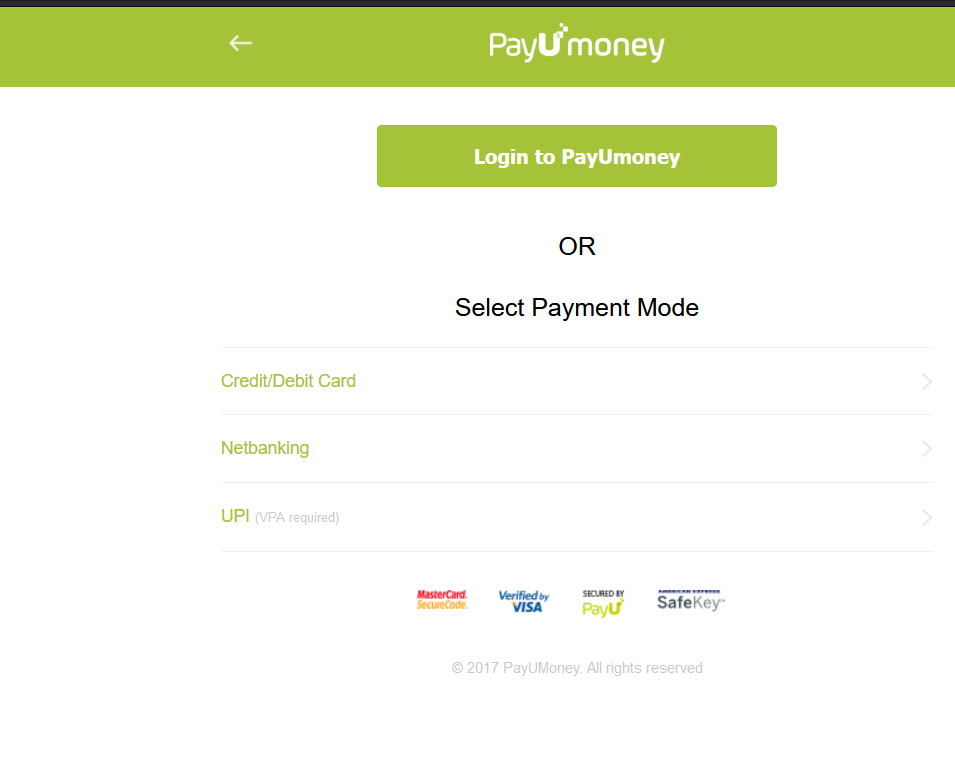
Checked your form and you have setup PayU correctly.
Please note if you want to use Sadnbox account with PayU, you must enable Sandbox mode in the integration.
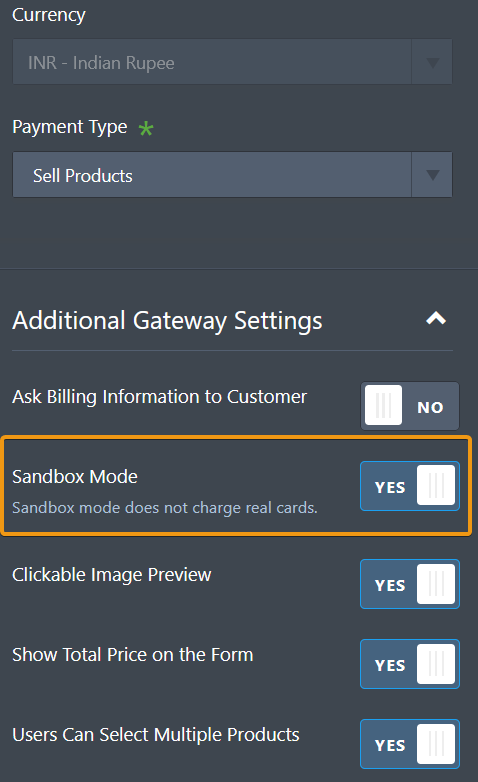
I have cleared your form cache.
Let us know if the issue still remains.
- Mobile Forms
- My Forms
- Templates
- Integrations
- INTEGRATIONS
- See 100+ integrations
- FEATURED INTEGRATIONS
PayPal
Slack
Google Sheets
Mailchimp
Zoom
Dropbox
Google Calendar
Hubspot
Salesforce
- See more Integrations
- Products
- PRODUCTS
Form Builder
Jotform Enterprise
Jotform Apps
Store Builder
Jotform Tables
Jotform Inbox
Jotform Mobile App
Jotform Approvals
Report Builder
Smart PDF Forms
PDF Editor
Jotform Sign
Jotform for Salesforce Discover Now
- Support
- GET HELP
- Contact Support
- Help Center
- FAQ
- Dedicated Support
Get a dedicated support team with Jotform Enterprise.
Contact SalesDedicated Enterprise supportApply to Jotform Enterprise for a dedicated support team.
Apply Now - Professional ServicesExplore
- Enterprise
- Pricing




























































