-
may.justineAsked on November 11, 2021 at 8:21 PM
Hi there,
I have created a form and have all the background, colours and branding ready to go - however, when I preview or use the publish link - many of these features on the form are not visible?
e.g. the logo isn't showing, the submit button is the wrong colour and the background image isn't showing.
This survey needs to go out today.
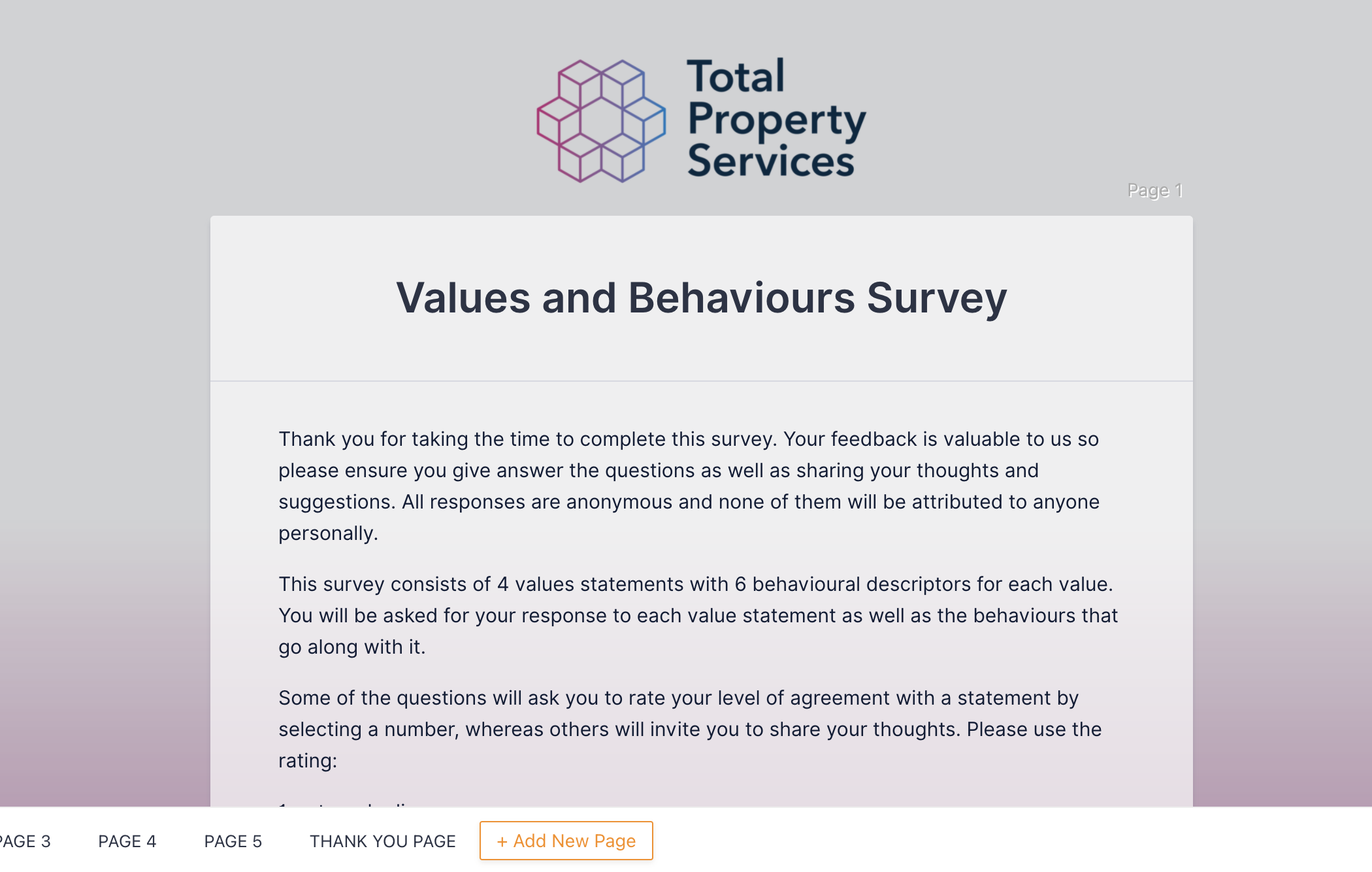 Page URL: https://form.jotform.com/213146958834061
Page URL: https://form.jotform.com/213146958834061 -
Yau_CReplied on November 11, 2021 at 10:38 PM
Hi,
This is your current background image setting:
That's why you are seeing this as the background:
But I do see the color difference between editor and live form:
You have clearly set it to #763d87 in your Advanced Designer:
I need to escalate this as a bug for our backend team to investigate.
In the meantime, please try to set your button color with CSS:
button.form-submit-button {
background: #763d87 !important
}
Our apologies for the inconvenience caused.
-
Yau_CReplied on November 11, 2021 at 10:44 PM
BTW, I can see the logo on my end:
- Mobile Forms
- My Forms
- Templates
- Integrations
- INTEGRATIONS
- See 100+ integrations
- FEATURED INTEGRATIONS
PayPal
Slack
Google Sheets
Mailchimp
Zoom
Dropbox
Google Calendar
Hubspot
Salesforce
- See more Integrations
- Products
- PRODUCTS
Form Builder
Jotform Enterprise
Jotform Apps
Store Builder
Jotform Tables
Jotform Inbox
Jotform Mobile App
Jotform Approvals
Report Builder
Smart PDF Forms
PDF Editor
Jotform Sign
Jotform for Salesforce Discover Now
- Support
- GET HELP
- Contact Support
- Help Center
- FAQ
- Dedicated Support
Get a dedicated support team with Jotform Enterprise.
Contact SalesDedicated Enterprise supportApply to Jotform Enterprise for a dedicated support team.
Apply Now - Professional ServicesExplore
- Enterprise
- Pricing



























































