-
seowhongyanAsked on November 12, 2021 at 1:07 AM
I have tried many ways but I cannot figure out how to download the images that were submitted through the jotform.
Kindly advise I can download the attached images
1. Individually and
2. As a whole together with all the other images
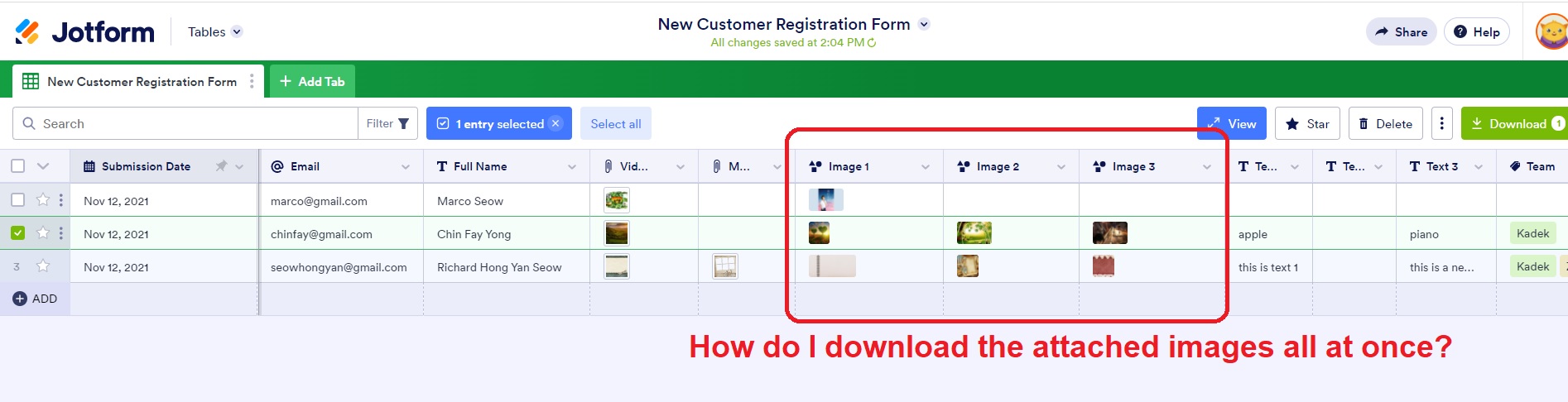
-
Cyrene0504Replied on November 12, 2021 at 2:08 AM
Hi,
How are you? I had the same concern few days ago. And I think this guide will help you.
https://www.jotform.com/help/1005-how-to-add-an-uploads-view-in-jotform-tables/
Have a great day.
-
ozgur JotForm DeveloperReplied on November 12, 2021 at 2:56 AM
Hello seowhongyan,
I will try to explain using an example form.
Select the upload-related columns from the columns dropdown menu.
After that select the rows, you want to download the images of.
Click the 3 point icon to show selected rows options and click the download > download attachments button.
Hope this helps you, if you require any further assistance feel free to let us know.
-
seowhongyanReplied on November 14, 2021 at 8:32 PM
Hi, it doesn't work. Because I am using the Image Upload Preview widget for form users to upload images and not using the File Upload function (Because my users need to see the Thumbnail of their attached image).
Is there any way where I can download the image attachments with the Image Upload Preview widget function?

-
Richie JotForm SupportReplied on November 15, 2021 at 4:01 AM
Unfortunately, it is not possible to download the uploaded images using the Image Upload Preview widget as attachments.
I have forwarded a feature request to our developers.
Please note that we cannot give an ETA when this feature would be added or will it be passed.
Once we have updates, you will be notified at this support ticket.
For a work around, you can create a new upload tab in your table submission to download the individual uploaded files.
In your table submission, click on Add a Tab and select Uploads.
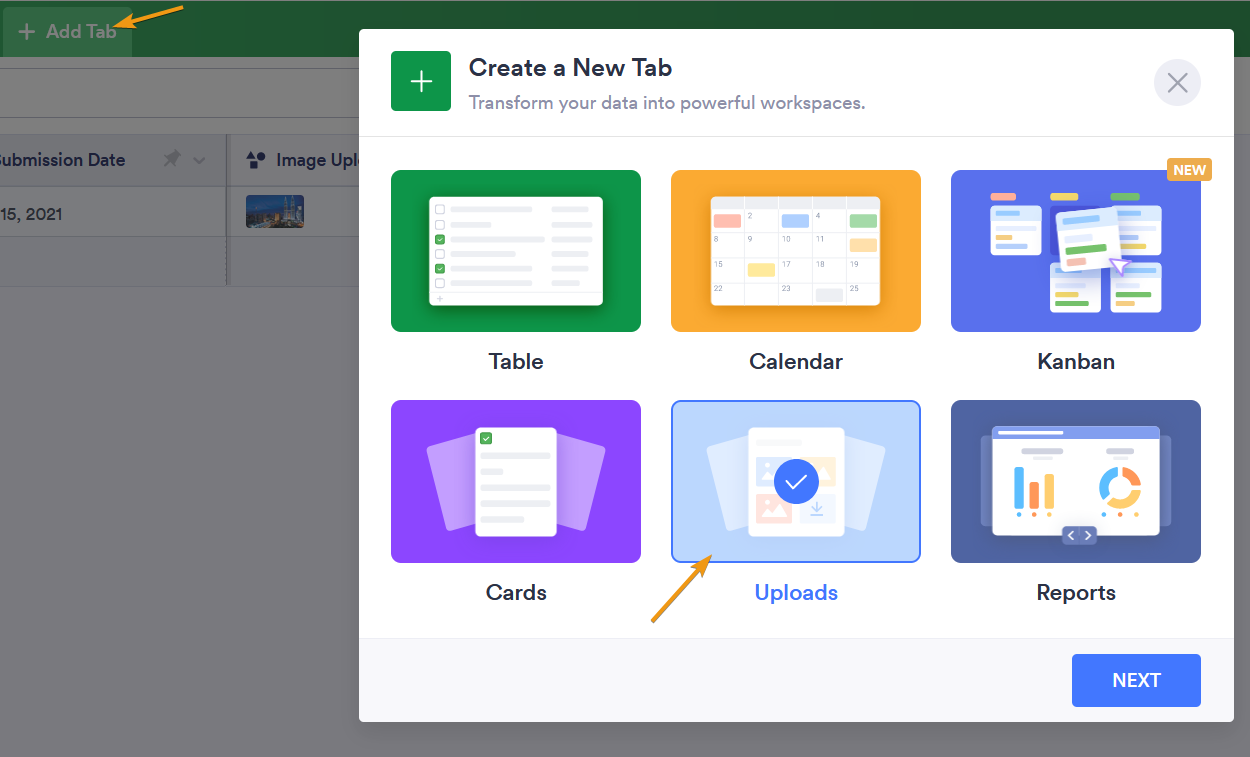
In the create upload view, click on Connect to Form and select your form.
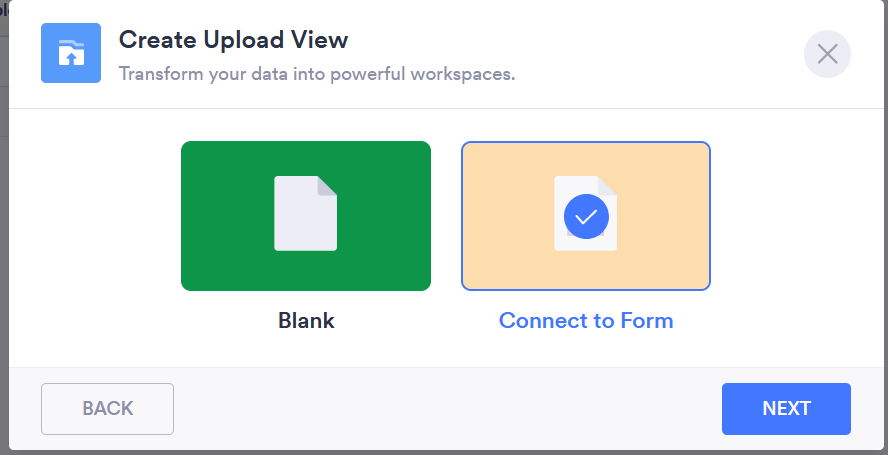
Once you have selected your form, please make sure to set the Hide Empty Uploads to OFF.
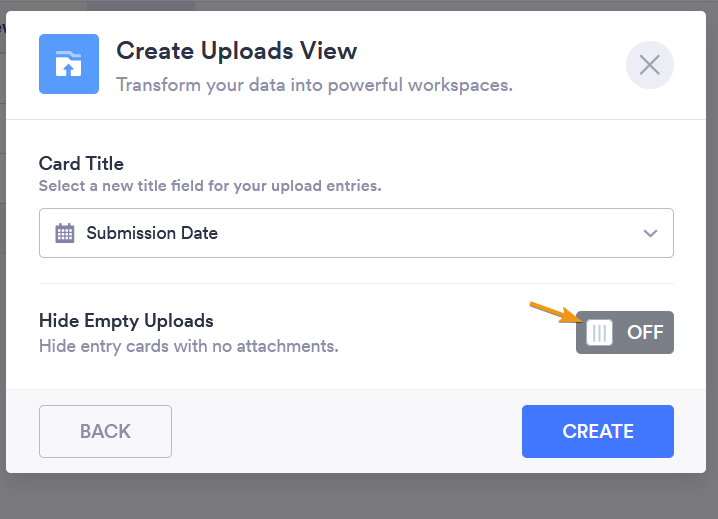
You will not be able to view your uploaded files in the new tab.
However, you must individually select the image uploaded and download.
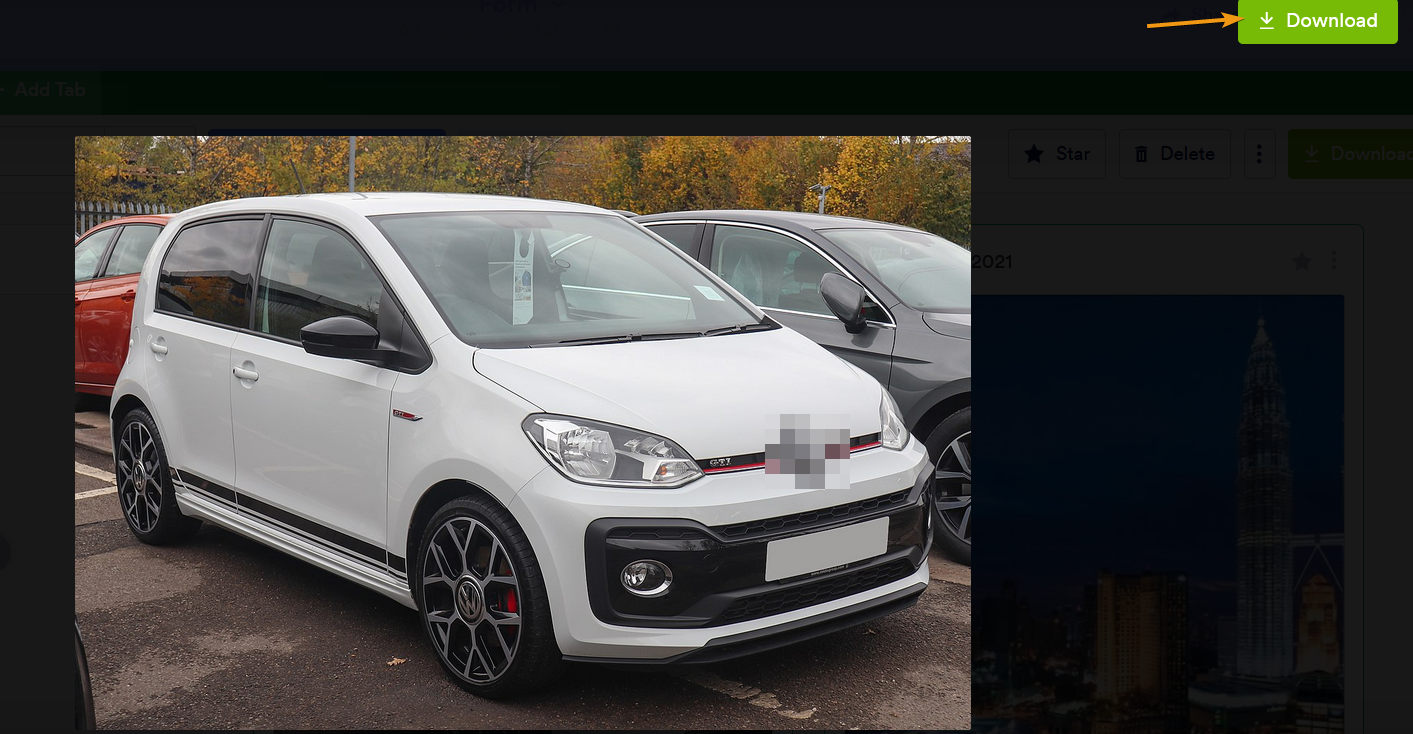
- Mobile Forms
- My Forms
- Templates
- Integrations
- INTEGRATIONS
- See 100+ integrations
- FEATURED INTEGRATIONS
PayPal
Slack
Google Sheets
Mailchimp
Zoom
Dropbox
Google Calendar
Hubspot
Salesforce
- See more Integrations
- Products
- PRODUCTS
Form Builder
Jotform Enterprise
Jotform Apps
Store Builder
Jotform Tables
Jotform Inbox
Jotform Mobile App
Jotform Approvals
Report Builder
Smart PDF Forms
PDF Editor
Jotform Sign
Jotform for Salesforce Discover Now
- Support
- GET HELP
- Contact Support
- Help Center
- FAQ
- Dedicated Support
Get a dedicated support team with Jotform Enterprise.
Contact SalesDedicated Enterprise supportApply to Jotform Enterprise for a dedicated support team.
Apply Now - Professional ServicesExplore
- Enterprise
- Pricing





























































