-
CaddenAsked on November 12, 2021 at 9:39 AM
Hello
When a new document version updates within an organisation e.g version 3.2 and the fields are the same, will I have to upload a new PDF and start a brand-new job form from scratch or can I use the existing job form link and simply update the new PDF?
I've posted the current form I'm using in the link below and also uploaded the new version document.
Kind regards
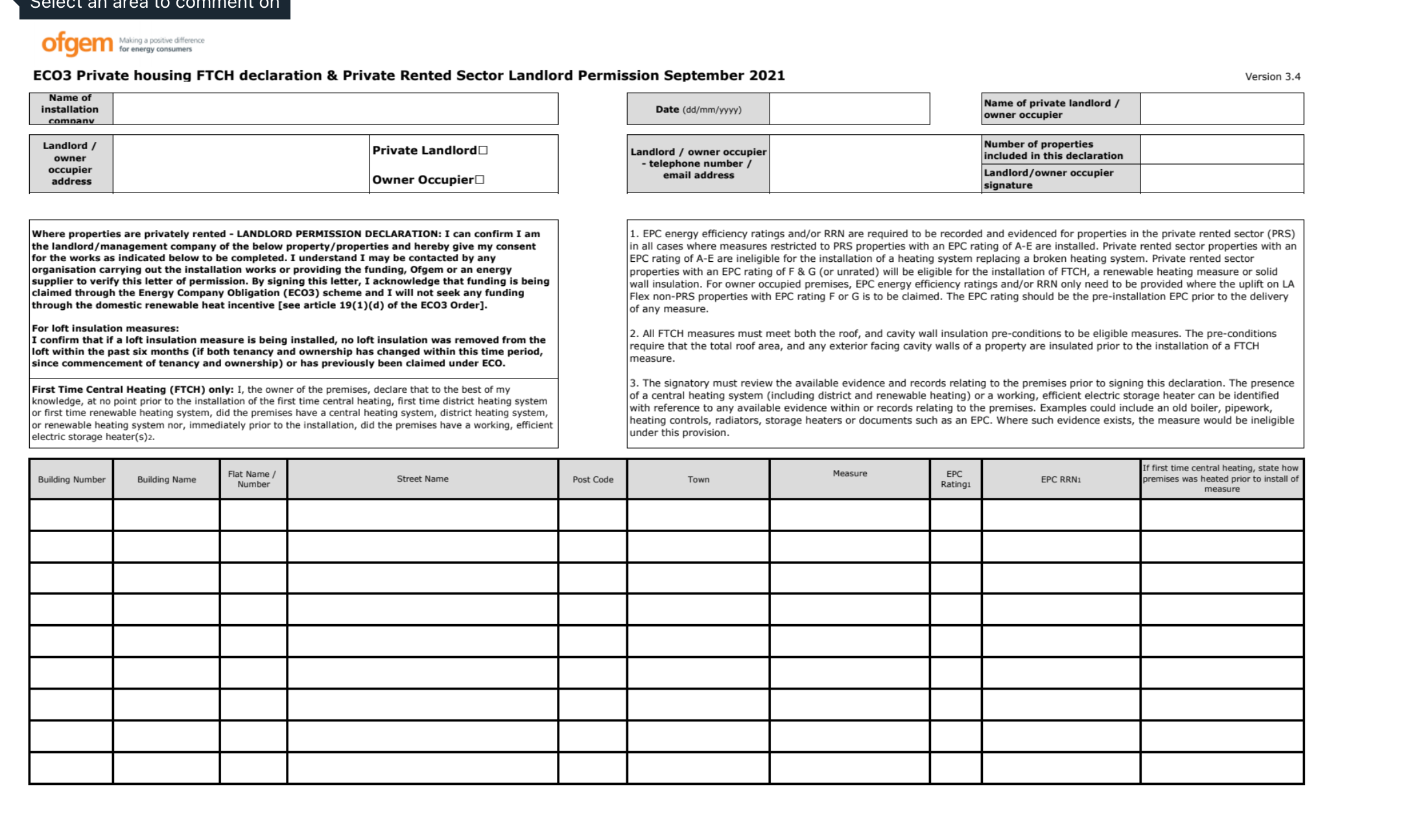 Page URL: https://form.jotform.com/211440055030436
Page URL: https://form.jotform.com/211440055030436 -
Saeed Support Team LeadReplied on November 12, 2021 at 9:56 AM
Hi there,
Thank you for writing to us!
You will need to open the PDF Editor and let it update the PDF document with your changes.
https://www.jotform.com/pdf-editor/211440055030436
You should be prompted with the below window:
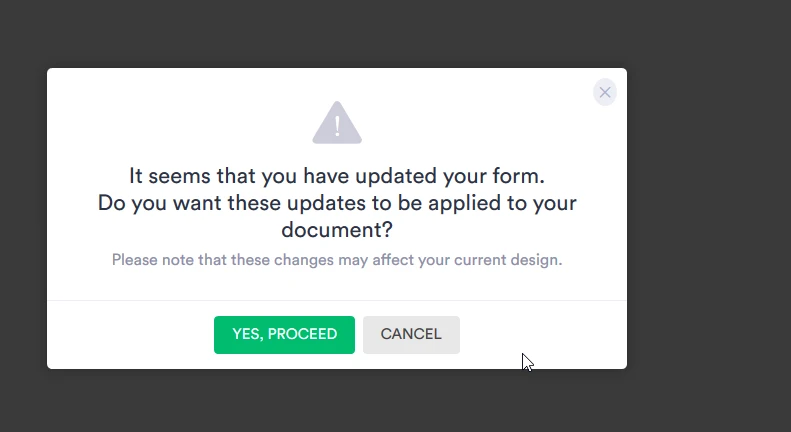
Click the Yes, Proceed button to update the PDF with your changes.
Here is a useful guide as per your requirement:: https://www.jotform.com/help/384-How-to-Customize-PDF-Submissions-Report
Do get back to us if you have any questions.
-
CaddenReplied on November 13, 2021 at 3:36 AM
Will this create a new submission link? If it does it means I have to update all my integrations with the new link. This will be time-consuming.
Is there a way to update a new version of the PDF and keep the same submission jotform link e.g https://form.jotform.com/211440055030436
-
CaddenReplied on November 13, 2021 at 3:45 AM
Hello
I think i found my answer
https://www.jotform.com/help/873-how-to-update-the-pdf-through-smart-pdf-forms/
Thanks for your help
-
Sweta JotForm SupportReplied on November 13, 2021 at 6:39 AM
Yes, correct. You can update the existing PDF on the form builder.
You are referring to the correct guide:
https://www.jotform.com/help/873-how-to-update-the-pdf-through-smart-pdf-forms/
Should you have any further queries, please let us know.
Glad to assist you!
Thanks.
- Mobile Forms
- My Forms
- Templates
- Integrations
- INTEGRATIONS
- See 100+ integrations
- FEATURED INTEGRATIONS
PayPal
Slack
Google Sheets
Mailchimp
Zoom
Dropbox
Google Calendar
Hubspot
Salesforce
- See more Integrations
- Products
- PRODUCTS
Form Builder
Jotform Enterprise
Jotform Apps
Store Builder
Jotform Tables
Jotform Inbox
Jotform Mobile App
Jotform Approvals
Report Builder
Smart PDF Forms
PDF Editor
Jotform Sign
Jotform for Salesforce Discover Now
- Support
- GET HELP
- Contact Support
- Help Center
- FAQ
- Dedicated Support
Get a dedicated support team with Jotform Enterprise.
Contact SalesDedicated Enterprise supportApply to Jotform Enterprise for a dedicated support team.
Apply Now - Professional ServicesExplore
- Enterprise
- Pricing




























































