-
ericmearsAsked on March 21, 2014 at 12:22 PM
Good morning!
I'm working on creating approval forms for school district travel. I'm using jotforms due to the ability for simple e-signatures. I understand that passwords are a touchy subject and can be used for phishing, so I am trying to find a way around it.
How can I protect signature lines so that only the authorized district administrator can add information to the field? If there is a way to identify one user who can fill in a field, it can be any type of field (text box, number, etc), not just an electronic signature.
The net result is that multiple district administrators in multiple locations need to "sign" the same form. Any help to make this paperless so teachers are not driving around the district chasing administrators is highly appreciated! Thanks!
-Eric
-
TitusNReplied on March 21, 2014 at 3:08 PM
Hello Eric,
You could consider the following:
1. Create multiple sections for each District Administrator - signature and the like
2. Create a code text box that would be used to hide/show each respective field
3. Apply conditional rules that would hide/show each administrator's section according to the code they put it..
Here's a demo form:http://www.jotformpro.com/form/40795330460957
The codes are:
Principal - 001
Zone Leader - 002
COO - 003
Superintendent - 004
Go ahead and take a copy of the demo and take a closer look.
Did that help? Let us know.
-
ericmearsReplied on March 24, 2014 at 1:00 PMThanks so much!
This fixes my issues with the form. I am wondering, though, if what I am actually envisioning is possible:
Requestor needs to submit the original form for approval to the principal.
Principal needs to approve the form and send it to zone leader.
Zone leader needs to approve the form and send it to COO.
COO needs to approve the form and send to Superintendent.
So, in effect, is there a way to keep the form live and have each person up see all of the previously entered information and add to the form? It looks like when the requestor submits the form, the submission is in Excel, CSV, or PDF only, and not a live form that is approvable by others. Does that make sense? If so, is that doable?
-Eric Mears
... -
TitusNReplied on March 24, 2014 at 3:49 PM
Hello Eric,
Yes, it is possible.
You can add in an Edit link in your email notification that allows the form to be modified at each stage.
That can be accomplished by editing the email notification as shown below:
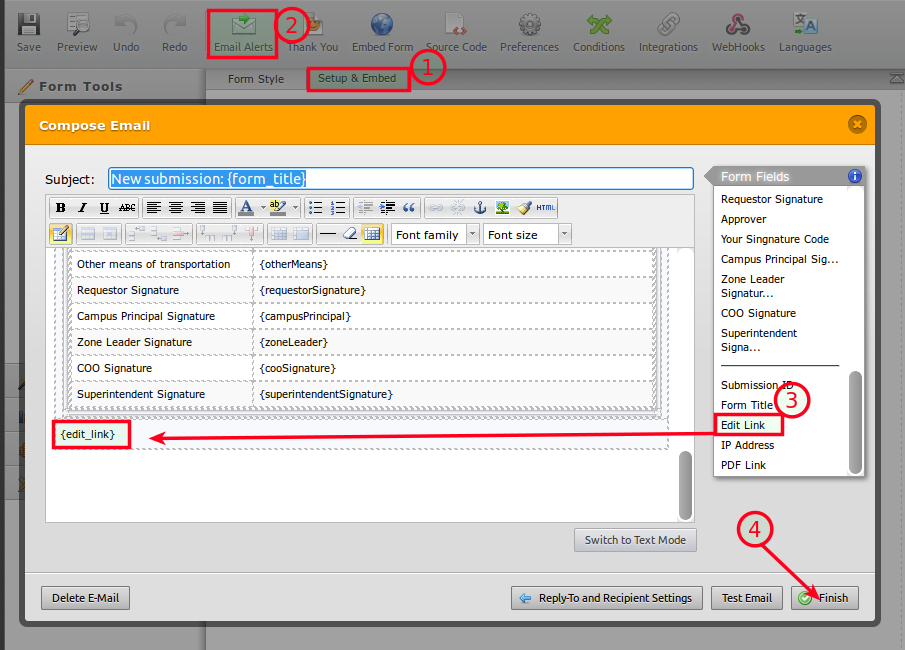
I would reccomend using autoresponders instead, because using them, you can configure them to send a notification to the next person in line to approve the request.
You can use the conditional rules to decide who gets the emails - here's the guide for that.
Let us know if this helps
-
ericmearsReplied on March 24, 2014 at 4:00 PMYou rock! Let me try this and Ill let you know if I need anything else. Thanks so much!!!!
... -
ericmearsReplied on March 24, 2014 at 6:00 PMOh we are so so close! This is exciting!
As far as I know, the last thing I need is to know if there is a way to lock in the information already in the form when the next person in the approval chain opens it? I think we are ok without it, but this is a slam-dunk case if, for instance, the principal cannot edit anything that is already in the form.
Yall are awesome! Thanks for this tool!
-Eric Mears
... -
jonathanReplied on March 24, 2014 at 7:42 PM
Hi Eric,
Unfortunatelly, locking the other fields during edit mode will be difficult to do on the same form.
What you can probably try is using multiple forms for multiple approval stages.
You can set the answered field as Read-Only on the succeeding forms so that when Edit_link is used, the editor will not be able to modify the read-only content.
Here is my sample form http://form.jotform.me/form/40645492992465?
If you test this form, the 2nd form contains the answers from the previous form, but they are read-only. Even if you provide the edit_link to the 2nd form, they will remain read-only.
Hope this help. Inform us if you need further assistance.
Thanks!
-
GMFStructuralReplied on July 19, 2017 at 11:52 AM
Hi Jonathan,
My apologies for opening up an old support thread, but is there any way you can make that sample form live again so I can take a look? I also have the need to lock down data entered during prior approval stages and I'd like to look into your multiple form idea a little further to see if it meets my needs. Thanks in advance!
Regards,
Jeff
-
Welvin Support Team LeadReplied on July 19, 2017 at 1:45 PM
@Jeff: To assist you properly, I have created a new thread for your inquiry. Here's the link: https://www.jotform.com/answers/1203314. I will look at it and let you know shortly.
- Mobile Forms
- My Forms
- Templates
- Integrations
- INTEGRATIONS
- See 100+ integrations
- FEATURED INTEGRATIONS
PayPal
Slack
Google Sheets
Mailchimp
Zoom
Dropbox
Google Calendar
Hubspot
Salesforce
- See more Integrations
- Products
- PRODUCTS
Form Builder
Jotform Enterprise
Jotform Apps
Store Builder
Jotform Tables
Jotform Inbox
Jotform Mobile App
Jotform Approvals
Report Builder
Smart PDF Forms
PDF Editor
Jotform Sign
Jotform for Salesforce Discover Now
- Support
- GET HELP
- Contact Support
- Help Center
- FAQ
- Dedicated Support
Get a dedicated support team with Jotform Enterprise.
Contact SalesDedicated Enterprise supportApply to Jotform Enterprise for a dedicated support team.
Apply Now - Professional ServicesExplore
- Enterprise
- Pricing






























































