-
ITU_contactsAsked on March 21, 2014 at 1:02 PM
I created the form linked/connected with google spreadsheet but I need additional columns for "internal use".
I created twice and it got deleted twice, please help me if I can add column, thanks.
-
Elton Support Team LeadReplied on March 21, 2014 at 3:42 PM
Hi there!
I would suggest not to do it on the same sheet where the submissions goes to avoid breaking the integration. The best way to make that possible is to create a separate sheet on the same spreadsheet and create the columns there. If you're going to create calculations or if you want to populate data to the new sheet you can use formula with the sheet name e.g. Submisions!A1:A5
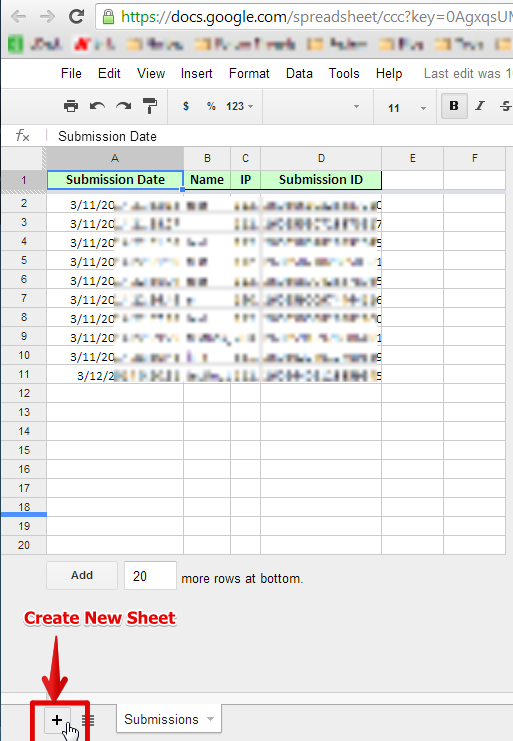
Hope this helps!
-
ITU_contactsReplied on March 22, 2014 at 1:41 AM
Thanks for your help.
-
ITU_contactsReplied on March 25, 2014 at 3:16 PM
Hello,
It does not work, I put the new spreadsheet and it got deleted automatically the next day, can you please help me so that we have data that stayed in the new spreadsheet, thanks.
-
Welvin Support Team LeadReplied on March 25, 2014 at 6:00 PM
Did you delete the current sheet that is created by the form after the integration? Can you share it to us? We'd like to check how you've added the new sheet.
We have a few users that is using this method and we don't receive a report from them. I tried it today, but the additional sheet is not deleted when new submission is added.
Thanks
-
ITU_contactsReplied on March 26, 2014 at 4:43 PM
Hello,
I attached the video file where I created the new spreadsheet and no I did not delete the form after the integration. Please let me know how you can help, thanks.
I think the next day when i check it, the new spreadsheet disappeared.
http://tinypic.com/r/211s0w3/8
Please let me know if you have any questions. Thanks.
-
Welvin Support Team LeadReplied on March 26, 2014 at 6:22 PM
What I mean is the Google Spreadsheet that is created by the form. Please share the link of the Google Spreadsheet so we can check it here. Also let us know the form URL so we can test it.
Let me also explain further that when you create the new sheet, all submissions from the form will not automatically get copied to this new sheet NOT unless, you've added a formula that will make queries to the original sheet that captures the form submission.
I tried it again and still, I'm not able to replicate the issue. You can test and check the following:
Form URL: http://www.jotformpro.com/form/40846772466970
Google Spreadsheet: https://docs.google.com/spreadsheet/ccc?key=0AgEiJQf5QINCdHJ5eFhVSzZkbDhubEF0YXVEdkFGNlE#gid=0. On this spreadsheet, I've added the sheet called "Others". You are free to submit to the form and check the spreadsheet.
Thanks
- Mobile Forms
- My Forms
- Templates
- Integrations
- INTEGRATIONS
- See 100+ integrations
- FEATURED INTEGRATIONS
PayPal
Slack
Google Sheets
Mailchimp
Zoom
Dropbox
Google Calendar
Hubspot
Salesforce
- See more Integrations
- Products
- PRODUCTS
Form Builder
Jotform Enterprise
Jotform Apps
Store Builder
Jotform Tables
Jotform Inbox
Jotform Mobile App
Jotform Approvals
Report Builder
Smart PDF Forms
PDF Editor
Jotform Sign
Jotform for Salesforce Discover Now
- Support
- GET HELP
- Contact Support
- Help Center
- FAQ
- Dedicated Support
Get a dedicated support team with Jotform Enterprise.
Contact SalesDedicated Enterprise supportApply to Jotform Enterprise for a dedicated support team.
Apply Now - Professional ServicesExplore
- Enterprise
- Pricing




























































