-
babarali99Asked on November 13, 2021 at 11:35 PM
I have a form for clock in and clock out.Where a person when takes a vehicle he puts in the check out time and then leaves the check in field blank which is to be filled after a few hours when the trip is over and he is checking in the vehicle and then submits the form. But the form after a certain time refreshes and starts new.Is there a way that the form does not re fresh or is there another way of doing this.
-
Ahmed_SReplied on November 14, 2021 at 3:04 AM
Hello Babar,
Thank you for contacting Jotform Support.
You can enable the Continue Forms Later option in the settings of your form, this will add the SAVE button to the form so even if the form was refreshed the saved session can be restored.
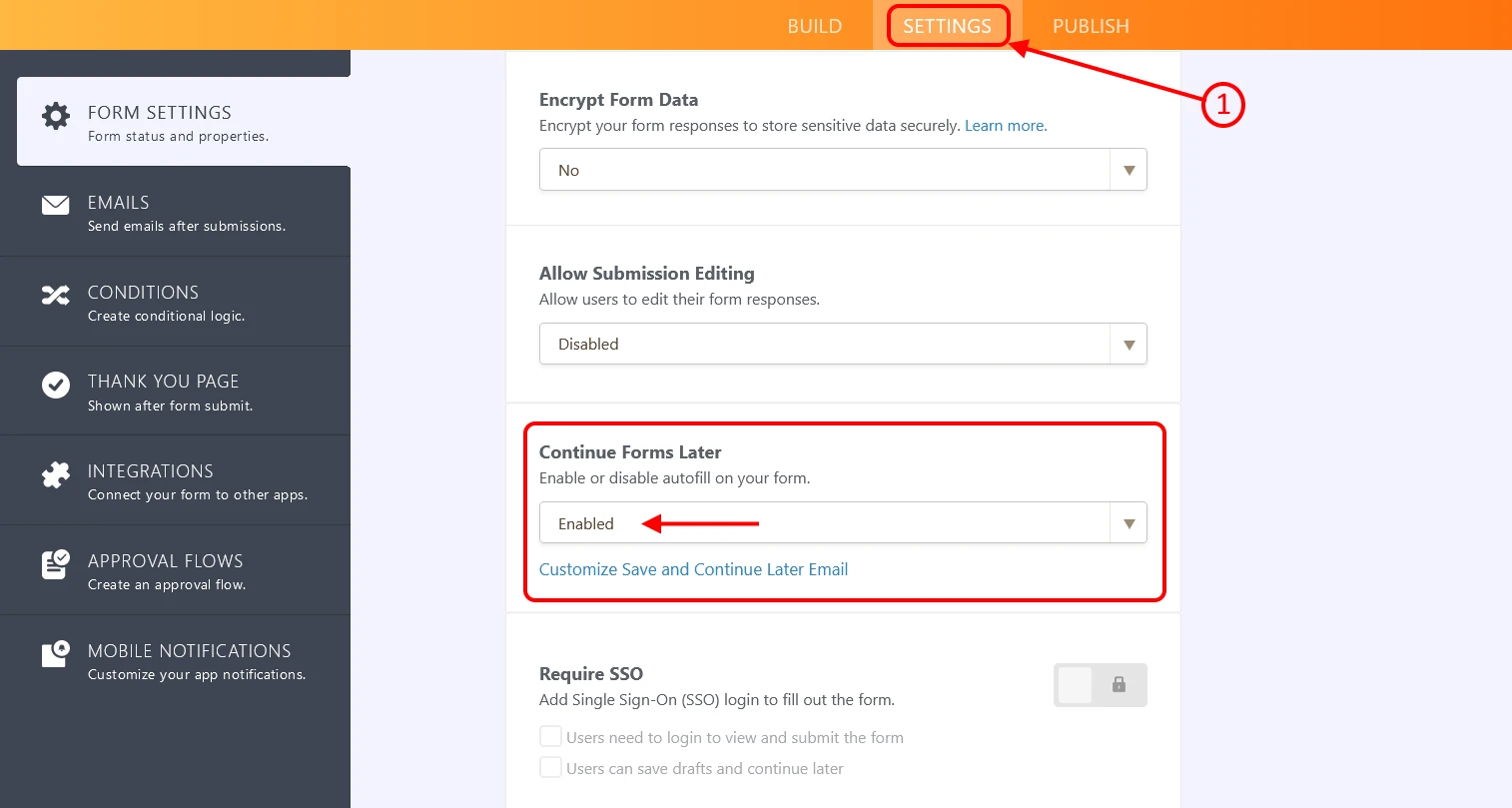
Another solution is to let your form respondents to submit the check out time then when they want to submit the their check in time they can edit the submitted entry of the trip to update the check in time, you can include the Edit Submission option in the Thank You page of the form and also in the form's email.
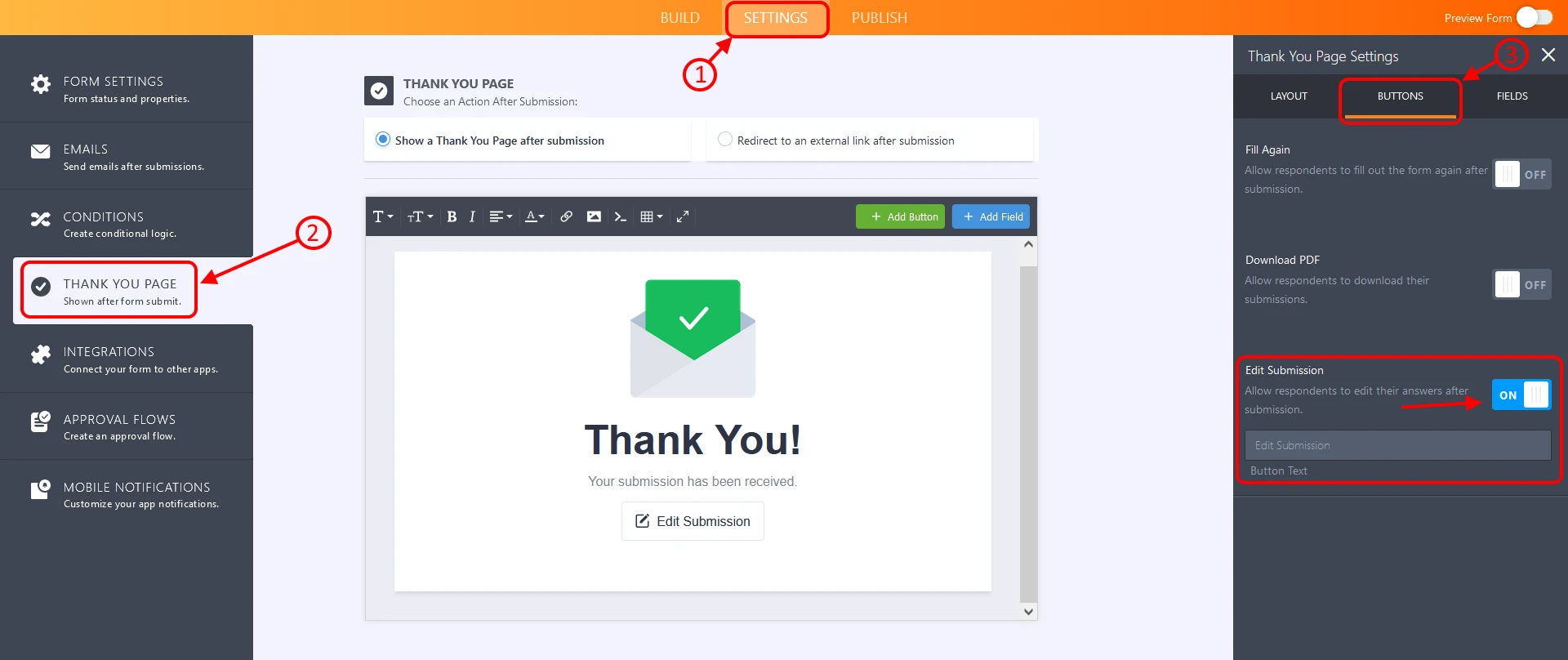
Please give it a try and let us know if you need further assistance, we are happy to help.
-
babarali99Replied on November 14, 2021 at 10:12 PM
No not the solution i was looking for
Dont want to continue form by sending email to resume
Also when checking in i need to put in the vehicle odometer reading at the start so there has to be something where at start in put time and odometer reading. and then submit. and when the trip ends submit the check in time and end odometer reading and this has to be one form not separate for checkin and separte for checkout.
And i can not just leave the form sitting in the browser after chekning in and filling checkout later because after some time the form refreshes when openning the browser again.
-
Sam_GReplied on November 15, 2021 at 4:32 AM
Hello Barbarali99,
Unfortunately, we don' have that available.
The closest we have would be the save and continue option that was provided by my colleague.
Let us know if you need further assistance.
- Mobile Forms
- My Forms
- Templates
- Integrations
- INTEGRATIONS
- See 100+ integrations
- FEATURED INTEGRATIONS
PayPal
Slack
Google Sheets
Mailchimp
Zoom
Dropbox
Google Calendar
Hubspot
Salesforce
- See more Integrations
- Products
- PRODUCTS
Form Builder
Jotform Enterprise
Jotform Apps
Store Builder
Jotform Tables
Jotform Inbox
Jotform Mobile App
Jotform Approvals
Report Builder
Smart PDF Forms
PDF Editor
Jotform Sign
Jotform for Salesforce Discover Now
- Support
- GET HELP
- Contact Support
- Help Center
- FAQ
- Dedicated Support
Get a dedicated support team with Jotform Enterprise.
Contact SalesDedicated Enterprise supportApply to Jotform Enterprise for a dedicated support team.
Apply Now - Professional ServicesExplore
- Enterprise
- Pricing




























































