-
srtrappeAsked on November 13, 2021 at 11:56 PM
My form has a phone number field. I wanted to apply an input mask to validate the phone number, but if I select the default input mask of "(###) ###-###", the extra characters from the input mask make phone number too wide to fit into the field, so digits are cut off when a user enters it. Even with a simpler input mask "###-###-####" the field is not wide enough to show all the digits of the phone number.
I can't see any way I can make the field wider. Is there something else I can do? I suggest either giving the user some control over the field width, or dynamically resize the field to make sure it is at least as wide as the input mask.
Thank you for creating a truly easy-to-use on-line form generator. I am using your free version to create a registration form for my father's memorial service.
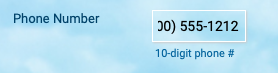 Page URL: https://form.jotform.com/213119095403146
Page URL: https://form.jotform.com/213119095403146 -
John Support Team LeadReplied on November 14, 2021 at 2:29 AM
Please try injecting this code to your form:
input#input_10_full {
width: auto!important;
}
Here's a guide on how-to-inject-custom-css-codes.
This will be the result:
-
srtrappeReplied on November 15, 2021 at 2:05 AM
Thank you, this worked perfectly!
Scott
- Mobile Forms
- My Forms
- Templates
- Integrations
- INTEGRATIONS
- See 100+ integrations
- FEATURED INTEGRATIONS
PayPal
Slack
Google Sheets
Mailchimp
Zoom
Dropbox
Google Calendar
Hubspot
Salesforce
- See more Integrations
- Products
- PRODUCTS
Form Builder
Jotform Enterprise
Jotform Apps
Store Builder
Jotform Tables
Jotform Inbox
Jotform Mobile App
Jotform Approvals
Report Builder
Smart PDF Forms
PDF Editor
Jotform Sign
Jotform for Salesforce Discover Now
- Support
- GET HELP
- Contact Support
- Help Center
- FAQ
- Dedicated Support
Get a dedicated support team with Jotform Enterprise.
Contact SalesDedicated Enterprise supportApply to Jotform Enterprise for a dedicated support team.
Apply Now - Professional ServicesExplore
- Enterprise
- Pricing



























































