-
Lauren StanleyAsked on November 14, 2021 at 12:09 AM
Hello,
I can't get my form (the only one in my account, a check in form) to properly display the last question (a multiple choice question) when trying to use the form in any way other than preview mode on my samsung galaxy a7 tablet. It seems that it's because it doesn't recognize it's a tablet, because in preview mode I can select that it needs to be moved from desktop to tablet and then the multiple choice question will display correctly.
Otherwise, I cannot get this question to show up. I need to be able to use this form on the tablet, either in kiosk mode or from a pinned screen in a browser, but either way it's critical for that last question to show up and I couldn't find anything on this in the forum or help topics.
Is there a way to set the form to be in "tablet mode" by default?
Thank you for your help! I'm eager to begin using this on Monday morning and am hopeful this can be resolved!
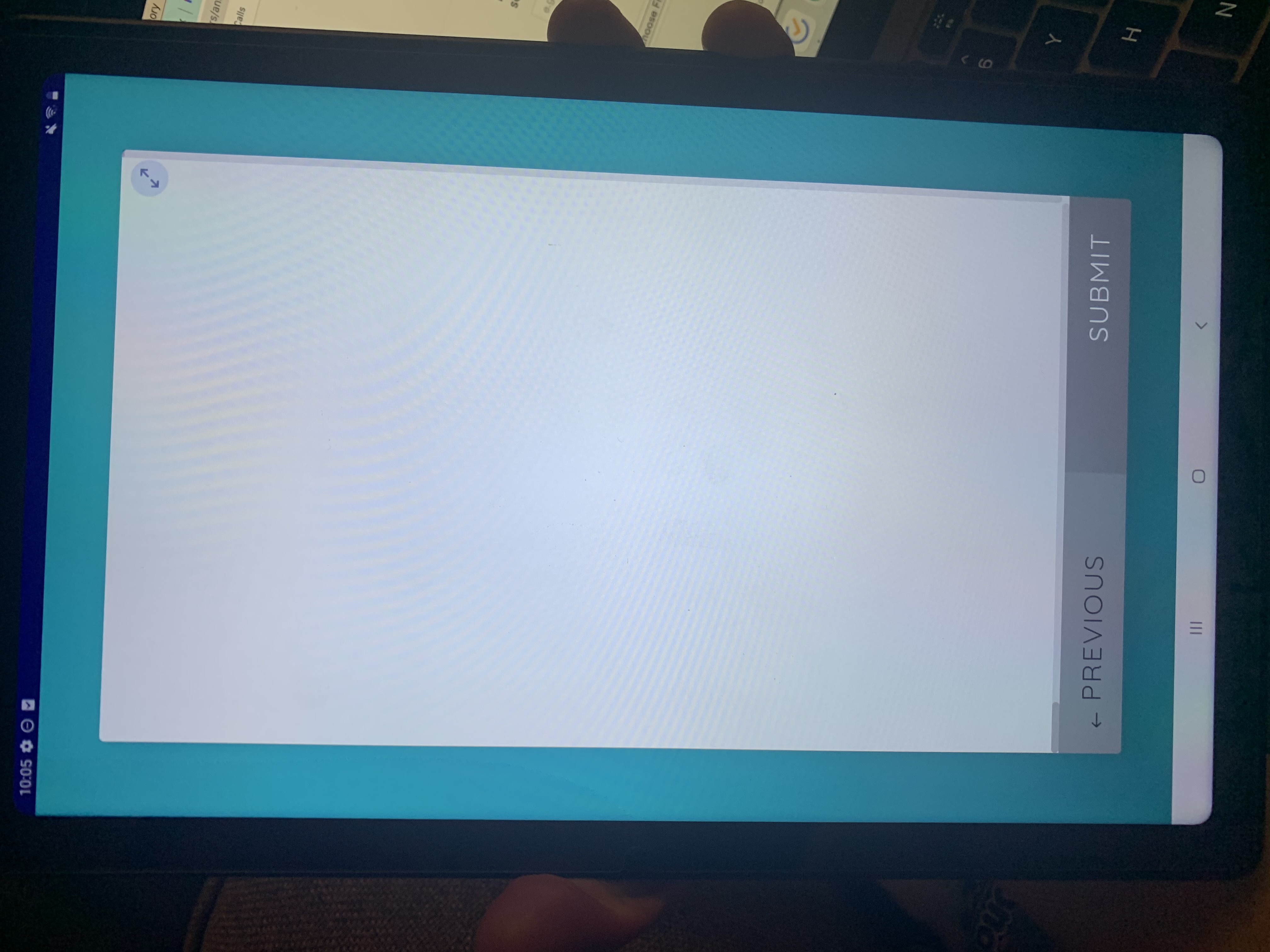
-
Billy JotForm SupportReplied on November 14, 2021 at 3:49 AM
Hello,
I hope you're doing well and thanks for reaching out.
We apologize for any inconvenience this has caused you. This is definitely not the experience we want you to have.
I've already cleared your form's cache. Can you kindly check again?
For the screen orientation, make sure that the auto-rotate feature is enabled on your table. Once the table is in landscape mode, the form will automatically be in landscape mode, too.
By the way, please confirm which app version you're using. Is it the regular Jotform app or the Jotform Health app?
We'll be waiting for your response.
-
Lauren StanleyReplied on November 14, 2021 at 9:56 AM
Thanks so much for your response. Unfortunately the same issue still occurs. I have the silver paid version of the program that has hipaa compliance enabled so I imagine it’s the health version but I didn’t realize there were two different versions. On my tablet it also shows the HIPAA badge when I login to the app but maybe there’s something I’m missing with that?
I did have screen rotation unlocked. The reason I felt like it was something with viewing it on the tablet is because the form looked just fine on my MacBook- the form displays correctly all the way through, but on the tablet it did not.
Another reason is because when I get to that last question, if I try to hit submit, it says “this question is required” and then it will pull the screen down to the multiple choice options which are just really really far down scrolling-wise. So they’re there, you just can’t see them unless you scroll for a long long time.
Thanks again for your help, I really appreciate it!!
-
LaurenReplied on November 14, 2021 at 10:01 AM
I do see now there’s another medical forms version of the app. I only need this one form to use via Jotform (our others are all housed on our EHR) so hopefully we won’t need to switch to the other version!
-
Amos_WReplied on November 14, 2021 at 10:43 AM
Hey there,
I apologize but I couldn't figure from your last response if your issue got resolved,
Please let us know if you need any further assistance,
Thank you
-
LaurenReplied on November 14, 2021 at 11:10 AM
Sorry about that, I sent two and perhaps you could only see the second one. Here was the first.
—
Thanks so much for your response. Unfortunately the same issue still occurs. I have the silver paid version of the program that has hipaa compliance enabled so I imagine it’s the health version but I didn’t realize there were two different versions. On my tablet it also shows the HIPAA badge when I login to the app but maybe there’s something I’m missing with that?
I did have screen rotation unlocked. The reason I felt like it was something with viewing it on the tablet is because the form looked just fine on my MacBook- the form displays correctly all the way through, but on the tablet it did not.
Another reason is because when I get to that last question, if I try to hit submit, it says “this question is required” and then it will pull the screen down to the multiple choice options which are just really really far down scrolling-wise. So they’re there, you just can’t see them unless you scroll for a long long time.
Thanks again for your help, I really appreciate it!!
-
Collin_SReplied on November 14, 2021 at 12:02 PM
Hi,
Please try and view the form with the browser and let us know if the problem is resolved. I have cleared your form cache from our server-side.
Hope to hear from you soon. -
LaurenReplied on November 14, 2021 at 3:32 PM
hello, it does work viewing from the browser so that’s progress. It still won’t work from kiosk mode or filling it out within the app outside of preview mode though. Unfortunately I need to be able to use it in kiosk mode or at least within the app to be able to lock the tablet so no one can access anything outside of the app.
Using the form in a browser leads me to the solution I was using previously which was a google form.
Has this problem shown up for others trying to use a Samsung tablet (galaxy tab A7)? This would be the perfect solution for this super simple check in system I need for my group practice if this one question will load correctly.
-
Mubeen_AReplied on November 14, 2021 at 5:31 PM
Hi,
Apologize for the inconvience.
We are testing the issue on our end. Once we have an update, we'll let you know.
Thank you for your understanding.
-
LaurenReplied on November 14, 2021 at 6:14 PM
thank you so much for your help!!
-
Mubeen_AReplied on November 14, 2021 at 7:15 PM
Hi,
Apologize for the delay in response.
We don't have a tablet so I tested it with my phone with android 11, We could see the last field. We also tested it on Browserstack, Galaxy A8 (Android 7), it's also working. Tested this both on Kiosk mode within the regular mobile app, not the health app.

Can you please share the android version of the device so we can test it again using that specific version?
Awaiting your response. -
LaurenReplied on November 14, 2021 at 8:13 PM
Sure thing, here’s the info. Perhaps the tablet just doesn’t have a current enough operating system? It seems in general it struggles with the app as a whole. I included a screenshot to show how the whole interface doesn’t show up too well, but when the form is “live” it looks great except for that last question so it’s not a big issue.


-
LaurenReplied on November 14, 2021 at 8:19 PM
Just realized you likely need the software info, I thought it was in that screenshot but it’s not.
android version 11
one UI core version
hopefully this response doesn’t replace my last one, a previous reply from another support person made me think sending two responses perhaps confused your system? Hopefully you still get my last response with the model info.
-
Mubeen_AReplied on November 14, 2021 at 11:29 PM
Hi Lauren,
Thank you so much for sharing the software information with us.
Please allow us to look into the issue once again using Android Version 11.
Once we have an update, we'll inform you.
Thank you for your understanding. -
Mubeen_AReplied on November 15, 2021 at 12:30 AM
Hi,
Thank you so much for waiting.
We tested this on our end but couldn't replicate the issue. Can you please try to create a new field and see you can replicate the issue there?Awaiting your response.
-
LaurenReplied on November 15, 2021 at 12:59 AM
I deleted that question and rebuilt it, this time I rebuilt it from the tablet instead of from my laptop.
It still won’t work correctly. I’m afraid I’m not going to be able to continue spending a lot of time on this, I’d really like for this to work but I don’t know what the issue is- and I made sure all the software is updated on the tablet, all the usual things. I’m going to need to move on to a new solution where I can use something in kiosk mode.
I can probably try another day or so to get this to work but not much more since I have to have a system as soon as possible. Will I be able to have my payment reversed if this is not able to get resolved? I appreciate all your help in trying to fix this.
-
Mubeen_AReplied on November 15, 2021 at 1:11 PM
Hi,
Apologize for the trouble.
We can understand the frustration you are having right now. We are trying our best to help you with this concern.
Can you please tell us if you are using our HIPAA App or the regular one? Can you please try to use the other one? If you are using HIPAA use regular and visa versa.
Awaiting your response.
-
Collin_SReplied on November 15, 2021 at 3:16 PM
Hi again,
Please let us know how it goes.
Hope to hear from you soon. -
LaurenReplied on November 16, 2021 at 1:29 PM
Hello, I tried making a new trial account, and it was a bigger problem than before, I attached several pictures.
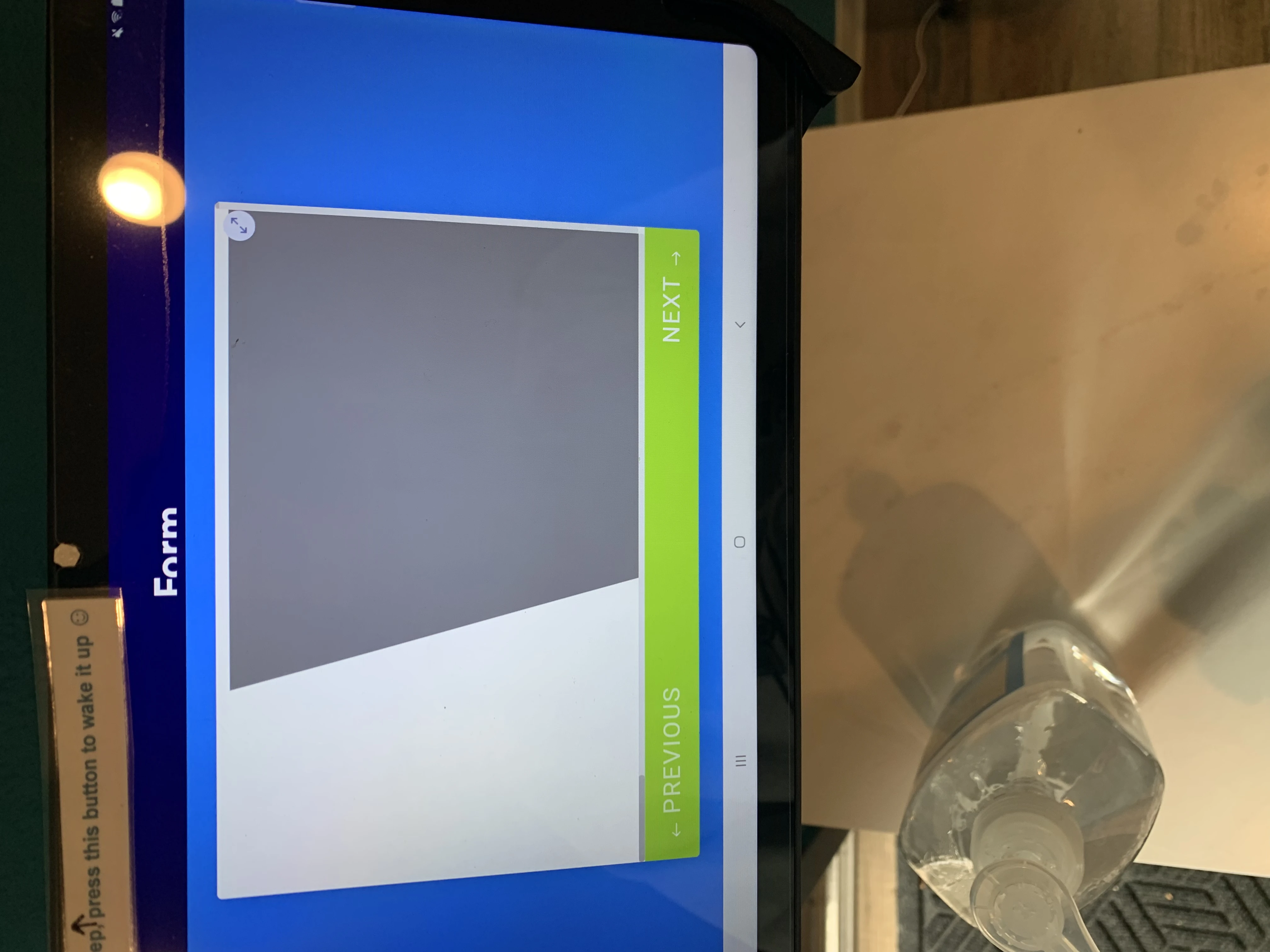
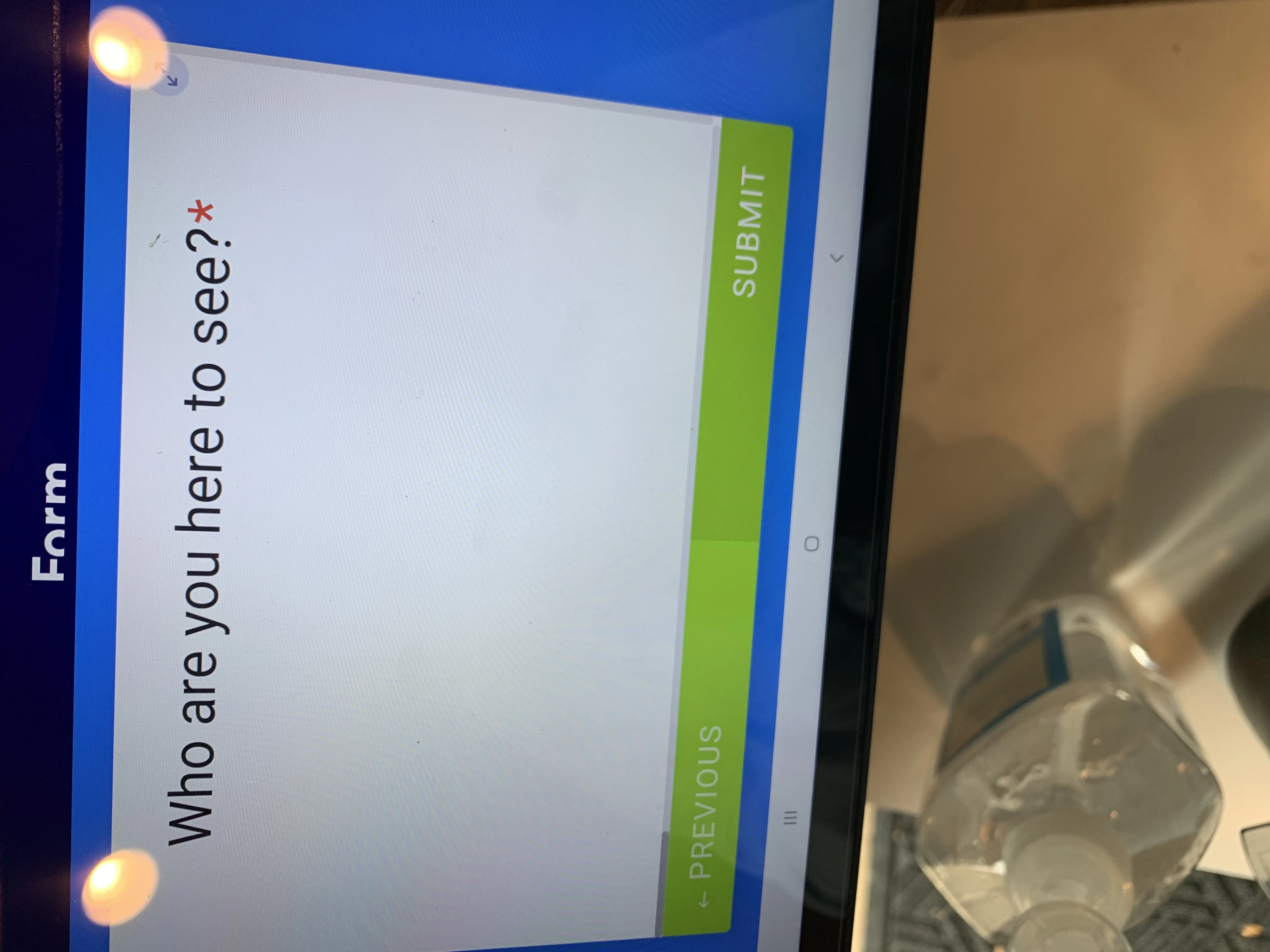
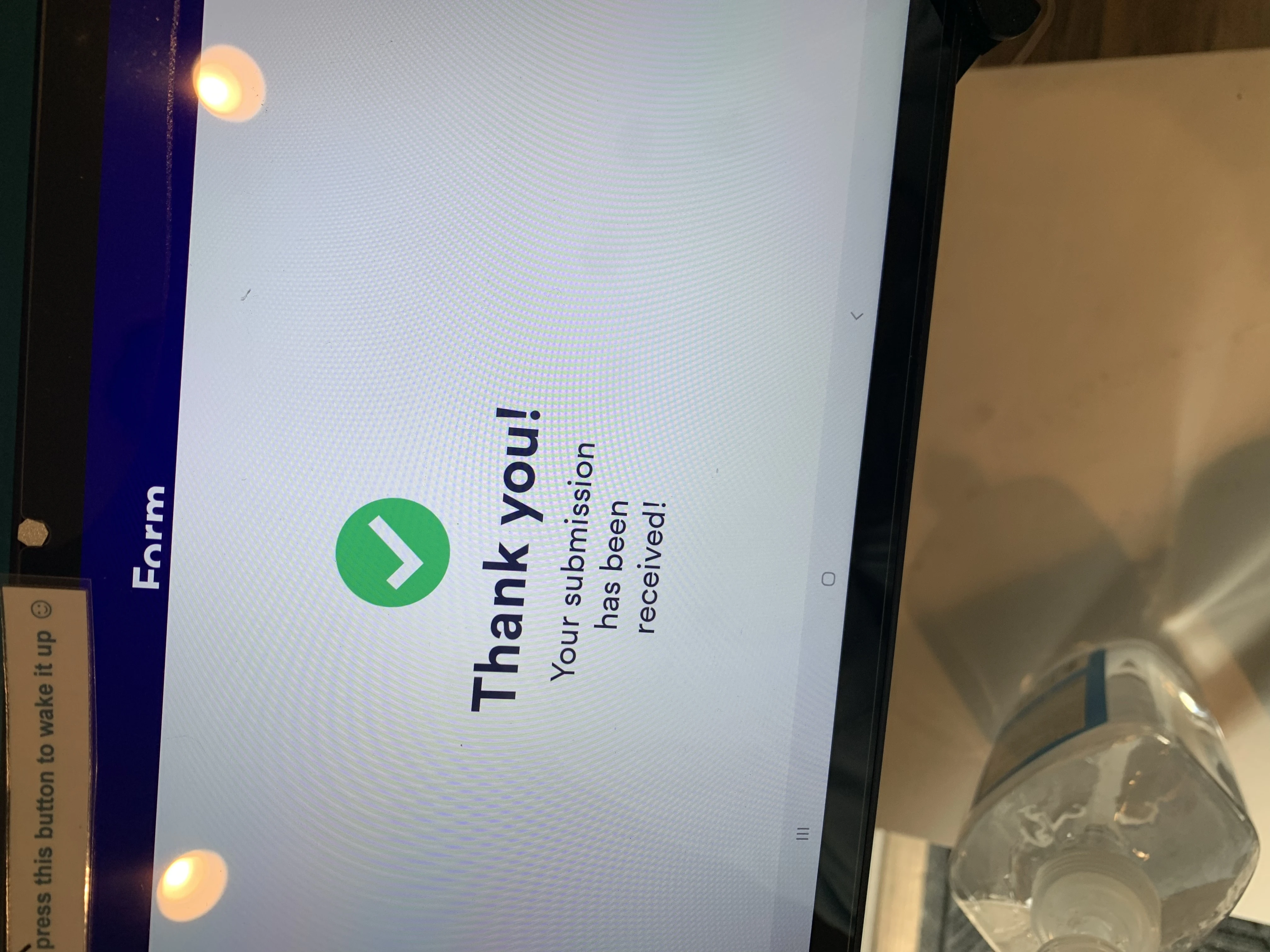 There’s no “check in again” button and now there are two questions that won’t format correctly.
There’s no “check in again” button and now there are two questions that won’t format correctly. I think I’ll need to try another approach. I really really appreciate how much time you all spent helping me, I just have to go ahead and look for another method to use. I’m really sorry it hasn’t worked out. Is it possible to have my payment refunded?
-
Amos_WReplied on November 16, 2021 at 2:49 PM
Hey there,
I'll contact the billing team regarding your issue and I'll make sure they are aware that we didn't succeed in resolving the issue,
I'll keep you updated here on their response,
I apologize for the inconvenience,
Thank you
-
Amos_WReplied on November 17, 2021 at 8:45 AM
Hey there,
I have been informed by the billing team that your account has been refunded for last month.
Again, I apologize for the inconvenience.
Please let us know if there is anything else we can help you with,
Thank you
-
LaurenReplied on November 17, 2021 at 9:12 AM
Thanks so much for the update!
- Mobile Forms
- My Forms
- Templates
- Integrations
- INTEGRATIONS
- See 100+ integrations
- FEATURED INTEGRATIONS
PayPal
Slack
Google Sheets
Mailchimp
Zoom
Dropbox
Google Calendar
Hubspot
Salesforce
- See more Integrations
- Products
- PRODUCTS
Form Builder
Jotform Enterprise
Jotform Apps
Store Builder
Jotform Tables
Jotform Inbox
Jotform Mobile App
Jotform Approvals
Report Builder
Smart PDF Forms
PDF Editor
Jotform Sign
Jotform for Salesforce Discover Now
- Support
- GET HELP
- Contact Support
- Help Center
- FAQ
- Dedicated Support
Get a dedicated support team with Jotform Enterprise.
Contact SalesDedicated Enterprise supportApply to Jotform Enterprise for a dedicated support team.
Apply Now - Professional ServicesExplore
- Enterprise
- Pricing






























































