-
ahpr.houstonAsked on November 14, 2021 at 5:27 AM
Hi!
Prior to the latest upgrade, when I would forward a submitted form to someone to review, the email subject line would automatically fill with the form title. Now it is blank and I have to type in the subject line every time. Is there a setting to change it back to previous behavior?
thanks!
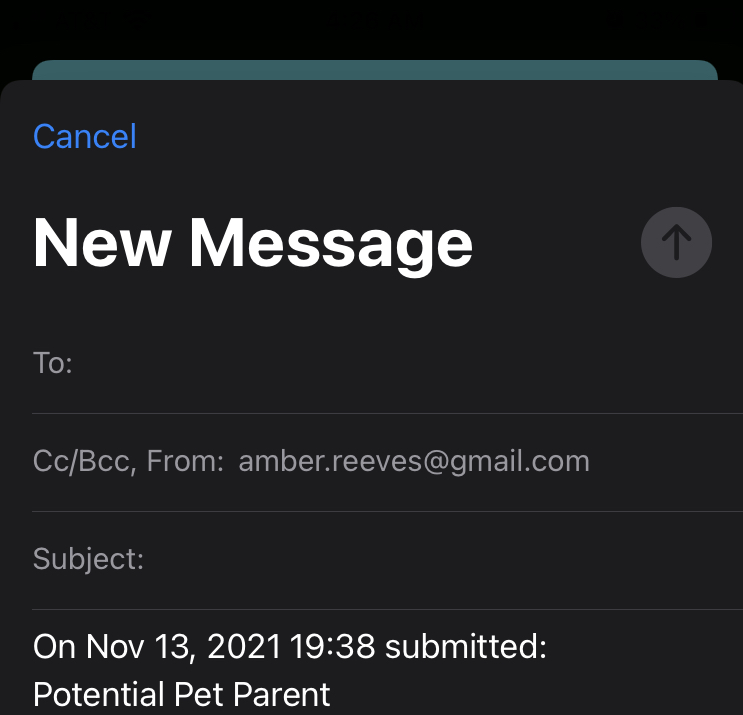
-
muriukikangeriReplied on November 14, 2021 at 6:23 AM
Greetings there!
Hope you are doing well.
Kindly refer to this LINK to learn more about how to set up email notifications.
Hope you will find this helpful.
Don't hesitate to reach out to me in case of any other queries.
Regards.
-
ahpr.houstonReplied on November 14, 2021 at 7:00 AM
Hi!
I should have been more clear - this is when I’m manually forwarding a submission to someone (as in I’m selecting the have auto email notifications set up and those are fine. Please see attached image where I’ve circled the forward button and then selected my native email.
thanks!
-
Saeed Support Team LeadReplied on November 14, 2021 at 8:36 AM
Hi there,
Thank you for the additional information.
You can change that in your email notification. I think the same subject will be used when you hit the reply button in your email.
Here's how:
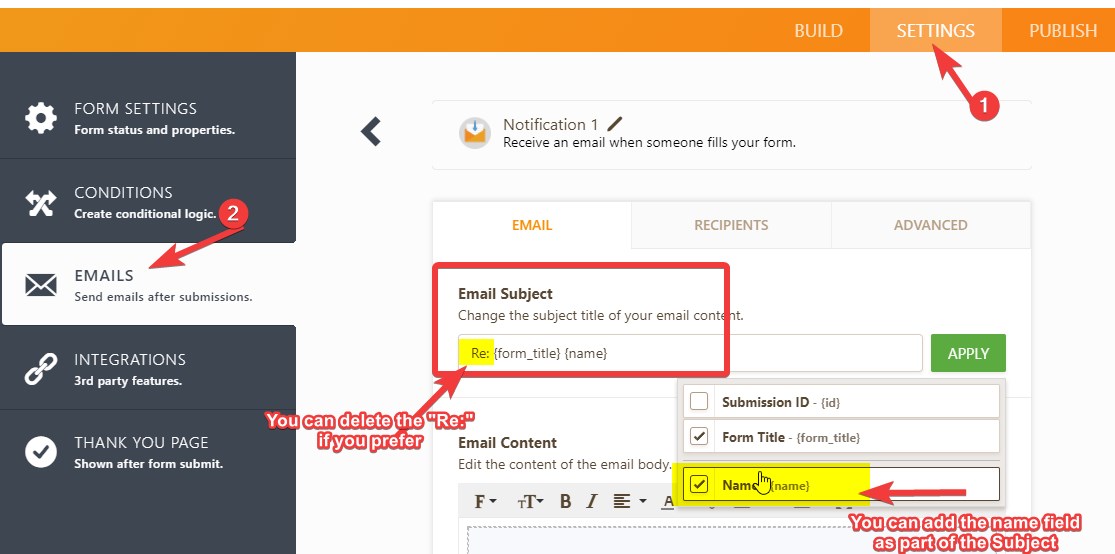
Please give it a try and let us know how it goes.
- Mobile Forms
- My Forms
- Templates
- Integrations
- INTEGRATIONS
- See 100+ integrations
- FEATURED INTEGRATIONS
PayPal
Slack
Google Sheets
Mailchimp
Zoom
Dropbox
Google Calendar
Hubspot
Salesforce
- See more Integrations
- Products
- PRODUCTS
Form Builder
Jotform Enterprise
Jotform Apps
Store Builder
Jotform Tables
Jotform Inbox
Jotform Mobile App
Jotform Approvals
Report Builder
Smart PDF Forms
PDF Editor
Jotform Sign
Jotform for Salesforce Discover Now
- Support
- GET HELP
- Contact Support
- Help Center
- FAQ
- Dedicated Support
Get a dedicated support team with Jotform Enterprise.
Contact SalesDedicated Enterprise supportApply to Jotform Enterprise for a dedicated support team.
Apply Now - Professional ServicesExplore
- Enterprise
- Pricing




























































