-
m.hkimi.1996Asked on November 15, 2021 at 3:53 AM
Hi Support Team,
After we filled up the form and need to click the submit button, it shows "please wait..." for a long time. Few people experienced the same thing. Kindly help. Thanks.
Regards,
Azira
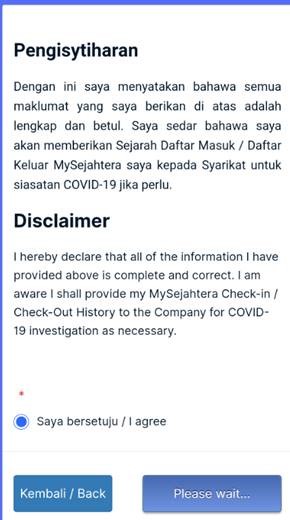 Page URL: https://form.jotform.com/212513510253037
Page URL: https://form.jotform.com/212513510253037 -
Basil JotForm SupportReplied on November 15, 2021 at 4:59 AM
Hi,
I have cloned your form and tested it and it appears to be working normally:
Can you please test the form again?
Is your form embedded in a web page?
Can we make a test submission to your form?
Looking forward to your reply.
-
m.hkimi.1996Replied on November 15, 2021 at 9:35 PM
Hi, our employees use own cellphone to submit the form and we blast out the form using QR code and link only. We don't embedded in a web page. Only some of them experienced this lag, so I am not sure how to give solution to them. Yes, you can make test submission using several model of cellphones to see how it goes. Thanks.
-
Cecile JotForm SupportReplied on November 15, 2021 at 10:16 PM
Hello,
I sent a test submission to your form using my mobile phone (iPhone 8+, Safari). However, I was unable to replicate the issue. See demo below.

I have cleared your form caches. If the issue persists, I suggest that you advise your employees to clear their browser's cache or use a different browser and make sure that the browser is updated.
Thank you.
-
m.hkimi.1996Replied on November 17, 2021 at 9:56 PM
Good day,
Thank you for your response. First of all, we expand this form to our employees- estimated 1000/ daily basis. Out of this, we noticed 10% unable to submit due to pending submission "please wait".
We jump into several hypothesis :
- Hypothesis 1 : Loading submission -> clear cache -> try again -> cannot
- Hypothesis 2: Loading submission -> restart phone -> try again -> cannot
- Hypothesis 3: Loading submission -> use different browser -> try again -> cannot
- Hypothesis 4: Loading submission -> spam try -> cannot -> try for next few hours -> sometimes can, sometimes cannot
- Hypothesis 5: Loading submission -> use different electronic devices (other phone, laptop or PC) to submit -> can
Based on this, can we conclude that it is due to device itself? However, I believe it's not due to phone model since we identified same model, but still encountered above issue - sometimes can, sometimes cannot.
It is right to say that, connectivity issue or tied-up with IP or server related problem?
How can we find the solution to this?
Waiting your prompt reply. Thank you for your attention.
-
Laura JotForm SupportReplied on November 17, 2021 at 10:37 PM
Hi,
Thank you for also looking into this on your side.
This might be a device or internet connection-related issue.
To cross off internet connection-related issues, can I confirm that when the employees are using their mobile phones to fill out the form, they are connected to Wi-Fi, or have high-speed internet on their phone?
Also, could you let us know one of the mobile devices models that your employees are using, so that we can test the issue on the exact same model?
- Mobile Forms
- My Forms
- Templates
- Integrations
- INTEGRATIONS
- See 100+ integrations
- FEATURED INTEGRATIONS
PayPal
Slack
Google Sheets
Mailchimp
Zoom
Dropbox
Google Calendar
Hubspot
Salesforce
- See more Integrations
- Products
- PRODUCTS
Form Builder
Jotform Enterprise
Jotform Apps
Store Builder
Jotform Tables
Jotform Inbox
Jotform Mobile App
Jotform Approvals
Report Builder
Smart PDF Forms
PDF Editor
Jotform Sign
Jotform for Salesforce Discover Now
- Support
- GET HELP
- Contact Support
- Help Center
- FAQ
- Dedicated Support
Get a dedicated support team with Jotform Enterprise.
Contact SalesDedicated Enterprise supportApply to Jotform Enterprise for a dedicated support team.
Apply Now - Professional ServicesExplore
- Enterprise
- Pricing





























































