-
SusanSobrienAsked on November 15, 2021 at 7:51 AM
Hi - I created a new form called PROJECT EVALUATION -FINAL REPORT. I cloned it from an existing report form we have used before. I then changed some of the content. When testing it we find that the original pdf is behind the form responses - I have tried deleting the pdf in pdf editor but this hasn't worked. What can I do to get rid of the original cloned form?
Thanks
-
Hanne JotForm SupportReplied on November 15, 2021 at 9:45 AM
@SusanSobrien
Thank you for reaching out.
As I understand it you wish to remove the PDF entirely from the cloned version, leaving it without any PDF generated.
To disable the PDF part of the cloned form, please go to the Settings tab, and disable the PDF there.
This should stop the PDF from attaching.
Please, do let me know if you have additional questions.
-
SusanSobrienReplied on November 15, 2021 at 10:15 AM
Thanks Hanne
But I also want the people who complete the form to get a pdf of their submission. Can I still do that?
Thanks
Susan
-
Cecile JotForm SupportReplied on November 15, 2021 at 10:26 AM
Hello Susan,
Yes, you can still attach the PDF version of submission to the email.
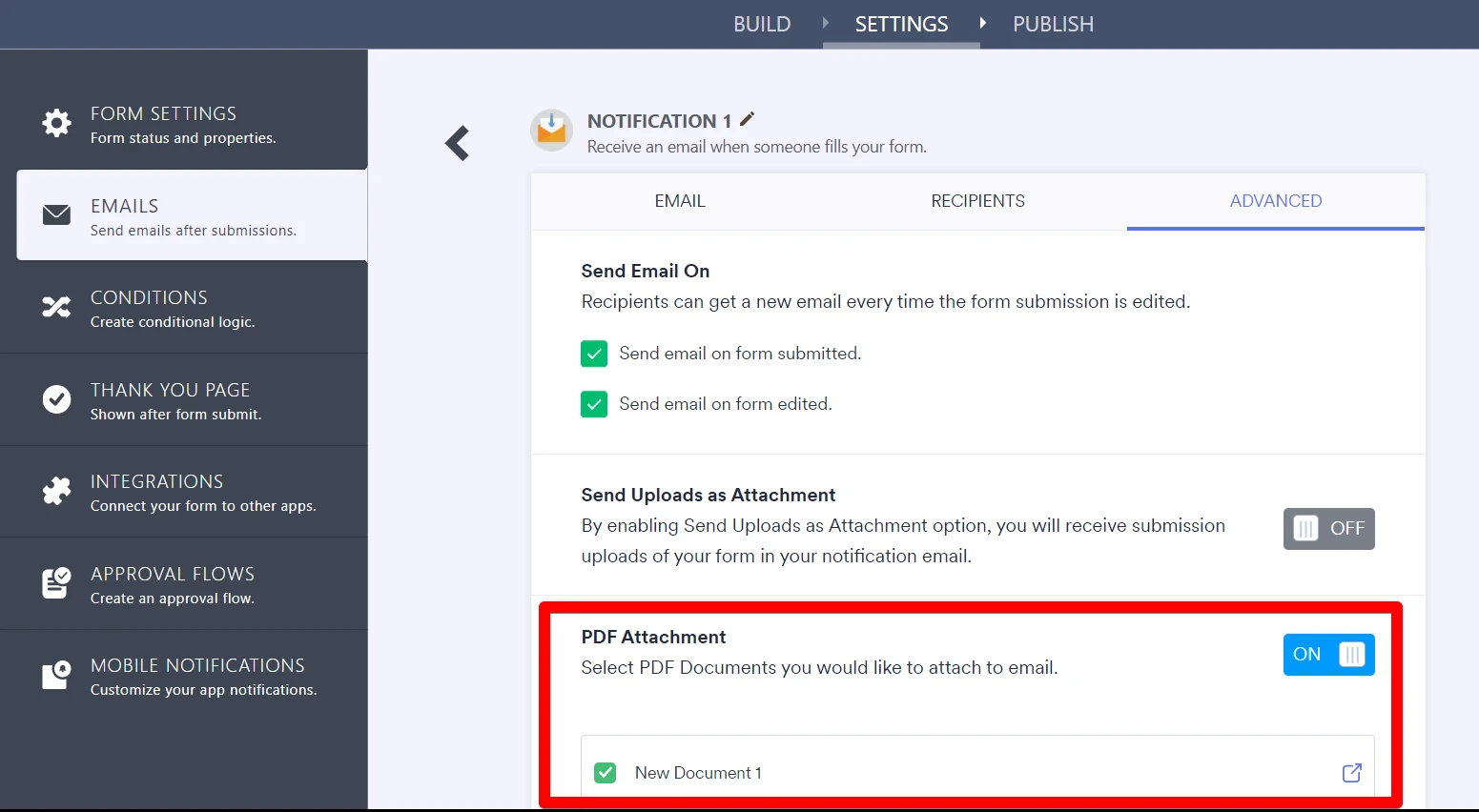
You can also customize the PDF. Here's how: How-to-customize-pdf-submissions-report
Let us know if you have any other concerns.
Thank you.
-
SusanSobrienReplied on November 16, 2021 at 7:53 AM
Great - thank you! That worked perfectly!
Susan
- Mobile Forms
- My Forms
- Templates
- Integrations
- INTEGRATIONS
- See 100+ integrations
- FEATURED INTEGRATIONS
PayPal
Slack
Google Sheets
Mailchimp
Zoom
Dropbox
Google Calendar
Hubspot
Salesforce
- See more Integrations
- Products
- PRODUCTS
Form Builder
Jotform Enterprise
Jotform Apps
Store Builder
Jotform Tables
Jotform Inbox
Jotform Mobile App
Jotform Approvals
Report Builder
Smart PDF Forms
PDF Editor
Jotform Sign
Jotform for Salesforce Discover Now
- Support
- GET HELP
- Contact Support
- Help Center
- FAQ
- Dedicated Support
Get a dedicated support team with Jotform Enterprise.
Contact SalesDedicated Enterprise supportApply to Jotform Enterprise for a dedicated support team.
Apply Now - Professional ServicesExplore
- Enterprise
- Pricing




























































