-
hvwarriornewsAsked on March 22, 2014 at 10:33 PM
The message "You're almost out of space!" appeared in the corner of my form list today. I did some checking and found that my data use is at 70.02MB of 100MB. I assume this is a build up of form submissions. What happens if I do nothing? Will older form data be deleted as new forms are submitted, or will my forms stop working? If I delete all of my saved submissions, will it clear the data usage, or is this build up from something else?
Thanks for your help,
Caleb
-
Elton Support Team LeadReplied on March 23, 2014 at 2:04 AM
Hi Caleb,
What happens if I do nothing?
-Your forms will be temporarily disabled once you passed the limits, thus, results to forms not accepting submissions. It's either you have to upgrade to re-enabled back the form with higher space limits or you have to delete the submissions with files attached on it to free up some space.
Will older form data be deleted as new forms are submitted, or will my forms stop working?
-No, existing data will never be deleted except if you manually delete it on your submissions page. Your form will just not accept submissions due to overlimit. Your form (embedded or not) will be replaced with the following error.
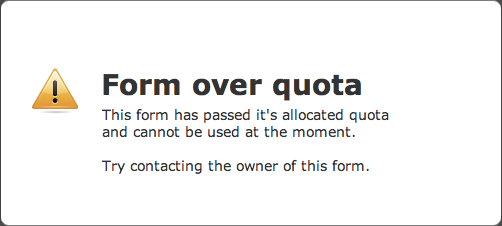
If I delete all of my saved submissions, will it clear the data usage, or is this build up from something else?
-Yes it will clear the data usage but make sure to backup your files first before doing so. To backup the files, you have to manually download them by clicking the link that is seen on every form submissions. You can also integrate your form to Dropbox next time so files can be easily accessed and organized by logging in to your Dropbox account.
Hope this information helps!
-
hvwarriornewsReplied on March 23, 2014 at 3:43 PM
Thanks. I usually only view the submissions through my email and on Dropbox. Is there a setting that will cause submissions to only go to these places and automatically delete from JotForm?
Caleb
-
Elton Support Team LeadReplied on March 23, 2014 at 5:23 PM
@Caleb
We have available app that auto deletes submissions. You may want to use this: http://apps.jotform.com/app/auto_delete_submissions
Hope this helps!
-
hvwarriornewsReplied on March 24, 2014 at 7:59 AM
Thanks for your help!
Caleb
- Mobile Forms
- My Forms
- Templates
- Integrations
- INTEGRATIONS
- See 100+ integrations
- FEATURED INTEGRATIONS
PayPal
Slack
Google Sheets
Mailchimp
Zoom
Dropbox
Google Calendar
Hubspot
Salesforce
- See more Integrations
- Products
- PRODUCTS
Form Builder
Jotform Enterprise
Jotform Apps
Store Builder
Jotform Tables
Jotform Inbox
Jotform Mobile App
Jotform Approvals
Report Builder
Smart PDF Forms
PDF Editor
Jotform Sign
Jotform for Salesforce Discover Now
- Support
- GET HELP
- Contact Support
- Help Center
- FAQ
- Dedicated Support
Get a dedicated support team with Jotform Enterprise.
Contact SalesDedicated Enterprise supportApply to Jotform Enterprise for a dedicated support team.
Apply Now - Professional ServicesExplore
- Enterprise
- Pricing



























































