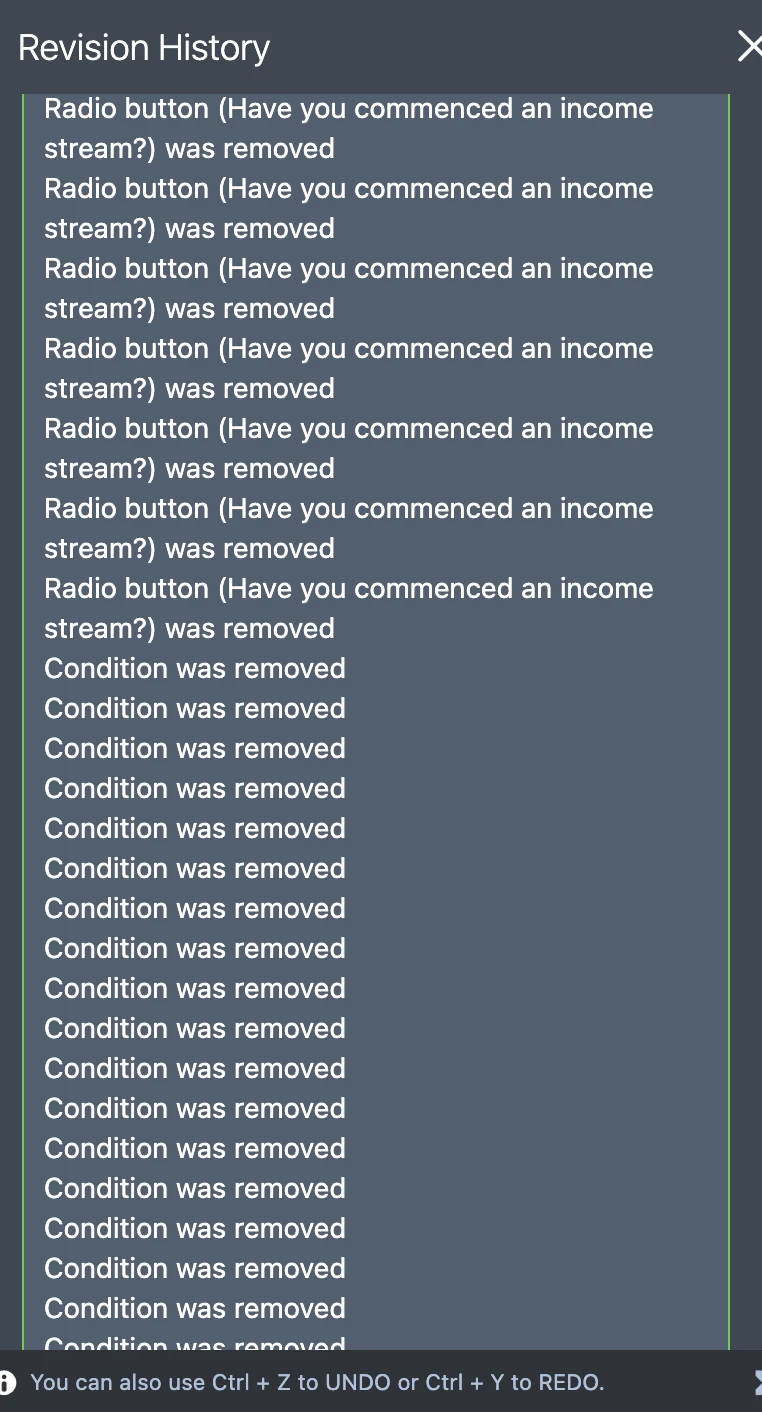-
lucindadejongAsked on November 15, 2021 at 5:28 PM
Hi,
I have made small design changes in the advanced designer e.g. changing the colour of my buttons and when I preview all the design has been stripped out. This has happened 4/5 times over the last month whilst building the form. I have just reverted it back today after it wiped everything but I can see in the revision history that it says I have deleted all my fields which isn't the case I just changes the button colour.
Why is this happening as it's massively limiting my design options? Also, the button doesn't seem to change anyways even though last week it was the right design, this week it's reverted.
-
lucindadejongReplied on November 15, 2021 at 11:06 PM
-
Durand_CReplied on November 15, 2021 at 11:14 PM
Hi @ lucindadejong,
Thank you for contacting us.
I apologize for the inconvenience.
I have checked and I found notifications from the system regarding CSS errors.
Plus I noted several errors with the braces. Please take a look at those guides regarding CSS changes:
- https://www.jotform.com/help/75-customize-your-form-using-custom-css-codes/
- https://www.jotform.com/help/935-how-to-access-advanced-designer/
-
Please contact us if you have any other questions.
Best regards,
Durand
-
Durand_CReplied on November 15, 2021 at 11:19 PM
Hi @ lucindadejong,
The other question that you have has been moved to a new thread. Please click on the hyperlink that you have at the bottom of your secongd post.
Best regards,
Durand
-
lucindadejongReplied on November 15, 2021 at 11:55 PM
Thanks I have played around with the CSS and its showing no errors now.
- Mobile Forms
- My Forms
- Templates
- Integrations
- INTEGRATIONS
- See 100+ integrations
- FEATURED INTEGRATIONS
PayPal
Slack
Google Sheets
Mailchimp
Zoom
Dropbox
Google Calendar
Hubspot
Salesforce
- See more Integrations
- Products
- PRODUCTS
Form Builder
Jotform Enterprise
Jotform Apps
Store Builder
Jotform Tables
Jotform Inbox
Jotform Mobile App
Jotform Approvals
Report Builder
Smart PDF Forms
PDF Editor
Jotform Sign
Jotform for Salesforce Discover Now
- Support
- GET HELP
- Contact Support
- Help Center
- FAQ
- Dedicated Support
Get a dedicated support team with Jotform Enterprise.
Contact SalesDedicated Enterprise supportApply to Jotform Enterprise for a dedicated support team.
Apply Now - Professional ServicesExplore
- Enterprise
- Pricing