-
UB_UBMSAsked on November 16, 2021 at 10:32 AM
My forms do not bring up PDF of all fields and it is a HUGE problem for my program. How do I ensure that when I bring up a form, all fields show and print on PDF?
-
Richie JotForm SupportReplied on November 16, 2021 at 12:07 PM
To clarify, you're trying to create a PDF form of your web form?
Or are you referring to the PDF document of your submission data?
If you're missing a field value in your PDF document, you can try creating a new PDF document to fresh all the form fields in your PDF.
To open the PDF editor, you can go to your Form builder and select PDF editor.
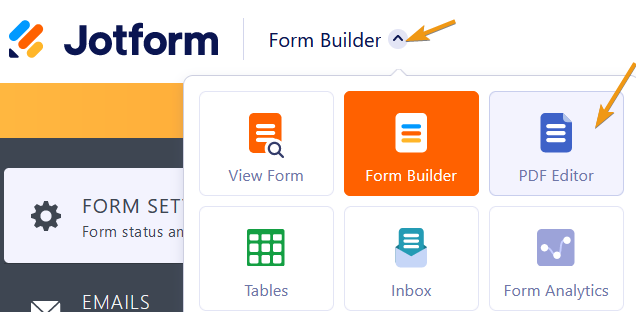
Once in the PDF editor, you can click on New PDF>New PDF document.
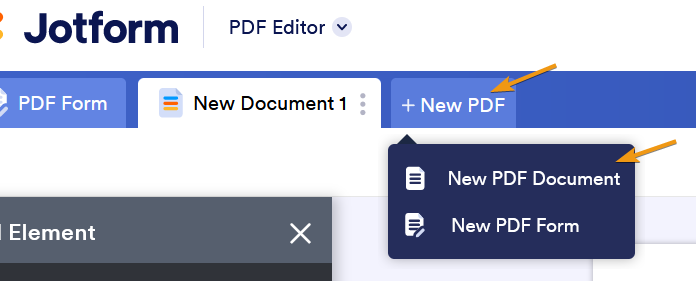
If the issue persists, can you please share a screenshot of the missing field?
To post a screenshot, you can follow this guide: how-to-add-screenshots-images-to-questions-to-the-support-forum
Looking forward for your response.
-
UB_UBMSReplied on May 13, 2022 at 12:52 PM
The parent agreement listed in this form: https://form.jotform.com/220744515156150 is not showing the actual text of the agreement. As educators, we have to have proof that parents signed off on a grades release statement so we can track their grades. When printing these PDF versions, it only shows the application questions, answers, and the parent signature, but not the statement they signed off on. The first image shows the parent agreement listed on the application and the second image shows the print version and only has the signature box, not the full parent agreement above it showing what the parents are signing off on. Please advise how we can print the entire application with text included.
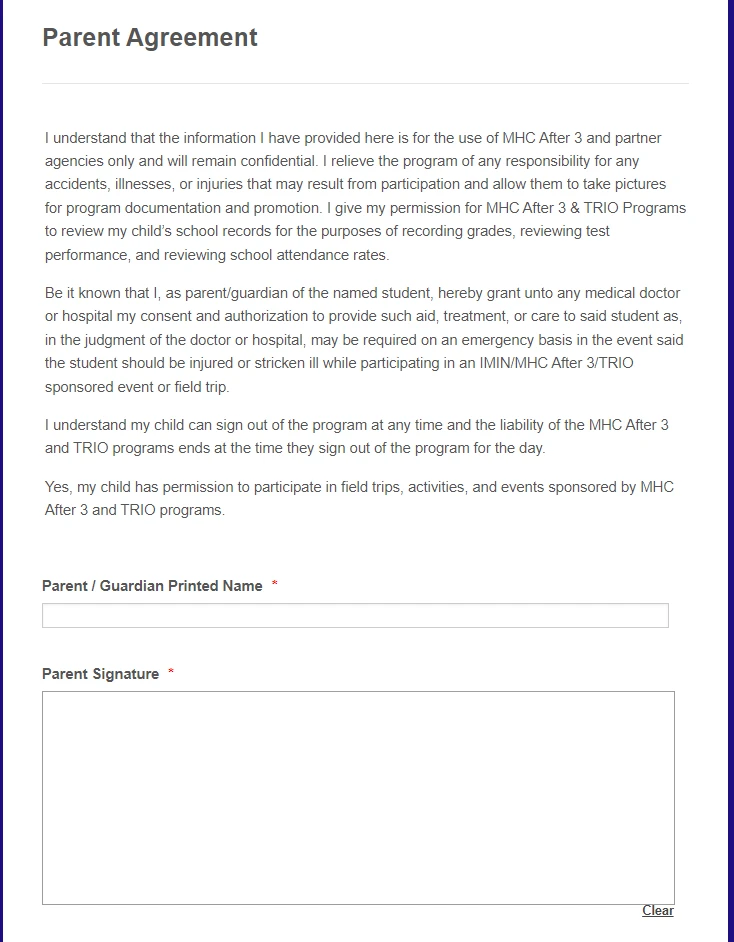
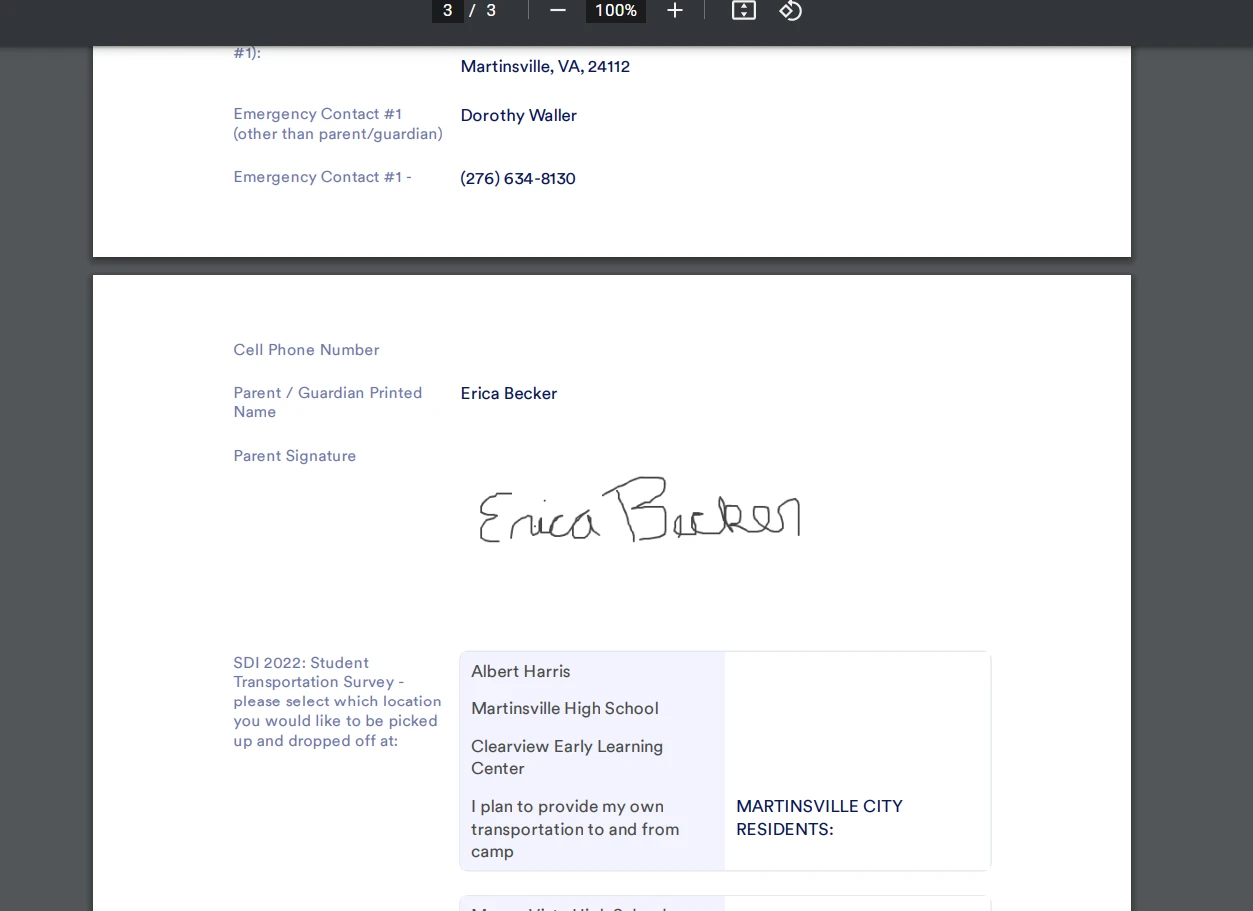
-
Camila JotForm SupportReplied on May 13, 2022 at 1:43 PM
Hello Brenda_PHCC,
Thank you for reaching out to Jotform Support. To show the parent agreement on your pdf attachment, please follow the steps below:
- Please open your form, on the navigation bar please choose Settings.
- Then, a prompt will show on the left side of your screen. could you please click Emails then on emails hover your mouse then click the pen icon.
3 . Next, on Notification settings please click Advanced.
4 . Then, turn on the PDF attachment.
Below is the result:
If you need further assistance, please let us know.
- Mobile Forms
- My Forms
- Templates
- Integrations
- INTEGRATIONS
- See 100+ integrations
- FEATURED INTEGRATIONS
PayPal
Slack
Google Sheets
Mailchimp
Zoom
Dropbox
Google Calendar
Hubspot
Salesforce
- See more Integrations
- Products
- PRODUCTS
Form Builder
Jotform Enterprise
Jotform Apps
Store Builder
Jotform Tables
Jotform Inbox
Jotform Mobile App
Jotform Approvals
Report Builder
Smart PDF Forms
PDF Editor
Jotform Sign
Jotform for Salesforce Discover Now
- Support
- GET HELP
- Contact Support
- Help Center
- FAQ
- Dedicated Support
Get a dedicated support team with Jotform Enterprise.
Contact SalesDedicated Enterprise supportApply to Jotform Enterprise for a dedicated support team.
Apply Now - Professional ServicesExplore
- Enterprise
- Pricing




























































