-
Lizbeth GonzalezAsked on November 18, 2021 at 9:29 AM
Hello,
I am working on a form that will use the Matrix Dynamique widget. Now I need that information to go to a PDF.
I see in the FAQ that someone else had to do the following to get it to work:
"As a workaround, I was able to use conditions to copy the data to a standard hidden text field and then use this to fill in the PDF. Somehow your system recognizes multi-line text area and splits each line into a value that goes into separate fields automatically on the PDF. "
My question is - How can I do what this person did for the PDF? Our account is at silver level. I would need to know the step by step so that I can add the responses. We are expecting about 4 - 5 response lines on the widget.
Thank you,
-
Bojan Support Team LeadReplied on November 18, 2021 at 9:52 AM
Greetings.
To achieve this, you will first need to add Long text input:
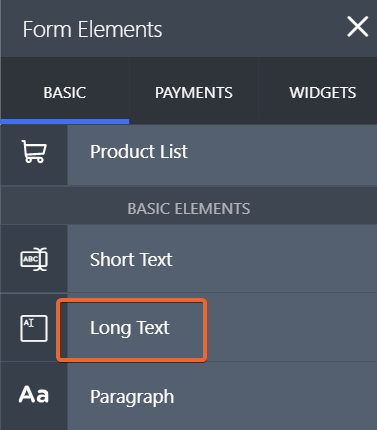
You can hide this question on the form by right-clicking on it:
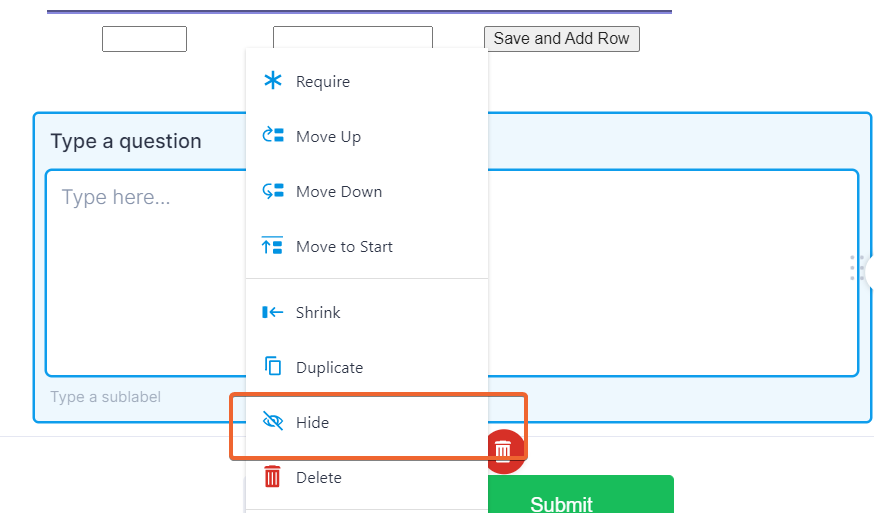
After you have done this, you will have to add conditional logic to your form:
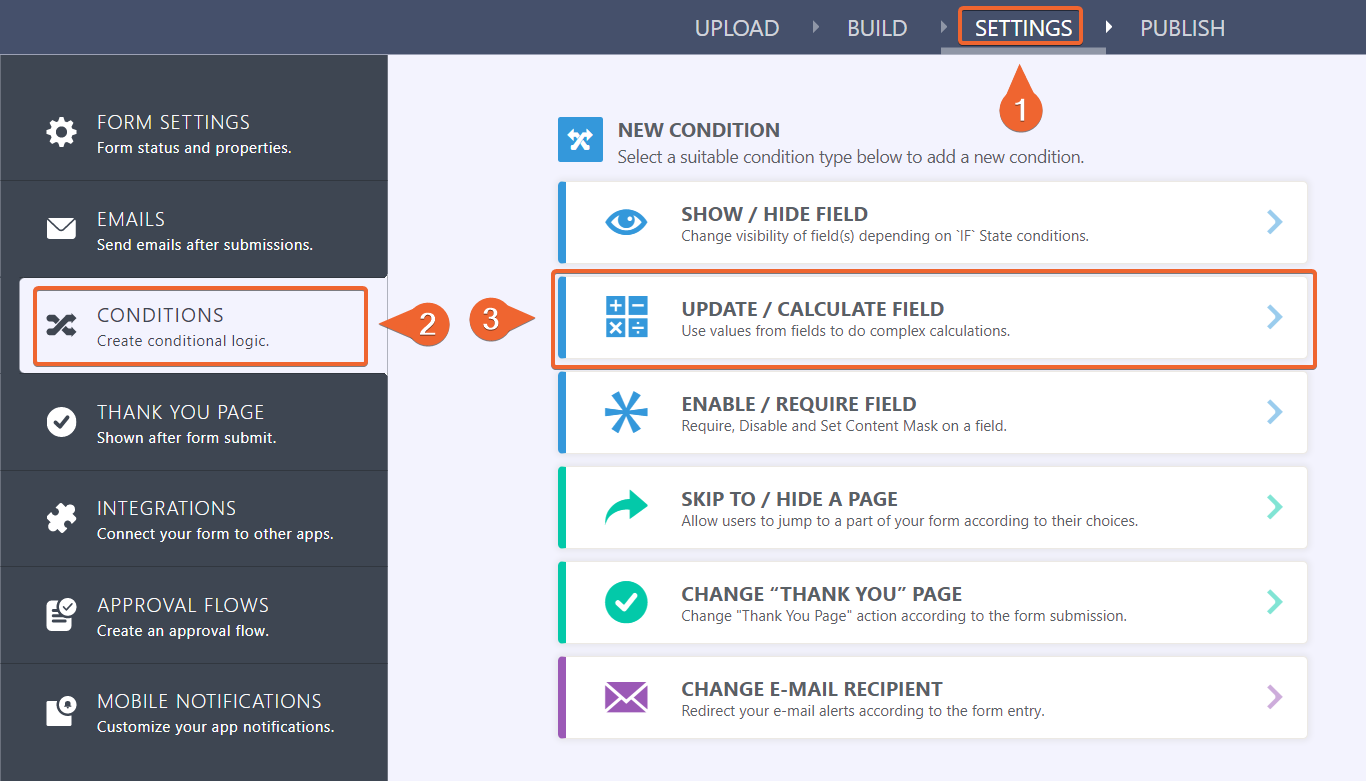
Here, you need to check if Matrix Dynamique is filled, and if so, copy its value to the previously added long text entry:
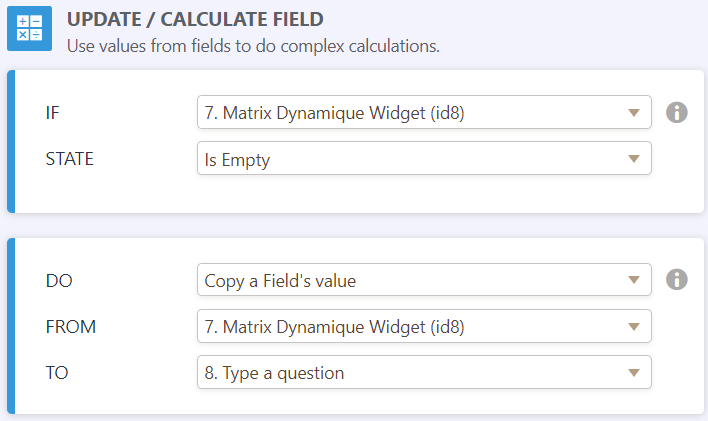
You can now map the long text entry to your PDF and display the user's data.
Let us know if you have any additional questions.
-
Gonzalez_LizbethReplied on November 18, 2021 at 10:11 AMThank you so much.
I will try to follow these directions.
Liz Gonzalez
North Region Office
Teacher/Trainer
305-572-2800
786-229-1441
...
- Mobile Forms
- My Forms
- Templates
- Integrations
- INTEGRATIONS
- See 100+ integrations
- FEATURED INTEGRATIONS
PayPal
Slack
Google Sheets
Mailchimp
Zoom
Dropbox
Google Calendar
Hubspot
Salesforce
- See more Integrations
- Products
- PRODUCTS
Form Builder
Jotform Enterprise
Jotform Apps
Store Builder
Jotform Tables
Jotform Inbox
Jotform Mobile App
Jotform Approvals
Report Builder
Smart PDF Forms
PDF Editor
Jotform Sign
Jotform for Salesforce Discover Now
- Support
- GET HELP
- Contact Support
- Help Center
- FAQ
- Dedicated Support
Get a dedicated support team with Jotform Enterprise.
Contact SalesDedicated Enterprise supportApply to Jotform Enterprise for a dedicated support team.
Apply Now - Professional ServicesExplore
- Enterprise
- Pricing




























































