-
kumcAsked on November 18, 2021 at 6:02 PM
Hi,
I have a form, https://form.jotform.com/202867907533968, that has a radio button to select either $10,000 or ≥ $10,000 (second question "How much revenue will be generated annually?). It's a required field, so something should be displayed.
The amount selected used to appear on the emails, but it has suddenly stopped showing up. It's important that this amount displays on the email.
I tried removing it from the notifications and adding it back in.
I've gone so far as to hide the original question, add a new version of the question, and still no luck.
Any ideas?
Thanks,
Karen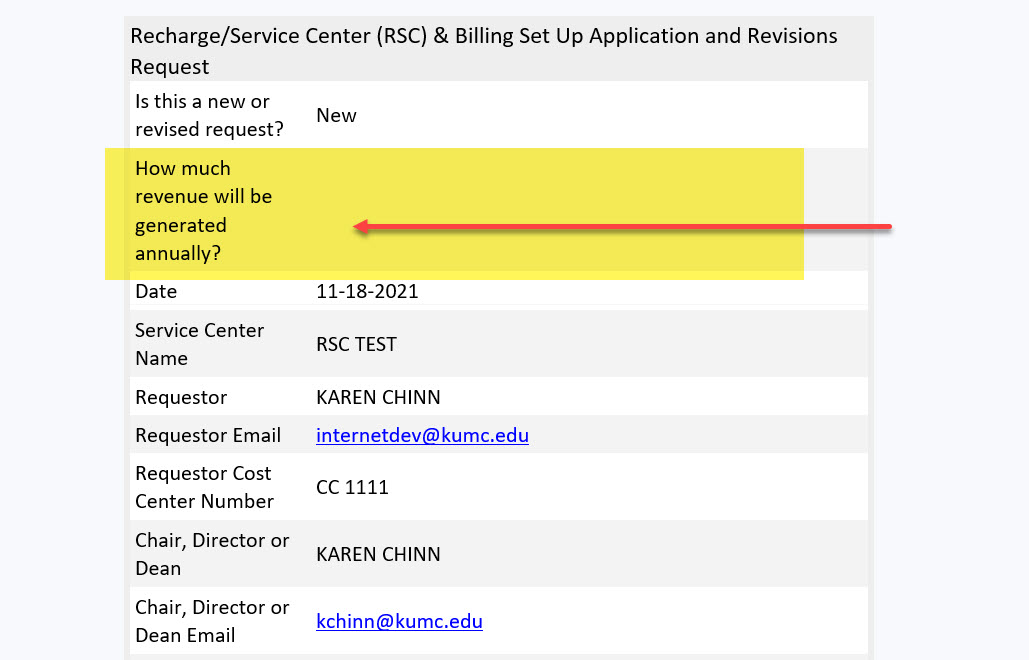 Page URL: https://form.jotform.com/202867907533968
Page URL: https://form.jotform.com/202867907533968 -
Sweta JotForm SupportReplied on November 18, 2021 at 10:23 PM
Thank you for reaching out to us!
We were able to replicate it. It seems due to the greater than and less than signs the email template is dropping out the values.
You can use texts instead of the signs in the Single choice field:
Should you have any further queries, please let us know.
Thanks.
-
kumcReplied on November 19, 2021 at 12:13 PM
Thank you. That appeared to solve the issue. Curiously though, it had been working just fine up until our most recent updates to the form, which did not involve that question or it's radio options.
Appreciate you looking into this.
Karen
- Mobile Forms
- My Forms
- Templates
- Integrations
- INTEGRATIONS
- See 100+ integrations
- FEATURED INTEGRATIONS
PayPal
Slack
Google Sheets
Mailchimp
Zoom
Dropbox
Google Calendar
Hubspot
Salesforce
- See more Integrations
- Products
- PRODUCTS
Form Builder
Jotform Enterprise
Jotform Apps
Store Builder
Jotform Tables
Jotform Inbox
Jotform Mobile App
Jotform Approvals
Report Builder
Smart PDF Forms
PDF Editor
Jotform Sign
Jotform for Salesforce Discover Now
- Support
- GET HELP
- Contact Support
- Help Center
- FAQ
- Dedicated Support
Get a dedicated support team with Jotform Enterprise.
Contact SalesDedicated Enterprise supportApply to Jotform Enterprise for a dedicated support team.
Apply Now - Professional ServicesExplore
- Enterprise
- Pricing



























































