-
missionwestcoopdevelopmentAsked on November 19, 2021 at 6:33 PM
Similar to this issue from 2014 (https://www.jotform.com/answers/410447-less-than-or-greater-than-condition-does-not-count-decimal-places-only-its-whole-number), I'm having trouble with condition statements that include a decimal point in the comparative value.
Specifically, I have a field, "AC Match Hours", which sums the values from a column in an input table and displays or hides a message based on the result. If I set the condition value to a whole number, everything works perfectly, but if the condition value contains a decimal, the message is not hidden correctly.
I have tried passing the condition value through another field to no avail. I also checked to see if the condition statement was just dropping everything after the decimal, but that did not seem to be the case either.
Is there something that restricts conditions or calculated fields to integers? Is there a way to incorporate floats in conditions?
Thank you! -
Mubeen_AReplied on November 20, 2021 at 2:14 AM
Hi,
Apologize for the inconvience.
We looked into your form's condition https://www.jotform.com/build/213205849349057/settings/condition and looks like this issue is because of one of the conditions.
In the update/calculate condition the 2 decimal places are selected by default. You are adding 6.4 as value in the show/hide condition however as the calculate/update condition is set up to show 2 decimals so it is adding 0 and showing 6.40 instead of 6.4 as a result the show/hide condition is not working
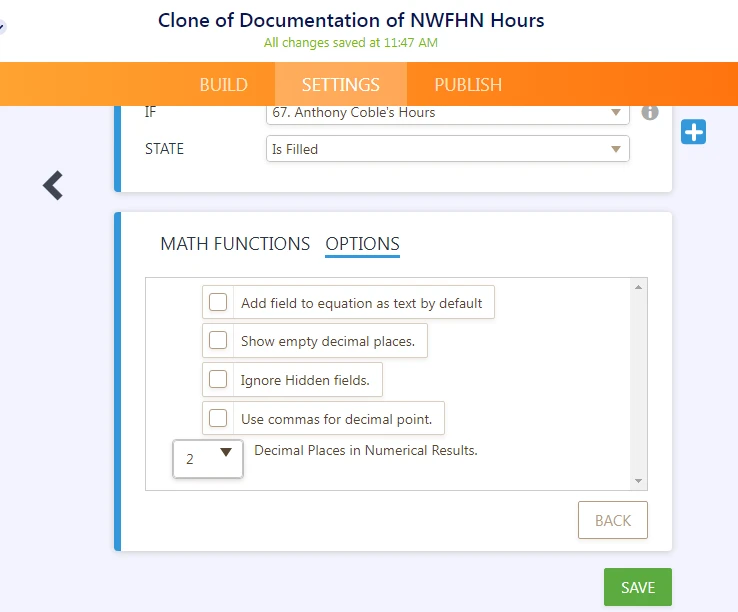
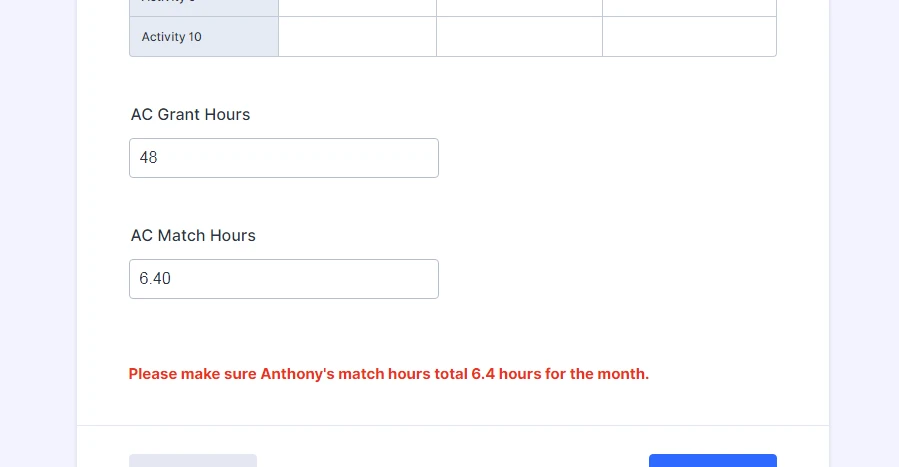
You can either use 6.40 for match hours or update the condition to show a 1 decimal value.
I hope this makes sense.
Let us know if you have any other questions.
- Mobile Forms
- My Forms
- Templates
- Integrations
- INTEGRATIONS
- See 100+ integrations
- FEATURED INTEGRATIONS
PayPal
Slack
Google Sheets
Mailchimp
Zoom
Dropbox
Google Calendar
Hubspot
Salesforce
- See more Integrations
- Products
- PRODUCTS
Form Builder
Jotform Enterprise
Jotform Apps
Store Builder
Jotform Tables
Jotform Inbox
Jotform Mobile App
Jotform Approvals
Report Builder
Smart PDF Forms
PDF Editor
Jotform Sign
Jotform for Salesforce Discover Now
- Support
- GET HELP
- Contact Support
- Help Center
- FAQ
- Dedicated Support
Get a dedicated support team with Jotform Enterprise.
Contact SalesDedicated Enterprise supportApply to Jotform Enterprise for a dedicated support team.
Apply Now - Professional ServicesExplore
- Enterprise
- Pricing



























































