-
kellyjean621Asked on November 22, 2021 at 1:54 PM
I have a table full of info, but created a brand new registration setup. Can I get the data from the old table into the new?
-
Alexander_GReplied on November 22, 2021 at 6:08 PM
Greetings, 👋
Thanks for contacting us.
1) You could add a Tab to your original form's table, and connect this Tab to another table.
Guide:
-> How to Get Data From Other Forms in Jotform Tables.
Note that this method keeps submission data separate. However, it allows you to quickly make changes to submissions on another form while staying in the same Table.
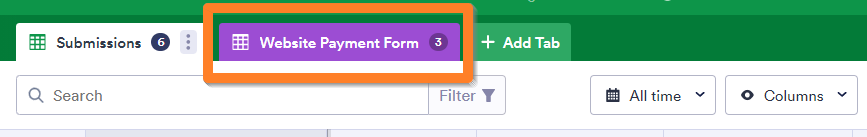
2) You could download your form's submissions as Excel/CSV, then import them again in your Table.
Related Guides:
-> How to Import Data in Jotform Tables
-> How to Download Form Submissions as Excel/CSV.

Please, note that this option treats imported data as new submissions.
Hope it helps!
Thanks,
Alex
-
kellyjean621Replied on November 22, 2021 at 7:39 PM
This seems to add a new tab, just add the data to an existing table, is that correct? I'd like to APPEND the data to my existing table so it's all in one table, not on a different tab.
-
Tommaso_FReplied on November 23, 2021 at 3:21 AM
If you mean you would like to import external data to your existing form submissions, this should be the method to use: -import-app:-easily-import-your-excel-or-CSV-data-into-jotform
To avoid confusion, let me explain the difference between the two:
Using Import App, the imported data will be counted as real submissions so it will be merged into your existing form submissions table.
While using the Import Data To Table method only creates a tab where you can import data to. It doesn't merge with your form's existing submission data.
Hope this clarifies.
- Mobile Forms
- My Forms
- Templates
- Integrations
- INTEGRATIONS
- See 100+ integrations
- FEATURED INTEGRATIONS
PayPal
Slack
Google Sheets
Mailchimp
Zoom
Dropbox
Google Calendar
Hubspot
Salesforce
- See more Integrations
- Products
- PRODUCTS
Form Builder
Jotform Enterprise
Jotform Apps
Store Builder
Jotform Tables
Jotform Inbox
Jotform Mobile App
Jotform Approvals
Report Builder
Smart PDF Forms
PDF Editor
Jotform Sign
Jotform for Salesforce Discover Now
- Support
- GET HELP
- Contact Support
- Help Center
- FAQ
- Dedicated Support
Get a dedicated support team with Jotform Enterprise.
Contact SalesDedicated Enterprise supportApply to Jotform Enterprise for a dedicated support team.
Apply Now - Professional ServicesExplore
- Enterprise
- Pricing




























































