-
jessicabzAsked on November 22, 2021 at 4:04 PM
Greetings, I am wondering it if is possible to submit all data captured on a form that is uncompleted? i.e. I'm taking the survey and then I decided I don't want to anymore and I close my browser, can we access the uncompleted form data?
I'm afraid if we put a submit at the bottom of each page, people will not complete it or accidentally submit and not realize there is more content to fille out. However people have the option to end the survey whenever they want, BUT we want their data when they do so.
I'd really appreciate your assistance on how best to move this forward, it is in relation to our IRB, so they must be able to end when they want to, but I cannot get access to the data when a survey is closed/finished prematurely.
-
Elton Support Team LeadReplied on November 22, 2021 at 9:41 PM
You can enable Continue Forms Later in your form settings so users can save their progress by clicking the Save button beside the next or submit button. Guide: https://www.jotform.com/help/227-how-to-enable-autofill-on-forms/
Then you can view their incomplete/saved data on Tables > Incomplete submission. You can only view their data within the form when you click the View button. Example:
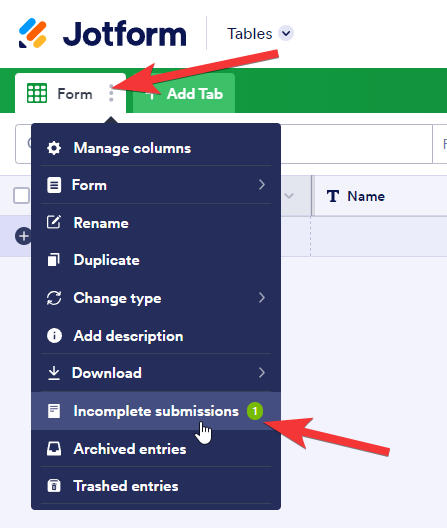
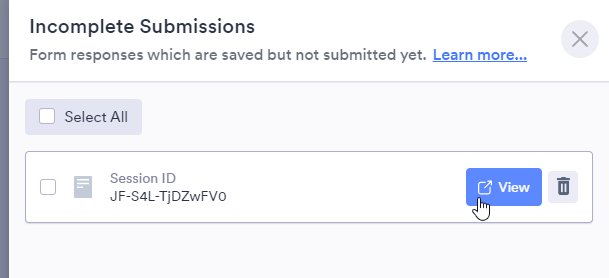
Note that the user must click on the Save button to save their data and before you can view their submission on Tables > Incomplete submission. If the user closes the page without clicking the save button, their data will not be saved.
-
jessicabzReplied on November 23, 2021 at 8:51 AM
Greetings, I am asking if there is any way to view data if they close the page and do not click on save or submit? I understand the functionality of the "Continue Forms Later", however this only functions if they click the save button, otherwise I lose the data.
Is there any way to receive data that is not 'saved' or 'submitted'. I.e. it autosave while the survey is in progress such that if they exit out of the survey we will receive partial data?
-
Mubeen_AReplied on November 23, 2021 at 9:15 AM
Hi,
Thank you so much for reaching out.
Is there any way to receive data that is not 'saved' or 'submitted'. I.e. it autosave while the survey is in progress such that if they exit out of the survey we will receive partial data?
I believe there is no method to autosave the form. You can only use Save and Continue feature and view them in the incomplete tab.
Guide: How to I use Save and Continue Forms later feature in my Form?
Let us know if you need anything else.
- Mobile Forms
- My Forms
- Templates
- Integrations
- INTEGRATIONS
- See 100+ integrations
- FEATURED INTEGRATIONS
PayPal
Slack
Google Sheets
Mailchimp
Zoom
Dropbox
Google Calendar
Hubspot
Salesforce
- See more Integrations
- Products
- PRODUCTS
Form Builder
Jotform Enterprise
Jotform Apps
Store Builder
Jotform Tables
Jotform Inbox
Jotform Mobile App
Jotform Approvals
Report Builder
Smart PDF Forms
PDF Editor
Jotform Sign
Jotform for Salesforce Discover Now
- Support
- GET HELP
- Contact Support
- Help Center
- FAQ
- Dedicated Support
Get a dedicated support team with Jotform Enterprise.
Contact SalesDedicated Enterprise supportApply to Jotform Enterprise for a dedicated support team.
Apply Now - Professional ServicesExplore
- Enterprise
- Pricing




























































